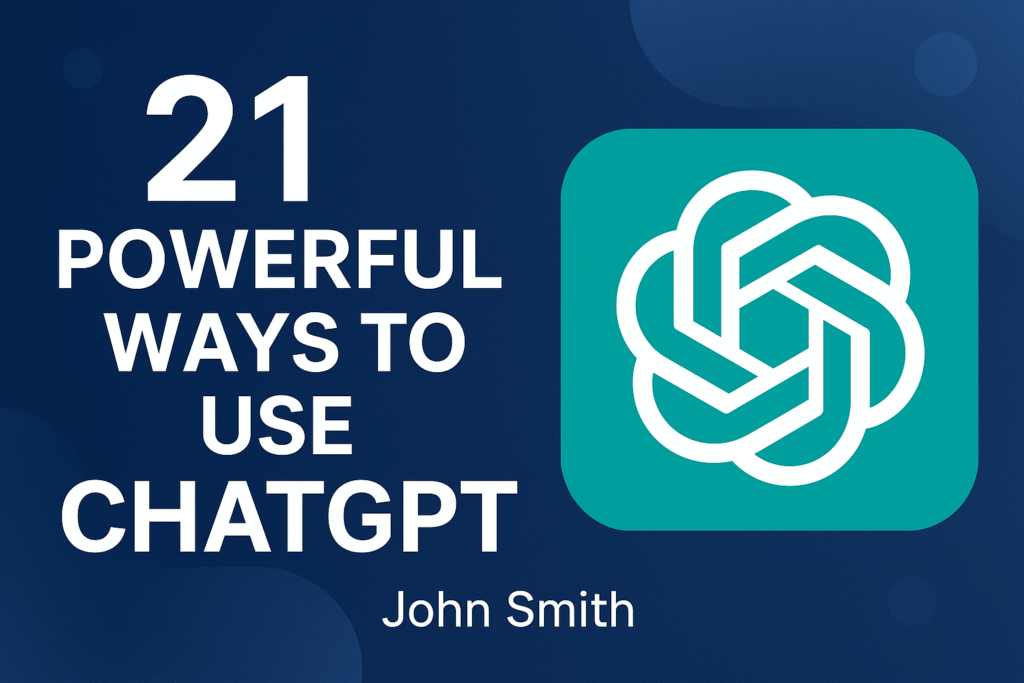
Introduction
In today’s fast-paced digital world, artificial intelligence (AI) has emerged as a game-changer for students, professionals, creators, and businesses alike. Among the top AI tools that have taken the world by storm is ChatGPT — a language model developed by OpenAI. From performing simple tasks like grammar correction to handling complex projects like coding, content creation, and data analysis, ChatGPT offers transformational power to users at all skill levels.
In this blog post, we’ll explore 21 powerful ways ChatGPT can help you, starting from basic use cases and leading up to advanced applications. Whether you’re new to AI or looking to supercharge your productivity, this guide is your ultimate roadmap.
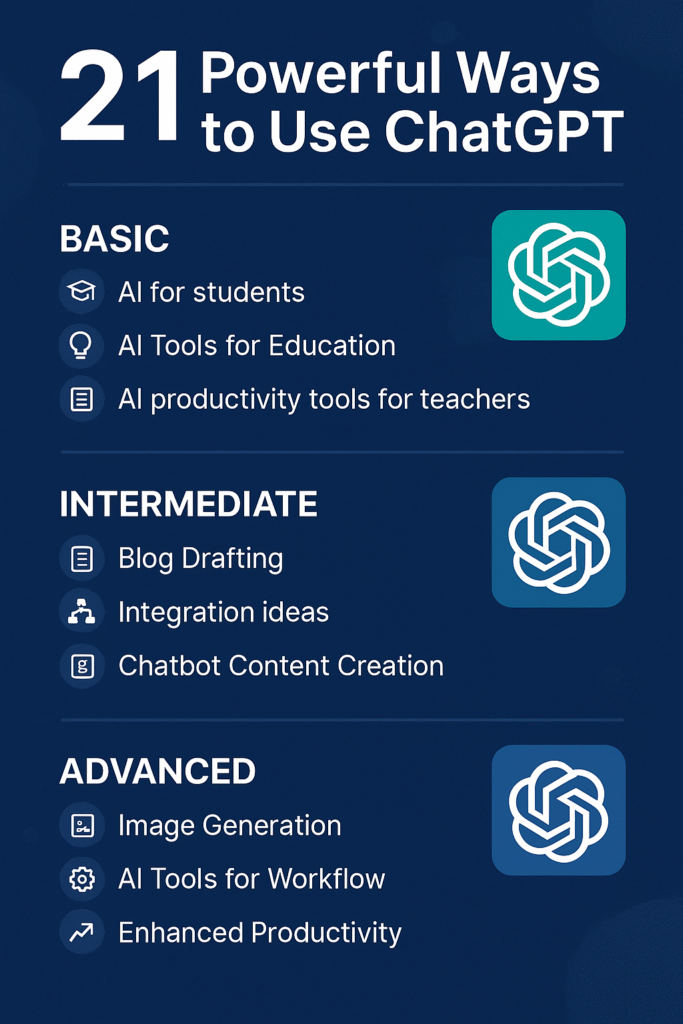
Part 1: Basic Ways to Use ChatGPT (Beginners Start Here)
1. Grammar and Spell Check
ChatGPT instantly fixes grammar and spelling errors, making your emails, essays, and reports polished and professional. Just paste your text and ask for corrections.
Example Prompt:
“Can you fix the grammar in this paragraph?”
2. Summarizing Long Texts
Cut through the clutter by getting quick summaries of lengthy documents, articles, or books.
Example Prompt:
“Summarize this article in 5 bullet points.”
3. Generating Creative Content
Struggling with writer’s block? This AI tool can help generate poems, stories, or blog post ideas with ease.
Example Prompt:
“Write a short story about a futuristic city.”
4. Writing Emails and Letters
From professional emails to personal messages, This AI tool drafts clear, well-structured communications in seconds.
Example Prompt:
“Write a follow-up email after a job interview.”
5. Answering Questions and Explaining Concepts
ChatGPT acts like your personal tutor, helping you understand academic or technical subjects in simple language.
Example Prompt:
“Explain photosynthesis in a way a 10-year-old would understand.”
6. Brainstorming Ideas
Need inspiration? Whether it’s business names, YouTube titles, or startup concepts, ChatGPT provides creative suggestions.
Example Prompt:
“Give me 10 creative business name ideas for an eco-friendly product.”
7. Daily Planning and To-Do Lists
Stay organized by asking ChatGPT to create daily schedules or personalized task lists.
Example Prompt:
“Create a productive study schedule for finals week.”
Part 2: Intermediate Use Cases (Step Up Your Game)
8. Creating Social Media Content
Plan Instagram captions, Twitter threads, or LinkedIn posts tailored to your brand or voice.
Example Prompt:
“Write a motivational quote for Instagram with hashtags.”
9. Writing Blog Posts and Articles
ChatGPT can outline, research, and even draft full blog posts on any topic, saving you hours of writing time.
Example Prompt:
“Write a 1000-word blog post on the benefits of remote work.”
10. Learning a New Language
Practice translations, improve your vocabulary, or have full conversations in another language.
Example Prompt:
“Translate this paragraph into Spanish and explain any difficult words.”
11. Creating Resumes and Cover Letters
Generate customized resumes and cover letters based on your experience and job descriptions.
Example Prompt:
“Write a cover letter for a marketing manager position.”
12. Coding Assistance
Whether you’re learning to code or debugging an issue, ChatGPT supports languages like Python, JavaScript, and more.
Example Prompt:
“Write a Python script to scrape data from a website.”
13. Data Analysis with Excel or Google Sheets
Get help writing formulas, cleaning data, or analyzing trends using spreadsheet tools.
Example Prompt:
“Create a formula to calculate the average sales per month.”
14. Creating Lesson Plans or Learning Materials
Teachers and tutors can develop customized educational content for various subjects and age groups.
Example Prompt:
“Create a week-long lesson plan for 7th-grade math.”
Part 3: Advanced Applications (For Power Users)
15. Custom GPTs for Your Needs
With OpenAI’s latest features, you can create custom versions of ChatGPT that are trained on your preferences, tone, and tasks.
Example Use:
Build a GPT that writes reports in your brand voice and uploads content to your CMS.
16. Automating Workflows
Integrate ChatGPT into tools like Zapier or Notion to automate repetitive tasks like summarizing meetings or sorting emails.
Example Prompt for Automation:
“Auto-summarize every new email received and send to my Notion workspace.”
17. Advanced Data Science and Visualization
Use ChatGPT to write scripts that process large datasets, build machine learning models, or create visual charts with Python.
Example Prompt:
“Create a Python script to visualize population growth trends.”
18. Legal and Policy Drafting
Though not a lawyer, ChatGPT can help draft contracts, NDAs, and policy templates — always to be reviewed by a human expert.
Example Prompt:
“Write a basic privacy policy for a mobile app.”
19. Business Strategy and Planning
Use ChatGPT for SWOT analysis, market research, and building business plans or pitch decks.
Example Prompt:
“Create a one-page business plan for a digital marketing agency.”
20. Training AI Models and Prompt Engineering
If you’re developing AI tools or chatbots, you can use prompt engineering techniques to guide ChatGPT’s behavior for specific use cases.
Example Prompt:
“Act as a financial advisor and answer in bullet points only.”
21. Building AI-Powered Apps
Develop full-stack applications that use ChatGPT’s API for tasks like customer support, chatbots, and personalized recommendations.
Example Use:
Build a chatbot for your website that gives instant product recommendations using GPT.
Bonus Tips for Using ChatGPT Effectively
- Be Specific with Prompts
Vague prompts yield vague results. Include details, format requests, and examples. - Use Iteration
Refine results by re-asking or saying “Try again with more detail” or “Make it more casual.” - Try System Roles
Start prompts with roles like “Act as a…” to guide the tone and purpose. - Utilize the Memory Feature
In ChatGPT Plus, memory can remember your preferences and writing style for better continuity.
Why ChatGPT is a Must-Have Tool
ChatGPT’s versatility makes it a powerful ally in personal and professional growth. It doesn’t just save time—it enhances creativity, productivity, and decision-making. And the best part? You don’t need to be a tech expert to use it.
Whether you’re a student needing help with homework, a business owner writing marketing content, or a developer coding smarter applications, ChatGPT adapts to your needs and scales with your ambitions.
Final Thoughts
The AI revolution is not just about futuristic robots—it’s about tools like ChatGPT that empower everyday users to work smarter and achieve more. From basic tasks to complex projects, you now have a powerful assistant at your fingertips.
So start small, explore widely, and unlock the 21 powerful ways ChatGPT transforms your work from basic to advanced. Success is just a prompt away.
Certainly! To access ChatGPT, please visit the official OpenAI website:
👉 https://openai.com/chatgpt/overview
If you need assistance with using ChatGPT or have any other questions, feel free to ask!
If you want to know about another AI tool you can read this“10 Incredible Ways Leonardo AI Supercharges Your Creative Power”
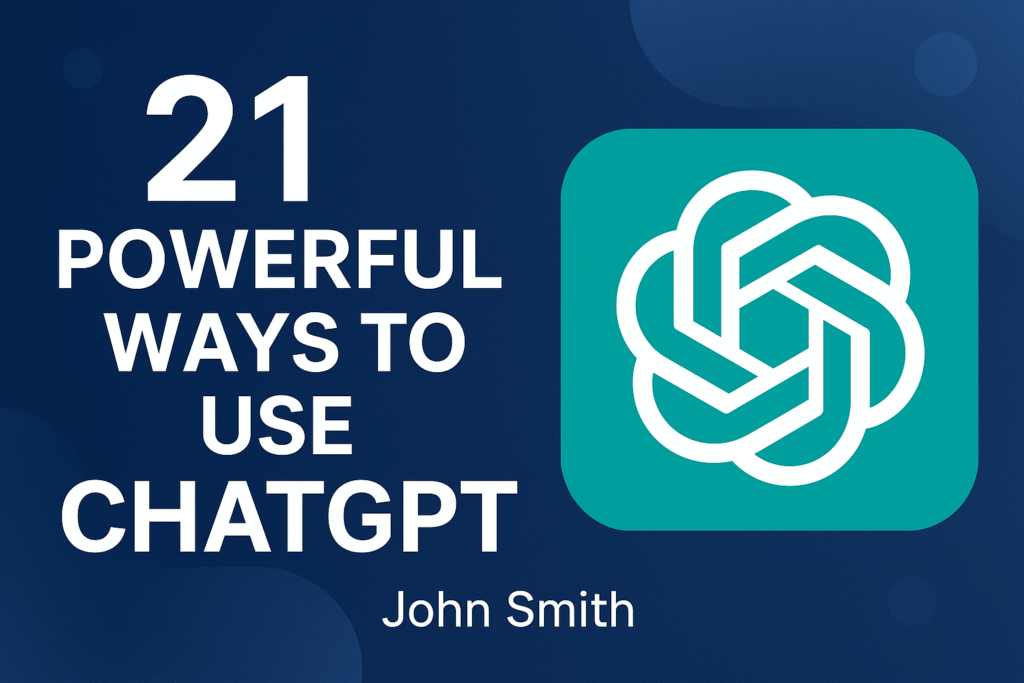


1 thought on “Unlock Success: 21 Powerful Ways ChatGPT Transforms Your Work from Basic to Advance”