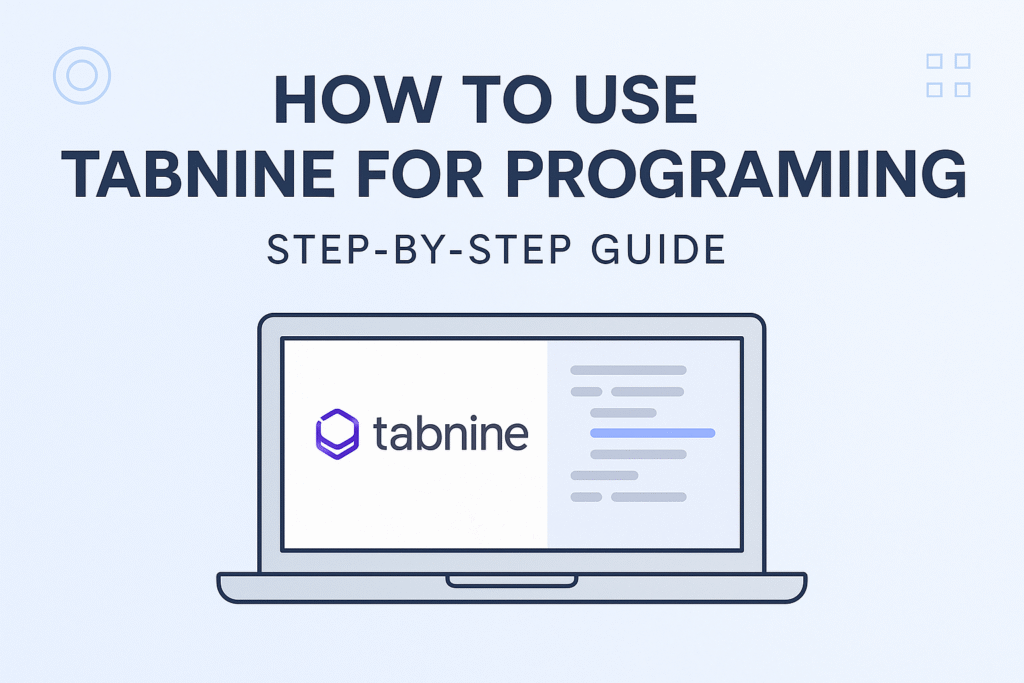
Discover how to use Tabnine for programming with this step-by-step guide. Learn how to install, configure, and maximize Tabnine to boost your coding speed and accuracy.
How to Use Tabnine for Program Writing: Step-by-Step Guide for Developers
In the fast-paced world of software development, productivity and efficiency are everything. That’s where AI tools like Tabnine come in. Whether you’re a beginner or a professional coder, learning how to use Tabnine for program writing can drastically improve your coding speed, reduce errors, and enhance your overall development experience.
In this guide, we’ll walk you through what Tabnine is, how to set it up, and how to use Tabnine for programming effectively across various environments.
What is Tabnine?
Tabnine is an AI-powered code completion tool that helps developers write code faster. It integrates with popular IDEs and editors like VS Code, IntelliJ IDEA, PyCharm, Sublime Text, and more. Powered by advanced machine learning models, Tabnine provides real-time code suggestions, auto-completions, and even entire function generation.
Key Features of Tabnine
- AI Autocomplete: Predicts your code as you type.
- Multi-language Support: Works with Python, JavaScript, Java, C++, Go, and many other languages.
- Context-Aware Suggestions: Offers completions based on your current project and coding patterns.
- Private AI Model: You can train a custom AI model on your own codebase.
- Secure and Local: Offers on-device processing for privacy-conscious developers.
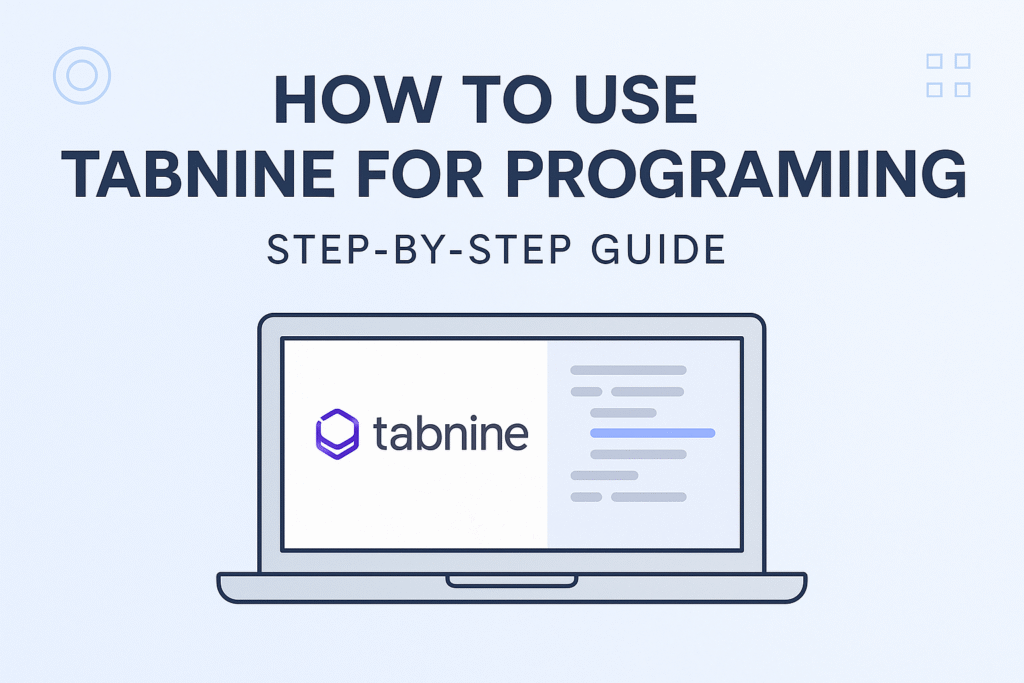
Step-by-Step: How to Use Tabnine for Program Writing
Let’s now explore the step-by-step process of using Tabnine for programming.
Step 1: Install Tabnine
For VS Code:
- Open VS Code.
- Go to the Extensions Marketplace.
- Search for “Tabnine”.
- Click Install on the Tabnine extension.
For JetBrains IDEs (like IntelliJ IDEA, PyCharm):
- Open your IDE.
- Go to Settings > Plugins.
- Search for “Tabnine”.
- Install and restart the IDE.
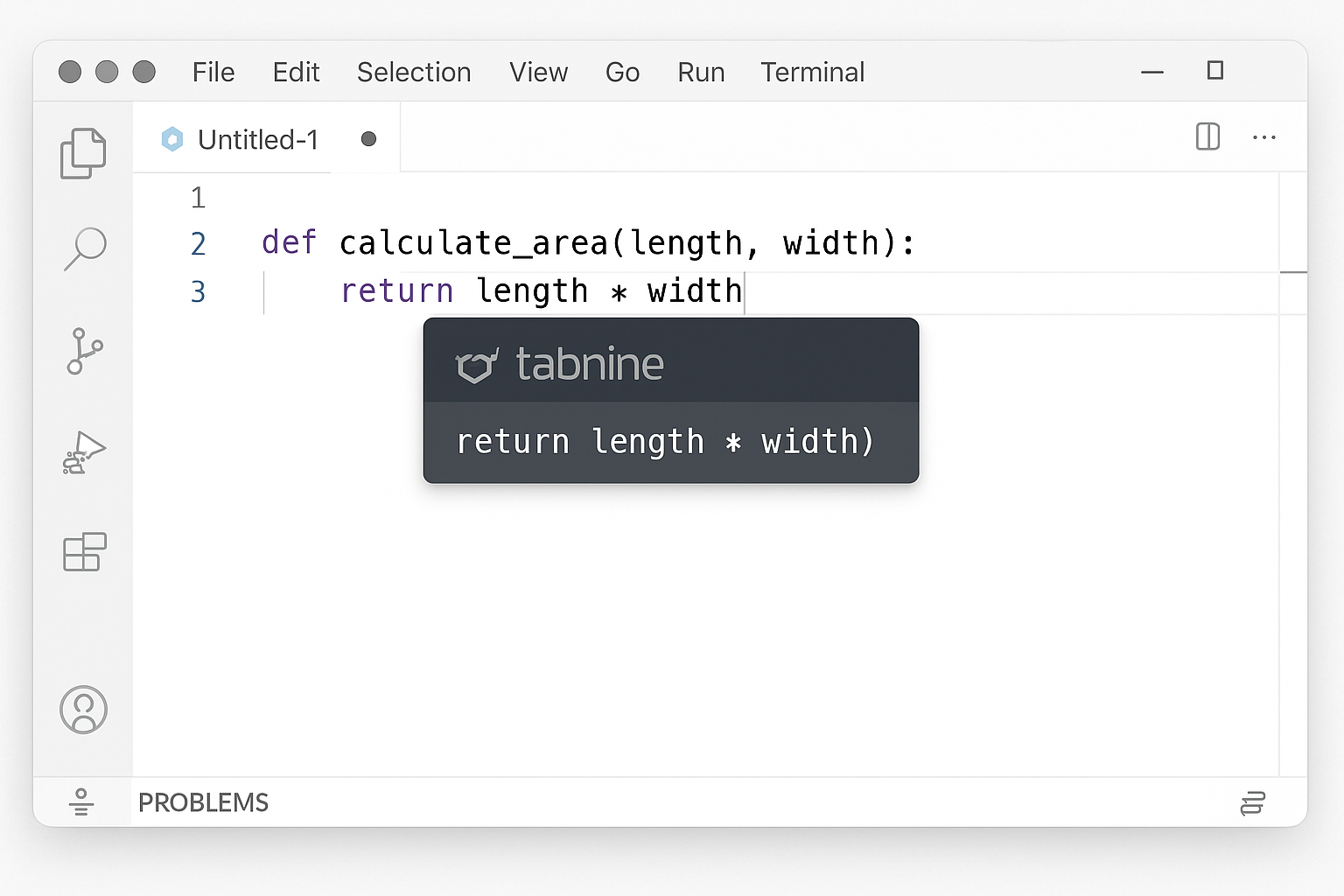
Step 2: Create a Tabnine Account
- Visit https://www.tabnine.com/.
- Sign up with your email, GitHub, or Google account.
- You’ll get access to your dashboard to configure settings and monitor usage.
Step 3: Configure Your Preferences
- In your IDE, go to Tabnine Settings.
- You can:
- Turn on/off Deep Completion.
- Enable inline suggestions.
- Choose local or cloud-based completion.
- Set up a team or private model.
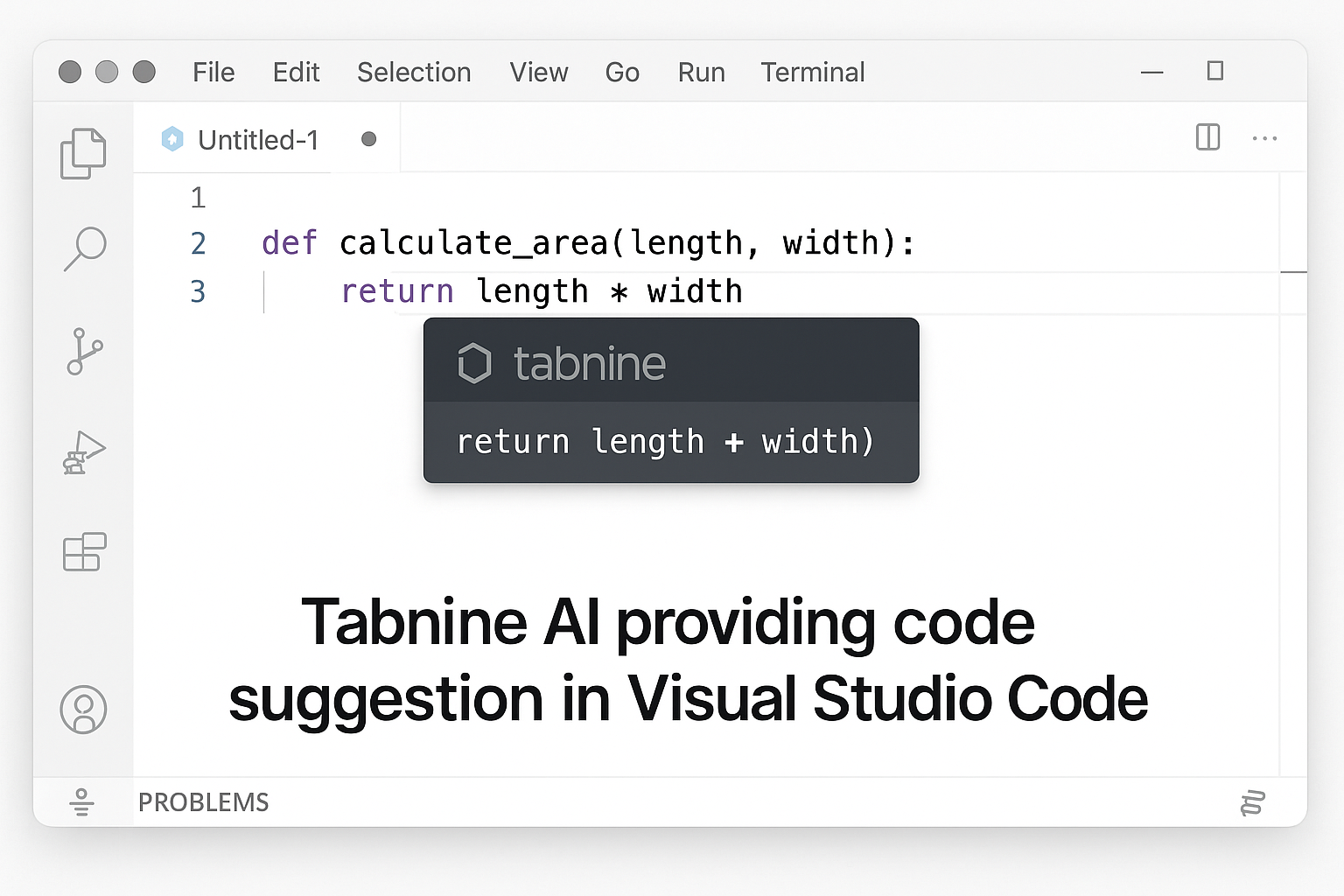
Step 4: Start Coding
Once installed and configured, simply start writing code. Tabnine will:
- Suggest code completions as you type.
- Offer relevant function names.
- Predict entire lines or blocks of code.
Example in Python:
def calculate_area(radius):
return 3.14 * radius * radius
As you start typing def cal..., Tabnine might suggest calculate_area(radius):, completing your function intelligently.
Step 5: Use Tabnine to Learn New Syntax
One hidden benefit of Tabnine is that it helps learn unfamiliar libraries or syntax. If you’re new to a library (like NumPy or TensorFlow), Tabnine can suggest usage patterns based on thousands of open-source repositories.
Step 6: Use Tabnine for Team Collaboration
Tabnine offers Pro and Enterprise plans that allow:
- Team-based model training.
- Cloud-based or local AI depending on privacy needs.
- Integration with GitHub for smart suggestions based on your team’s code.
Tips to Maximize Tabnine’s Performance
- Keep your code clean: Tabnine learns from your style.
- Use comments: Sometimes writing a comment will prompt Tabnine to generate full functions.
- Combine with other tools: Use Tabnine alongside linters and testing frameworks.
- Upgrade if needed: Pro users get deeper code analysis and better suggestions.
Pros and Cons of Using Tabnine
Pros:
- Boosts productivity and coding speed.
- Supports many languages and editors.
- Learns from your coding style.
- Works offline (Pro feature).
Cons:
- Best features require a paid plan.
- May occasionally offer incorrect suggestions.
- Performance varies by language and project complexity.
Who Should Use Tabnine?
- Students learning to code.
- Freelancers and developers working on solo projects.
- Software teams wanting faster code delivery.
- Startups that need quick, reliable AI assistance in programming.
🧠 Advanced Use Cases of Tabnine AI
While most developers use Tabnine just for auto-completing basic syntax, its full potential goes far beyond that. Below are some powerful, real-world ways to use Tabnine like a pro:
🔹 1. Generate Unit Tests Automatically
Tabnine can help write unit test scaffolding, saving time and improving test coverage.
Example:
def add_numbers(a, b):
return a + b
Now type test_ and Tabnine might suggest:
def test_add_numbers():
assert add_numbers(2, 3) == 5
💡 Pro Tip: Use this with test frameworks like pytest or unittest for fast test automation.
🔹 2. Understand and Refactor Legacy Code
If you’re working with old code that has little to no documentation, Tabnine can help predict function behavior or even suggest improvements.
Example:
def c(x): return x*1.08
Tabnine might suggest renaming it to:
def calculate_tax(price): return price * 1.08
This helps in making legacy functions more readable and maintainable.
🔹 3. Auto-Document Functions and Classes
Tabnine can suggest docstrings or inline comments based on your function logic, boosting your code’s clarity.
Example:
def calculate_area(length, width):
"""Returns the area of a rectangle."""
return length * width
You don’t even have to write the docstring—Tabnine will suggest it while you’re typing.
🔹 4. Speed Up API Integration
When working with common APIs (like requests, Flask, or Pandas), Tabnine predicts your next line of code—based on millions of patterns.
Example:
import requests
response = requests.get("https://api.example.com/data")
Tabnine can predict the next lines:
if response.status_code == 200:
data = response.json()
✅ It’s like coding with a smart assistant who already knows what you’re trying to build.
🔹 5. Boost Team Productivity with Tabnine Pro
With Tabnine Pro, teams can train the AI on their private codebase, making the suggestions even more relevant to your company’s style and structure.
This is ideal for:
- Enterprises maintaining large code repositories
- Startups with unique frameworks or internal APIs
- Teams working across multiple languages
By going beyond just basic code completion, you can use Tabnine to actually code smarter, faster, and with more confidence. These use-cases make it an essential tool for developers who want to push their workflow to the next level.
⚠️ Mistakes to Avoid When Using Tabnine AI
Tabnine is a powerful AI assistant, but like any tool, it works best when used correctly. Many developers unknowingly limit its effectiveness by making small but critical mistakes. Here’s what to avoid:
❌ 1. Relying 100% on AI Suggestions
Tabnine is great for speeding up your work, but don’t blindly accept every suggestion. Always review and test the code it generates.
💡 Remember: AI can misunderstand your intent, especially in complex logic.
❌ 2. Ignoring Code Quality and Readability
Tabnine often suggests code that works but isn’t always the cleanest. Developers sometimes accept suggestions without refactoring or improving variable names, comments, or structure.
✅ Tip: Use Tabnine as a starting point, not a final solution.
❌ 3. Not Customizing Settings
Many users skip the settings panel. Tabnine allows you to:
- Enable/disable specific language support
- Adjust completion behavior
- Manage local vs. cloud model preferences
🔧 Taking 5 minutes to customize can significantly improve suggestion relevance.
❌ 4. Forgetting to Update Tabnine Regularly
Like any software, updates improve performance, fix bugs, and add new features. If you’re using an older version, you might be missing out on the latest enhancements—like Tabnine Chat or private model fine-tuning.
📦 Always keep your extension up-to-date.
❌ 5. Using It in the Wrong Context
Tabnine shines in repetitive or boilerplate code. But in highly abstract or creative scenarios (e.g., writing complex algorithms), the suggestions may not align with what you need.
⚠️ Use it wisely—don’t let it reduce your understanding of the codebase.
Avoiding these common mistakes can help you unlock Tabnine’s full potential and turn it into a reliable coding partner rather than a shortcut.
🤖 Tabnine vs GitHub Copilot: A Detailed Comparison
When it comes to AI-powered coding assistants, two names dominate the field: Tabnine and GitHub Copilot. While both tools aim to boost developer productivity, they differ significantly in features, privacy, and pricing.
Here’s a side-by-side comparison:
| Feature | Tabnine | GitHub Copilot |
|---|---|---|
| AI Model Source | Proprietary + open-source models | OpenAI Codex |
| Offline Support | ✅ Yes (local model) | ❌ No |
| Privacy & Security | Local model keeps code private | Cloud-based, code may be processed |
| IDE Integration | VS Code, JetBrains, Sublime, more | VS Code, JetBrains, Neovim |
| Chat Assistant (Pro only) | ✅ Tabnine Chat | ✅ Copilot Chat |
| Team Codebase Training | ✅ Yes (with Pro) | ❌ No |
| Language Support | 20+ languages | 15+ languages |
| Pricing | Free + Pro Plan | Free for students, Paid plans |
📝 Summary:
- Choose Tabnine if you care about privacy, want to use it offline, or need a lightweight autocomplete tool with local model support.
- Choose GitHub Copilot if you’re okay with cloud-based AI and want deeper contextual suggestions trained on GitHub code.
❓ Frequently Asked Questions (FAQ)
Q1: Is Tabnine free to use?
Yes, Tabnine offers a free version with basic AI code completions. For advanced features like Tabnine Chat, private codebase training, and team management, you’ll need a Pro plan.
Q2: Can Tabnine run offline?
Absolutely. One of Tabnine’s strongest features is its offline support. Developers can use a local AI model to generate code completions without any internet access, making it perfect for security-sensitive environments.
Q3: What programming languages does Tabnine support?
Tabnine supports over 20+ programming languages, including:
- Python
- JavaScript
- Java
- C/C++
- TypeScript
- Go
- PHP
- Rust
- And more.
Q4: What is Tabnine Chat?
Tabnine Chat is an AI coding assistant that works like a chatbot inside your IDE. You can ask questions like:
- “What does this function do?”
- “Generate a test case for this code”
- “Refactor this function for better performance”
It’s available on the Pro plan only.
Q5: How does Tabnine ensure code privacy?
Tabnine lets you train and run models locally, meaning your code never leaves your system. For enterprises, this is a major advantage over cloud-based tools like GitHub Copilot.
Final Thoughts
Learning how to use Tabnine for program writing is a game-changer for developers of all levels. It not only saves time but also enhances code quality and accelerates the learning process. Whether you’re coding in Java, Python, or JavaScript, Tabnine can help you write smarter and faster.
Ready to supercharge your coding? Install Tabnine today and experience the future of AI-assisted programming!
👩💻 About the Author
Payel Kuilya is a passionate tech blogger, developer, and digital content creator. With a strong interest in AI tools, coding productivity, and software development workflows, she focuses on writing practical, easy-to-follow guides for programmers of all levels. When she’s not experimenting with new coding assistants, she’s sharing tips to help developers build faster and smarter with the latest AI technologies.
Follow her for honest reviews, tutorials, and expert insights into the world of AI-driven development.

https://bartatime.com/top-10-best-ai-tools-for-coding-in-2025/


1 thought on “How to Use Tabnine for Program Writing: Step-by-Step Guide for Developers Best for 2025”