
Discover Speechma, the best free AI text-to-speech tool of 2025. Convert any text into realistic voiceovers with 400+ voices, unlimited usage, and commercial rights.
In the fast-paced world of content creation, audio narration has become a critical component in everything from YouTube videos to eLearning courses. Enter Speechma—a revolutionary AI-powered text-to-speech tool that’s turning heads in 2025. With high-quality voice synthesis, multi-language support, and a completely free platform, Speechma is making it easier than ever to convert text into engaging, lifelike speech.
Whether you’re a marketer, educator, video creator, or audiobook enthusiast, this AI tool offers a quick and effective way to add professional voiceovers to your projects. Let’s dive deep into how this tool works and why it’s creating a buzz among creators and businesses.
🎯 What is Speechma?
Speechma is a browser-based AI text-to-speech (TTS) tool that allows users to convert any written content into high-quality spoken audio. With over 400+ AI voices in multiple languages and accents, Speechma delivers ultra-realistic voiceovers with natural intonation and rhythm.
The best part? It’s absolutely free and includes commercial rights, meaning you can use the generated audio in monetized videos, podcasts, online courses, and more.
🌟 Key Features of Speechma
Here’s what makes this AI one of the most powerful AI voice generators in 2025:
✅ 1. 400+ Natural AI Voices
This AI tool offers an extensive library of AI-generated voices across different genders, accents, and emotions. You can choose the perfect voice for:
- Narrating tutorials
- Creating audiobooks
- Voiceovers for marketing videos
- Presenting online lessons
✅ 2. Multilingual & Multinational Support
Reach a global audience with voices available in multiple languages and dialects including:
- English (US, UK, Indian, Australian)
- Spanish
- French
- German
- Hindi
- Chinese
- Arabic and many more!
✅ 3. Free & Unlimited Usage
Unlike other platforms that restrict usage behind paywalls, Speechma is free and offers unlimited access. You can generate as much voiceover content as you need, with no subscriptions or hidden fees.
✅ 4. Commercial License Included
Use your AI-generated audio content freely in commercial projects. Speechma gives you the freedom to:
- Monetize your videos
- Publish audiobooks
- Create branded voice content
- Sell digital products with narration
✅ 5. Instant Audio Playback & Download
Type or paste your text, choose a voice, and hit play. This AI will instantly generate a voiceover that you can preview and download directly from your browser.
✅ 6. No Installation Required
No need to download software or apps. This AI tool works entirely online and runs smoothly on all major browsers.

🎥 How to Use Speechma (Step-by-Step Guide)
Using this AI tool is incredibly easy. Here’s how to get started:
Step 1: Visit the Website
Go to speechma.com using any web browser (Chrome, Safari, Edge, etc.).
Step 2: Enter Your Text
Paste or type your desired text into the text box provided.
Step 3: Choose a Voice
Select from the wide range of AI voices available. You can filter by gender, language, or region.
Step 4: Preview the Audio
Click the “Play” button to preview your voiceover in real time.
Step 5: Download the Audio
If satisfied, click the “Download” button to save the audio file to your device.
🔍 Who Should Use Speechma?
This AI tool is a game-changer for anyone who needs voice narration. Here are just a few examples of who can benefit:
📚 Educators & eLearning Creators
Create engaging lessons with clear voiceovers in multiple languages to help students understand concepts better.
📹 YouTubers & Video Editors
Produce professional voiceovers for explainer videos, tutorials, and reviews—without the need to hire a voice actor.
🎧 Audiobook Creators
Convert eBooks or scripts into polished audiobooks with realistic narration.
🧑💼 Business Professionals
Add voice narration to presentations, marketing videos, or corporate training materials.
🤖 Developers & App Creators
Add voice feedback, guides, or voice instructions to apps and websites effortlessly.
🔥 Why Choose Speechma Over Other Tools?
There are many TTS tools out there, but this AI tool stands out because it offers:
- Free unlimited usage
- High-fidelity voice options
- Instant downloads
- No watermarks
- Commercial use allowed
Other tools like ElevenLabs, Murf.ai, or Play.ht either limit the number of characters or require a subscription for commercial rights.
📽️ Video Tutorial on How to Use Speechma
If you’re more of a visual learner, this YouTube tutorial will guide you through the full process of using Speechma step by step:
👉 Watch Now: Free AI Voice Generator 2025 | Speechma Tutorial
This video demonstrates how to input text, select a voice, preview the result, and download your audio—all in under 5 minutes.
🛠️ Pros and Cons of Speechma
✅ Pros:
- 100% free with no subscription
- Realistic, high-quality voices
- Commercial usage allowed
- Instant access—no downloads or installs
- Large multilingual voice selection
⚠️ Cons:
- Limited voice customization (e.g., pitch, speed)
- May not support very long-form text in one go
- Requires an internet connection
🧠 Tips to Get the Best Results with Speechma
- Use punctuation: Proper grammar helps this AI tool generate more natural-sounding speech.
- Break long text into chunks: For smoother narration, divide long paragraphs into smaller sections.
- Experiment with different voices: Find the one that best matches your audience and purpose.
- Use in quiet background settings: For best results in videos or podcasts, pair the voiceover with low music or clean audio editing.

Real-Life Use Cases of Speechma AI
When I first explored Speechma AI, what impressed me most wasn’t just its realism—it was its versatility. This free text-to-speech tool is far more than a novelty. It’s a powerful assistant for a wide range of real-life applications.
🎙️ YouTube Voiceovers
Many creators struggle with voiceovers—either due to accent concerns, time constraints, or mic quality. With Speechma, I’ve found it incredibly easy to convert scripts into high-quality audio without recording anything myself. It’s a game-changer for faceless YouTube channels or explainer videos.
📚 E-Learning & Courses
Educators and e-learning content developers can benefit immensely. Whether it’s narrating chapters or converting lessons into engaging audio, Speechma helps make content accessible and digestible—especially for auditory learners.
🎧 Podcasts and Audiobooks
Speechma is also useful for beginner podcasters and self-publishing authors. It may not replace human narration entirely, but for drafts, promos, or even full episodes in a pinch, it’s highly effective.
🌍 Multilingual Voiceovers
With support for 50+ languages and various accents, global users can localize content in minutes. I’ve tested it for multilingual websites and social media content—it works beautifully across languages.
Whether you’re an educator, marketer, creator, or business owner, Speechma AI offers practical, real-world solutions without costing a penny.
Speechma AI vs Other TTS Tools: Comparison Table
After trying multiple text-to-speech tools, I decided to compare Speechma AI with some popular alternatives like Murf, ElevenLabs, and Listnr AI. Here’s a quick look at how they stack up:
| Feature | Speechma AI | Murf AI | ElevenLabs | Listnr AI |
|---|---|---|---|---|
| Pricing | ✅ Free | Paid (Trial) | Paid (Trial) | Paid (Trial) |
| Voice Options | 400+ voices | 120+ voices | Ultra-realistic | 75+ voices |
| Language Support | 50+ languages | 20+ | 30+ | 40+ |
| Commercial Rights | ✅ Yes | ✅ Yes | ✅ Yes | ✅ Yes |
| Export Format | MP3 | MP3, WAV | MP3, WAV | MP3 |
| Unlimited Usage | ✅ Yes | ❌ No | ❌ No | ❌ No |
| Browser-Based Access | ✅ Yes | ✅ Yes | ✅ Yes | ✅ Yes |
What truly sets Speechma apart is its completely free, unlimited use with commercial rights—features often restricted in paid tools.
FAQ: Speechma AI – Everything You Should Know
Q1: Is Speechma AI really free?
Yes, absolutely. There are no hidden fees or usage caps. It’s completely free and allows unlimited text-to-speech conversions.
Q2: Do I need to register or log in to use it?
No. That’s one of the best parts. You can access it straight from your browser without signing up.
Q3: Can I use Speechma for YouTube or commercial videos?
Yes. You’re allowed to use Speechma-generated voices in monetized or commercial content. This makes it perfect for YouTube creators and digital marketers.
Q4: What output formats are supported?
Currently, you can download your voiceover in MP3 format, which works well for videos, podcasts, and presentations.
Q5: How many languages does it support?
Speechma offers over 50 languages with multiple accents and regional variants. I’ve tested English (US, UK, Indian), Spanish, Hindi, and even Arabic—it’s impressive.
Q6: Does it allow pitch, tone, or speed customization?
Not yet. While you can choose from a wide variety of voices with different tones, manual pitch or speed controls are not currently available.
Q7: How does it compare to paid tools like ElevenLabs or Murf?
Speechma doesn’t offer emotional tone, deep voice cloning, or studio-level editing. But for a free tool, it comes surprisingly close in voice realism—and the fact that it’s unlimited makes it unbeatable for budget-conscious creators.
🎯 Final Thoughts: Is Speechma Worth It in 2025?
Absolutely yes. For content creators, educators, entrepreneurs, and developers who need fast, high-quality voiceovers without spending a dime, Speechma is one of the best AI text-to-speech tools available today. Its generous free plan, realistic voices, and ease of use make it ideal for both personal and professional projects.
Whether you’re narrating an online course or adding voice to a video ad campaign, Speechma empowers you to bring your content to life with just a few clicks.
About the Author
Hi, I’m Payel—founder of BartaTime.com. I write about AI tools that empower students, creators, marketers, and professionals. My goal is to simplify technology and make it accessible to everyone. When I’m not testing new apps or tools, you’ll find me researching emerging trends in digital content and productivity.
🔗 Try It Now!
👉 Visit Speechma.com and start creating your AI-powered voiceovers for free today!
- ✅ Top 11 Best AI Tools for Students in 2025
- ✅ Free AI Tools for PowerPoint Presentations
- ✅ How to Use ChatGPT for Voiceover Scripts
https://bartatime.com/how-to-use-lumalabs-ai/
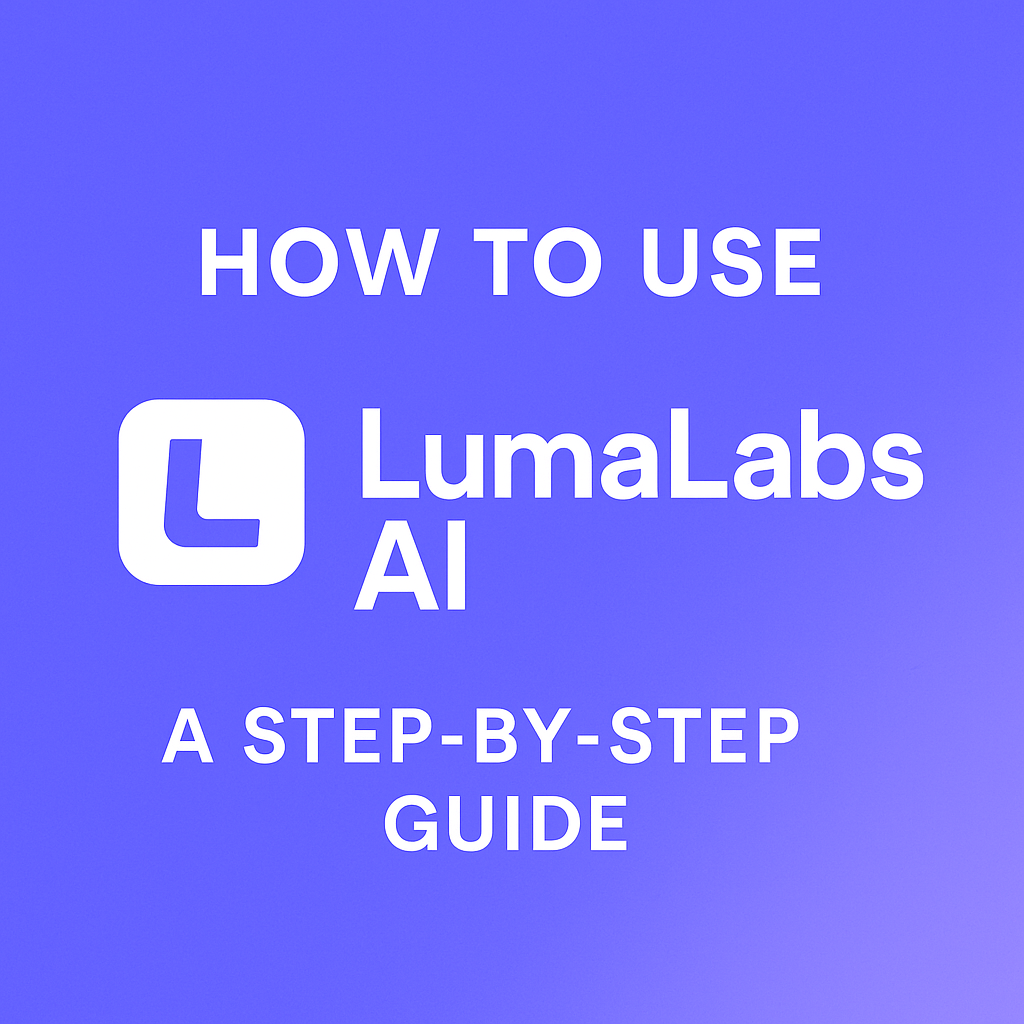

1 thought on “Speechma AI: Transform Text to Realistic Voiceovers for Free in 2025!”