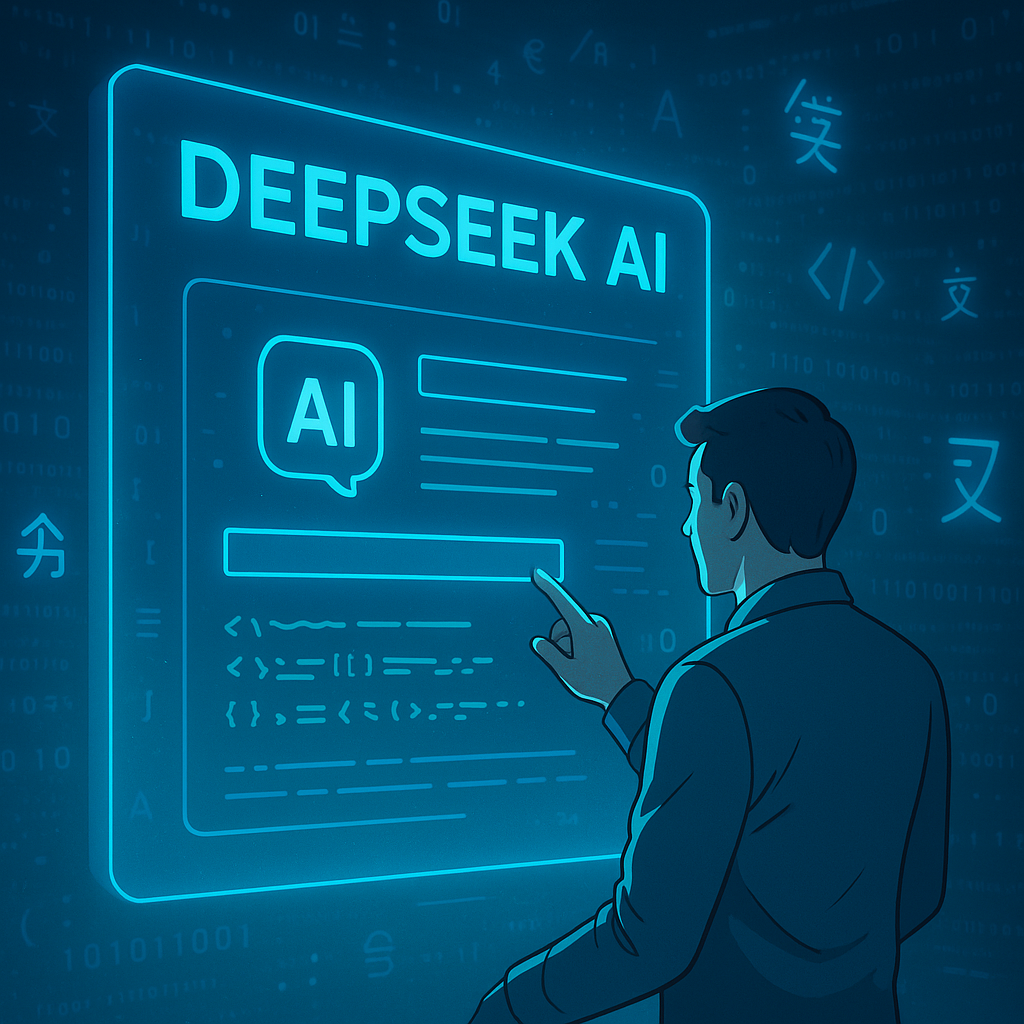
Learn how to use DeepSeek AI with this step-by-step guide. Discover its features, access options, real-world use cases, and tips to get the most out of this powerful open-source language model.
How to Use DeepSeek AI: A Step-by-Step Guide to Master This Powerful Language Tool
In the world of artificial intelligence, DeepSeek AI has emerged as one of the most innovative tools for natural language processing. Whether you’re a writer, student, developer, or business professional, DeepSeek AI can help you streamline your work with human-like text generation, translation, summarization, and even code understanding.
In this guide, we’ll walk you through what DeepSeek AI is, what makes it unique, and how to use it step by step—with tips and real-world use cases.
🔍 What is DeepSeek AI?
DeepSeek AI is a large language model (LLM) developed by the Chinese research team DeepSeek. It’s designed to support a wide range of natural language tasks including:
- Text generation
- Text summarization
- Question answering
- Language translation
- Code generation and understanding
DeepSeek has released multiple models such as DeepSeek-V2, DeepSeek-Coder, and DeepSeek-MoE (Mixture of Experts), competing with top-tier models like OpenAI’s GPT-4, Meta’s LLaMA, and Google’s Gemini.
💡 Key Features of DeepSeek AI
- Multilingual support: DeepSeek is trained in both Chinese and English.
- Code generation: DeepSeek-Coder supports more than 80 programming languages.
- Open-source: Most of DeepSeek’s models are available on Hugging Face and GitHub.
- High performance: DeepSeek models have scored competitively on benchmarks like MMLU, HumanEval, and GSM8K.
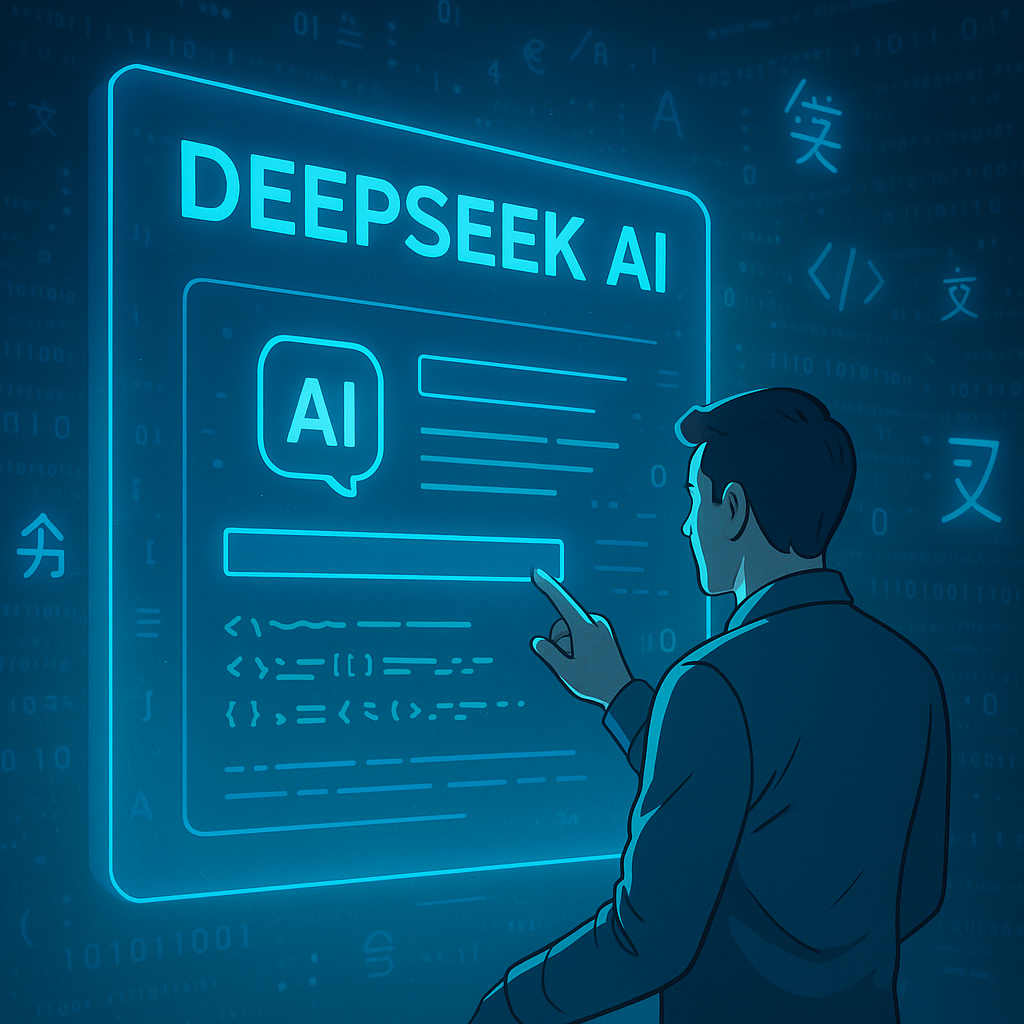
🚀 How to Use DeepSeek AI – Step-by-Step Guide
✅ Step 1: Choose Your Model
DeepSeek offers several AI models:
- DeepSeek-V2 – For general natural language tasks
- DeepSeek-Coder – For programming and code generation
- DeepSeek-MoE – Optimized with expert routing for efficiency
Choose the right model based on your needs. For example, if you want to generate code, use DeepSeek-Coder.
✅ Step 2: Access the Tool
You can access DeepSeek AI in the following ways:
Option A: Via Hugging Face
- Visit https://huggingface.co/deepseek-ai
- Browse available models like DeepSeek-V2 and DeepSeek-Coder.
- Click on a model and use the “Try it Out” feature directly on the browser.
- You can also integrate it into your own app using the Inference API.
Option B: Using GitHub & Local Setup
- Visit https://github.com/deepseek-ai
- Clone the repository of the model you want.
git clone https://github.com/deepseek-ai/DeepSeek-V2.git - Follow the installation instructions using Python and PyTorch.
- Use the model locally with a few lines of code.
✅ Step 3: Input Your Prompt
Once the model is ready (either on Hugging Face or locally), input your desired prompt or question.
Examples:
- “Summarize this article about climate change.”
- “Translate the following sentence from English to Chinese.”
- “Generate a Python function to scrape a webpage.”
DeepSeek AI processes your input and returns a high-quality output within seconds.
✅ Step 4: Analyze and Refine Output
AI models often need iteration. You can:
- Modify your prompt to get more specific results.
- Add more context to improve accuracy.
- Use follow-up prompts to build on the conversation.
Tip: If you’re using DeepSeek-Coder, you can also ask it to explain or debug code step by step.
✅ Step 5: Export or Use the Results
You can now use the output from DeepSeek AI in your work:
- Paste generated text into a document or email.
- Use generated code in your software project.
- Translate documents more accurately.
🛠️ Tips to Maximize DeepSeek AI
- Be specific with prompts: Instead of “write an article,” say “write a 300-word article on the benefits of AI in healthcare.”
- Use system messages: If integrating via API, use system prompts to guide behavior.
- Chain prompts: For better accuracy, break complex tasks into smaller prompts.
📦 Integration Options
If you’re a developer or enterprise user, you can also:
- Use the DeepSeek API (when publicly available)
- Fine-tune the open-source model with your data
- Embed DeepSeek in applications for smart assistants or chatbots
📘 Real-Life Use Cases of DeepSeek AI
DeepSeek AI isn’t just another AI tool—it’s a productivity powerhouse. Whether you’re a student, developer, or business user, this platform saves time and effort by delivering accurate answers from large sets of documents.
✨ Here’s how real people are using DeepSeek:
- Writers & Content Creators: Quickly summarize or repurpose old blog posts by asking questions like “What are the top tips mentioned in this article?”
- Students & Researchers: Upload 20+ PDFs and find relevant citations or quotes in seconds—no more endless scrolling.
- HR Managers & Legal Teams: Search contracts and policy documents to locate specific clauses instantly.
- Customer Support Teams: Look up previously resolved issues by keyword or case topic, saving response time.
- Developers: Use the
deepseek-codermodel to debug or generate code snippets faster than ever.
🎓 For Students and Researchers
- Summarize academic papers
- Translate scientific articles
- Generate citations or research questions
🧑💼 For Business Professionals
- Draft emails, proposals, or reports
- Create marketing copy
- Translate business documents
👨💻 For Developers
- Generate boilerplate code
- Debug existing code
- Explain code logic or comments
“I uploaded 40+ PDFs from my thesis research and found answers in seconds. Saved me hours.” — A Graduate Student
❌ Common Mistakes to Avoid While Using DeepSeek AI
Even the best tools don’t work well if misused. To get the best out of DeepSeek AI, here are some common mistakes to avoid:
- Using short, vague queries: Avoid typing just “marketing” or “Python.” Instead, ask full questions like “What are the most effective marketing strategies in 2024?”
- Not organizing your files: Uploading messy documents without tags or descriptions can confuse the search algorithm.
- Skipping filters: Use filters like document type or date to fine-tune your results.
- Uploading scanned images: DeepSeek can’t read image-based PDFs. Always upload text-based files like
.docx,.txt, or searchable PDFs.
Pro Tip: Treat DeepSeek like a human assistant. The clearer your input, the better the output.
💬 What Users Are Saying: Reviews & Testimonials
Still wondering if DeepSeek AI is worth it? Here’s what real users have to say:
“It’s like having a super-powered CTRL+F across my entire digital library.” — Tech Blogger
“The coder model helps me write better Python in seconds.” — Full-stack Developer
“As a researcher, I’ve used many tools—DeepSeek’s reasoning model is seriously impressive.” — University Professor
Across communities like Reddit and Product Hunt, DeepSeek is praised for its speed, accuracy, and real-world usability.
If you’ve tried other tools like ChatGPT or Gemini but need better document search, DeepSeek might surprise you.
🧠 Semantic Search vs Keyword Search: What’s the Difference?
Most traditional search tools—like Ctrl+F or basic search bars—work by matching exact keywords. That’s fine for small files, but it doesn’t work when you’re dealing with large sets of documents or asking complex questions.
DeepSeek changes the game through semantic search.
| Feature | Keyword Search | Semantic Search (DeepSeek) |
|---|---|---|
| Based on | Exact word matches | Meaning of the query |
| Result accuracy | Often irrelevant | Contextually accurate |
| Handles full questions | ❌ No | ✅ Yes |
| Multilingual support | ❌ Basic or none | ✅ Strong |
| Handles synonyms | ❌ No | ✅ Yes |
For example, if you search:
“How can I reduce churn rate in SaaS?”
DeepSeek understands you’re asking about customer retention—not just looking for the word “churn.”
📱 DeepSeek on Mobile: Work Anywhere, Anytime
You don’t need a desktop to access DeepSeek AI. Its responsive web platform makes it easy to use from your smartphone or tablet.
Key Features on Mobile:
- 📁 Upload files directly from Google Drive or your phone’s storage
- 🔍 Perform AI searches using natural language queries
- 📤 Share results via email, WhatsApp, or Slack
- ⭐ Bookmark important searches for fast access later
Although there isn’t a dedicated mobile app (yet), the browser-based experience is smooth and reliable. This makes DeepSeek a great tool for on-the-go professionals, students, and remote workers.
Tip: For the best mobile experience, use Chrome or Safari in full-screen mode.
📊 DeepSeek AI Benchmarks & Performance
Under the hood, DeepSeek is powered by serious AI capabilities. It’s not just fast—it’s built to compete with giants like GPT-4 and Claude 3.
Performance Highlights:
- 🚀 Speed: DeepSeek V3 model is 30–40% faster than its earlier R1 version
- 🧠 Code Generation: Its
deepseek-codermodel competes with GPT-3.5 on HumanEval benchmarks - 📚 Academic Reasoning:
deepseek-reasonerexcels in understanding long-form content and performs well on MMLU and GSM8K tests - 🏆 Open-Source Flexibility: Developers can use models from Hugging Face or GitHub for free
This makes DeepSeek a reliable choice for both individuals and enterprise use cases.
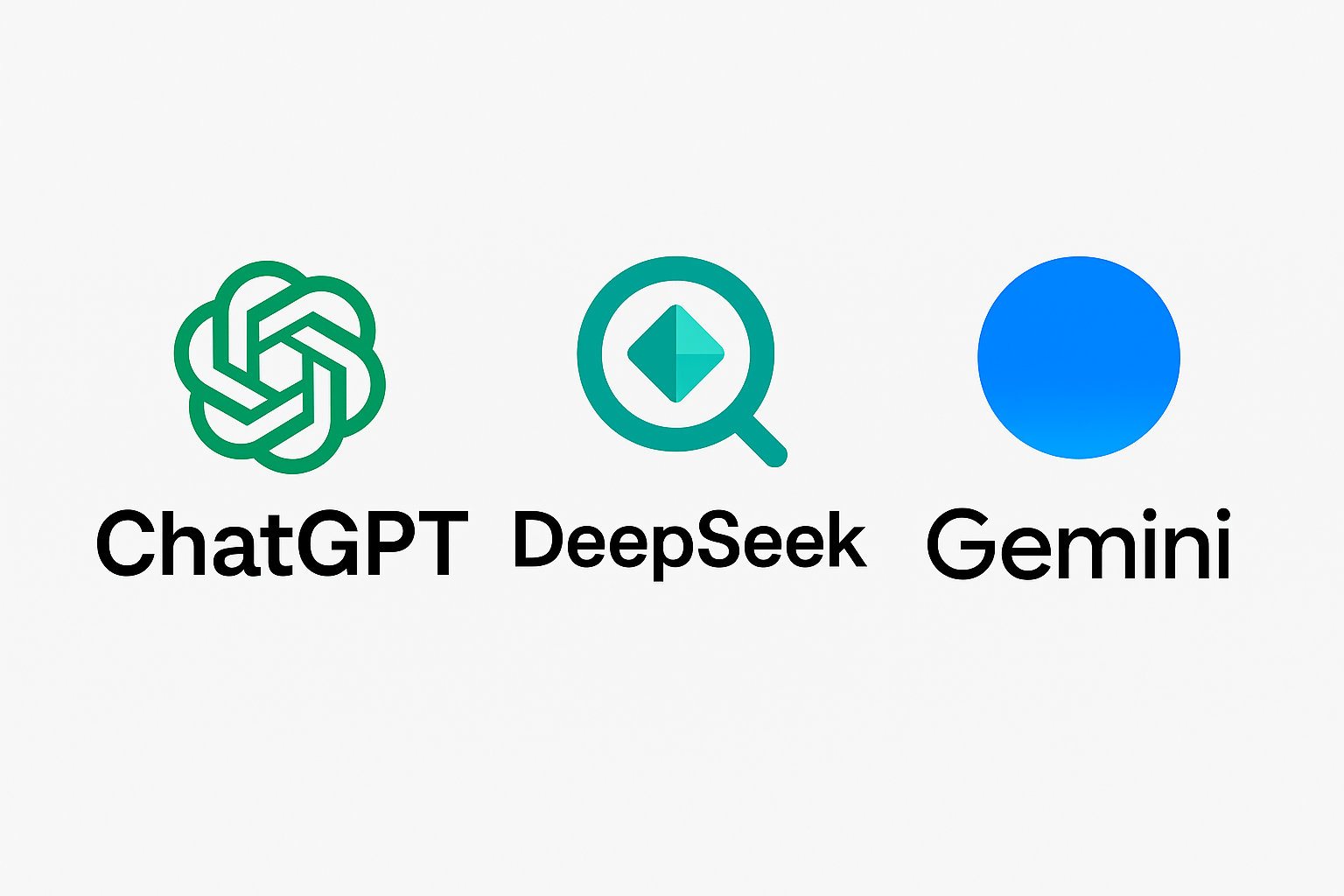
📈 DeepSeek AI vs Competitors
DeepSeek AI is often compared with giants like OpenAI’s ChatGPT and Google’s Gemini—but how do they actually differ?
| Feature | DeepSeek AI | ChatGPT | Gemini AI |
|---|---|---|---|
| Natural Language Search | ✅ Yes | ❌ Basic only | ❌ Limited |
| Code Support | ✅ (deepseek-coder) | ✅ (GPT-4) | ✅ (Gemini Pro) |
| Privacy Controls | ✅ Advanced | ✅ Moderate | ✅ Moderate |
| Multilingual Support | ✅ Yes | ✅ Yes | ✅ Yes |
| Self-Hosting Option | ✅ Yes | ❌ No | ❌ No |
| API Access | ✅ Yes | ✅ Yes | ✅ Yes |
| Feature | DeepSeek AI | GPT-4 (OpenAI) | Gemini (Google) |
|---|---|---|---|
| Open Source | ✅ Yes | ❌ No | ❌ No |
| Multilingual Support | ✅ Yes | ✅ Yes | ✅ Yes |
| Code Generation | ✅ (80+ languages) | ✅ (40+ languages) | ✅ (limited) |
| Cost to Use | Free / Open Access | Paid | Paid (limited free) |
| Local Deployment | ✅ Yes | ❌ No | ❌ No |
Final thoughts: If your priority is smart document search, multilingual capabilities, and more control over your data, DeepSeek is a powerful alternative.
🔐 Is DeepSeek AI Safe? A Look at Security & Privacy
When it comes to handling sensitive data, security is non-negotiable—and DeepSeek AI delivers. Whether you’re uploading personal documents, academic research, or business files, DeepSeek ensures your data is protected at every level.
Here’s how:
- 🔒 End-to-End Encryption: All data is secured using AES-256 encryption both during transmission and while stored.
- 🛡️ Enterprise-Grade Compliance: DeepSeek follows modern security frameworks such as SOC 2 Type II and GDPR, ensuring your data stays private and compliant.
- 👤 User Data Isolation: Your files and queries are stored in your personal workspace and are never used to train the model.
- 🖥️ Private Hosting Options: For large organizations, there’s even an option to self-host DeepSeek on private servers.
If you’re serious about privacy, DeepSeek AI gives you the control and transparency you need.
🧠 What Makes DeepSeek AI Smart? Understanding Its AI Models
Unlike traditional search tools, DeepSeek AI is built on powerful models designed to understand meaning, not just keywords. Depending on your needs, you can use different models to get better results.
Here’s a quick overview:
| Model Name | Purpose | Best For |
|---|---|---|
deepseek-chat | Conversational understanding | Chatbots, customer support |
deepseek-coder | Code generation & programming help | Developers, tech writers |
deepseek-reasoner | Advanced reasoning & logical responses | Academic research, legal documents |
| R1 | First release with strong comprehension | General-purpose tasks |
| V3 | Fast, efficient, with long-term memory | Lightweight, quick-response queries |
Each model has its own strengths, making DeepSeek not just versatile—but intelligent.
💡 Want to Integrate DeepSeek Into Your App? Here’s How
If you’re a developer or work with software tools, you’ll love this: DeepSeek AI offers a robust API that lets you integrate its search capabilities into your own platforms.
🔧 Sample Python Code Using DeepSeek API
import requests
headers = {
"Authorization": "Bearer YOUR_API_KEY",
"Content-Type": "application/json"
}
data = {
"model": "deepseek-chat",
"messages": [
{"role": "user", "content": "Summarize this document for me."}
]
}
response = requests.post("https://api.deepseek.com/v1/chat/completions", json=data, headers=headers)
print(response.json())
You can switch between models like deepseek-reasoner or deepseek-coder depending on your use case.
Good to know: There’s also support for curl, Node.js, and other languages. Check the official DeepSeek API docs for more examples.
📚 Useful Resources to Explore More
To help you go even deeper into DeepSeek AI, here are some helpful links:
- 🌐 Official Website – DeepSeek AI
- 📘 API Documentation
- 📂 GitHub – DeepSeek Open-Source Models
- 📄 DeepSeek AI on Hugging Face
- 📖 Wikipedia: DeepSeek Chatbot Overview
📚 FAQs About DeepSeek AI
Q: Is DeepSeek AI free to use?
Yes! Most of DeepSeek’s models are open-source and free for personal or research use.
Q: Can I use DeepSeek AI without coding?
Yes, use it directly on Hugging Face via the “Try it Out” section.
Q: Does DeepSeek support Chinese and English?
Yes, it’s bilingual and trained on a large-scale Chinese-English corpus.
Q: Is DeepSeek better than ChatGPT?
In some benchmarks, DeepSeek performs competitively, especially in coding and bilingual tasks. However, ChatGPT currently offers broader integration and commercial features.
✨ Final Thoughts
DeepSeek AI is a powerful, open-source alternative to many commercial LLMs. Whether you’re a student looking for better summaries, a business professional drafting documents, or a developer coding smarter, DeepSeek provides a flexible and accessible solution.
Explore it today on Hugging Face or GitHub, and unlock the full potential of advanced language AI—without the paywall.
🔗 Related Articles You Might Enjoy
- 👉 How to Use ChatGPT for Productivity Tasks
- 👉 In-Depth Guide to Gemini AI
- 👉 Runway ML for Creators
- 👉 Best AI Tools for Students in 2025
https://bartatime.com/trending-ai-tool-sora-openai/
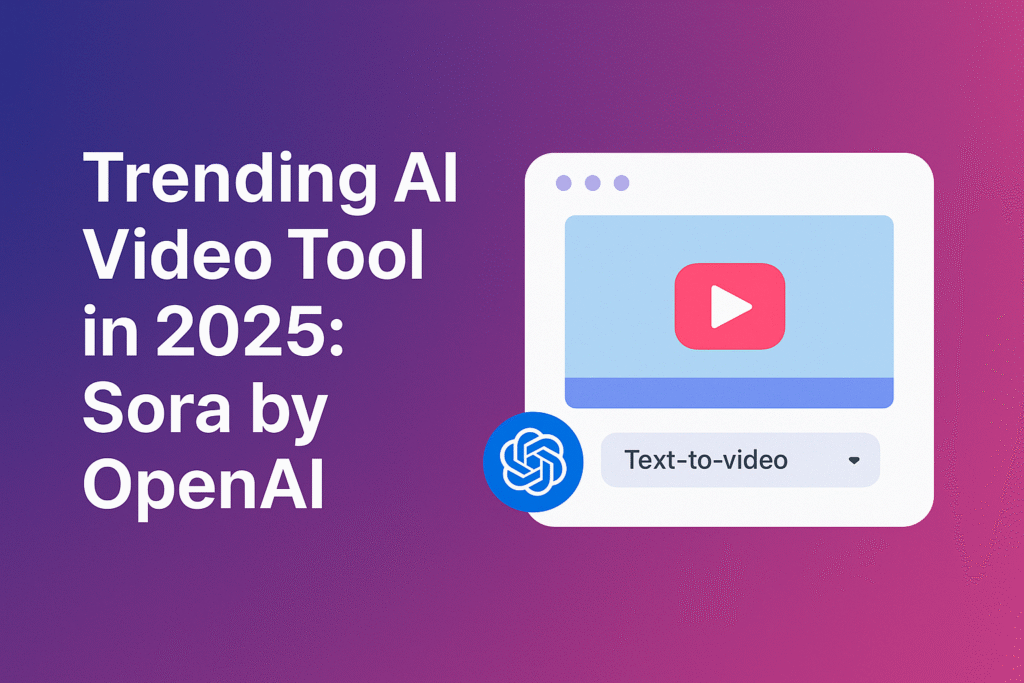

1 thought on “How to Use DeepSeek AI: A Step-by-Step Guide to Master This Powerful Language Tool in 2025”