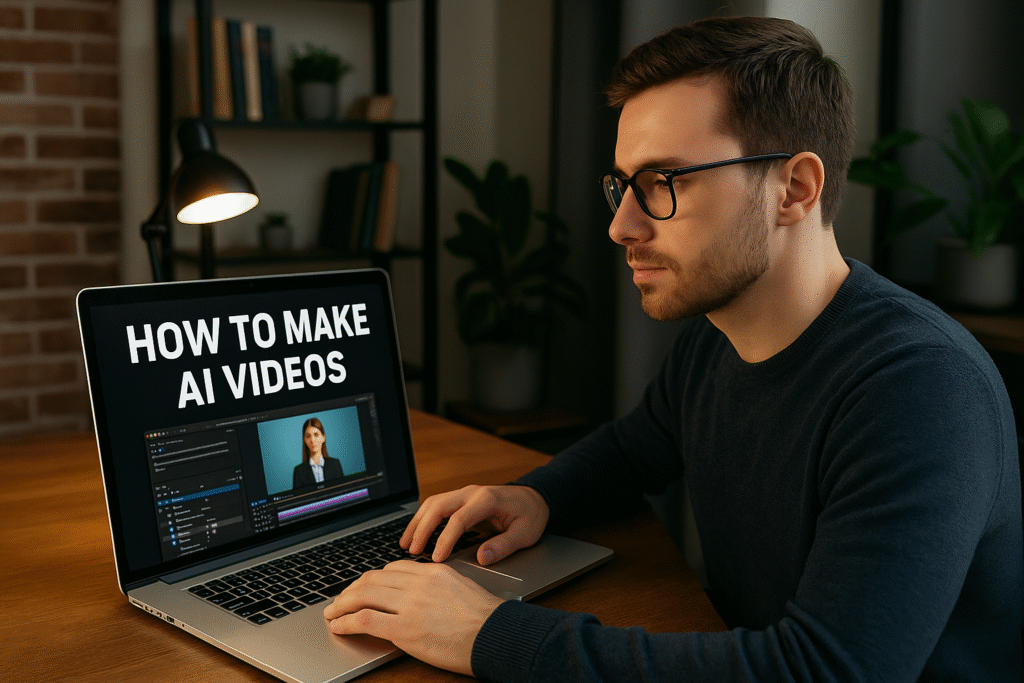
learn how to make AI videos in 2025 using powerful tools. A step to step guide for your smart creation.
🌟 Introduction: Why AI Videos Are the Future
AI has transformed how we create content online. From writing blogs to designing images, artificial intelligence is now making it easier than ever to create professional-looking videos—without cameras, actors, or editing skills. Whether you’re a YouTuber, digital marketer, educator, or freelancer, AI video generators can save time, reduce costs, and increase your creative output.
In this step-by-step guide, you’ll learn:
- What AI videos are
- The best AI tools to use
- How to make a video from scratch
- Ways to earn money using AI videos
Let’s dive in!
🎥 What is an AI Video?
An AI video is a video created using artificial intelligence software. These tools can:
- Convert text into video
- Add AI-generated voiceovers
- Animate avatars or human-like presenters
- Generate background visuals, transitions, and subtitles automatically
Benefits of Using AI Videos:
- No need for filming equipment
- Affordable and fast production
- Great for faceless YouTube channels
- Ideal for tutorials, ads, explainers, and more
🛠️ What You Need to Get Started
You don’t need any technical background to make AI videos. Here’s all you need:
- A script or idea – What do you want the video to say?
- An AI video tool – Choose from a list below
- Optional: AI avatar or voiceover – Many tools provide both
🚀 Top AI Tools to Create Videos in 2025
Here are the best AI video tools making waves in 2025:
1. Pictory
- Converts blog posts or scripts into videos
- Adds subtitles, stock footage, and voiceovers
- Great for YouTube Shorts, social media, and explainer videos
Free Trial: ✅
Use Case: Faceless YouTube, digital marketing
2. InVideo AI
- Create videos in seconds using simple prompts
- Offers templates for marketing, Instagram Reels, and ads
- Text-to-video with high customization
Free Plan Available: ✅
Use Case: Content creators, small businesses
3. Synthesia
- Create talking avatar videos from text
- Supports 60+ languages and professional AI voices
- Used for training, courses, and company communications
Paid Only
Use Case: Corporate presentations, educators, course creators
4. Runway ML
- Advanced AI editing and video generation
- Real-time object removal, motion tracking, and Gen-2 text-to-video
- Used by creators and filmmakers
Free & Pro Plans
Use Case: Video editors, filmmakers, AI art projects
5. HeyGen
- AI avatars with lip-syncing in multiple languages
- Great for product demos, social media explainers
- Realistic face and voice generation
Free Trial: ✅
Use Case: Product marketers, influencers
📊 AI Video Tools Comparison Table (2025)
| Tool | Best For | Free Plan | Key Features | Ease of Use | Monetization Potential |
|---|---|---|---|---|---|
| Pictory | YouTubers, bloggers, educators | ✅ Yes | Text-to-video, auto subtitles, stock videos, voiceover options | ⭐⭐⭐⭐☆ | ⭐⭐⭐⭐⭐ |
| InVideo AI | Marketers, Instagram creators | ✅ Yes | Prompt-based video generation, social media templates, fast export | ⭐⭐⭐⭐☆ | ⭐⭐⭐⭐☆ |
| Synthesia | Corporate, online courses | ❌ No (Paid only) | AI avatars, 60+ languages, business-oriented, high realism | ⭐⭐⭐⭐☆ | ⭐⭐⭐⭐⭐ |
| Runway ML | Video editors, filmmakers | ✅ Yes | AI video editing, object removal, text-to-video (Gen-2), advanced effects | ⭐⭐⭐⭐☆ | ⭐⭐⭐⭐☆ |
| HeyGen | Product videos, avatar videos | ✅ Yes | Talking AI avatars, facial expressions, lip sync, multilingual support | ⭐⭐⭐⭐☆ | ⭐⭐⭐⭐☆ |
⭐ Legend:
- Ease of Use: Based on beginner-friendly UI and learning curve
- Monetization Potential: Based on freelancing, YouTube, business applications
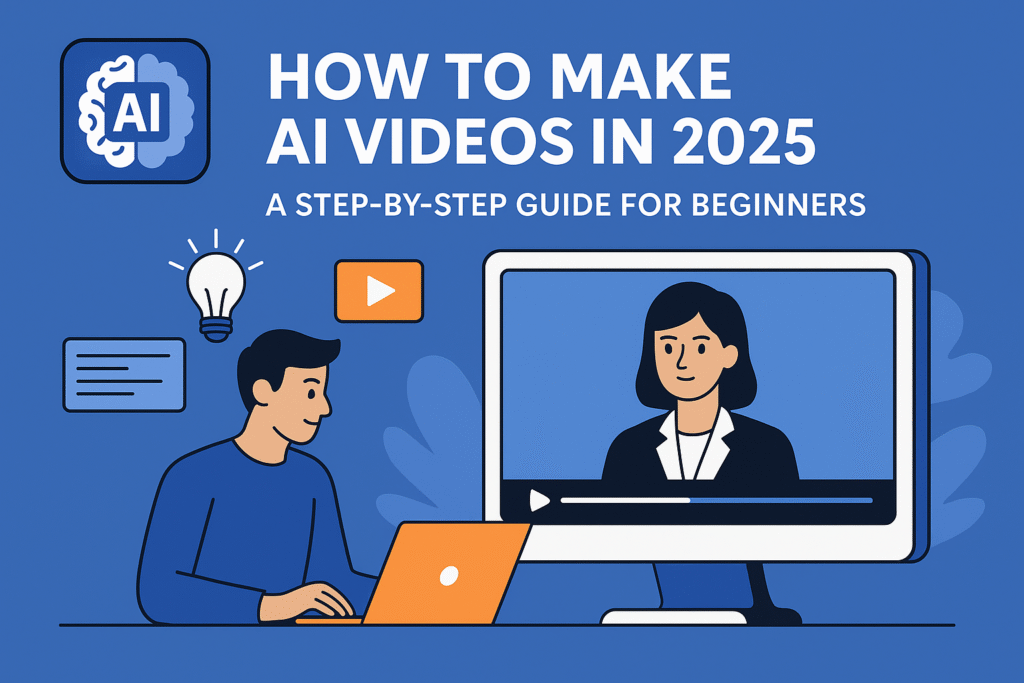
📝 How to Make an AI Video: Step-by-Step
Let’s walk through creating a video using Pictory as an example:
Step 1: Choose Your Tool
Sign up at Pictory.ai or any tool mentioned above.
Step 2: Write or Paste Your Script
This can be a blog post, product review, YouTube script, or simple paragraph.
Step 3: Auto-Generate Scenes
The tool will break your text into scenes, add relevant visuals and subtitles.
Step 4: Add Voiceover or Use AI Voice
Choose an AI-generated voice or upload your own.
Step 5: Customize and Export
Add branding, change colors, insert music, and download your video in HD.
💸 How to Make Money with AI Videos
AI videos aren’t just cool—they can help you earn real income. Here’s how:
1. Start a Faceless YouTube Channel
- Use AI to create videos in your niche (tech, motivation, finance, etc.)
- Monetize with YouTube Ads, affiliate links, and sponsorships
2. Sell Video Services
- Offer video creation on Fiverr or Upwork for businesses and influencers
3. Promote Products with Video Ads
- Create Instagram and TikTok video ads using tools like InVideo or Pictory
- Earn commissions via affiliate marketing
4. Create Online Courses or Tutorials
- Use Synthesia or HeyGen to explain topics using an avatar
- Sell courses on Udemy or your own website
🧠 Pro Tips for Creating High-Impact AI Videos
- Keep scripts simple: Clear and concise language works best with AI
- Use short scenes: 3–6 seconds per scene maintains viewer attention
- Brand your videos: Add your logo, colors, and voice
- Add subtitles: 85% of users watch videos without sound
- Optimize for platforms: 9:16 for TikTok, 16:9 for YouTube
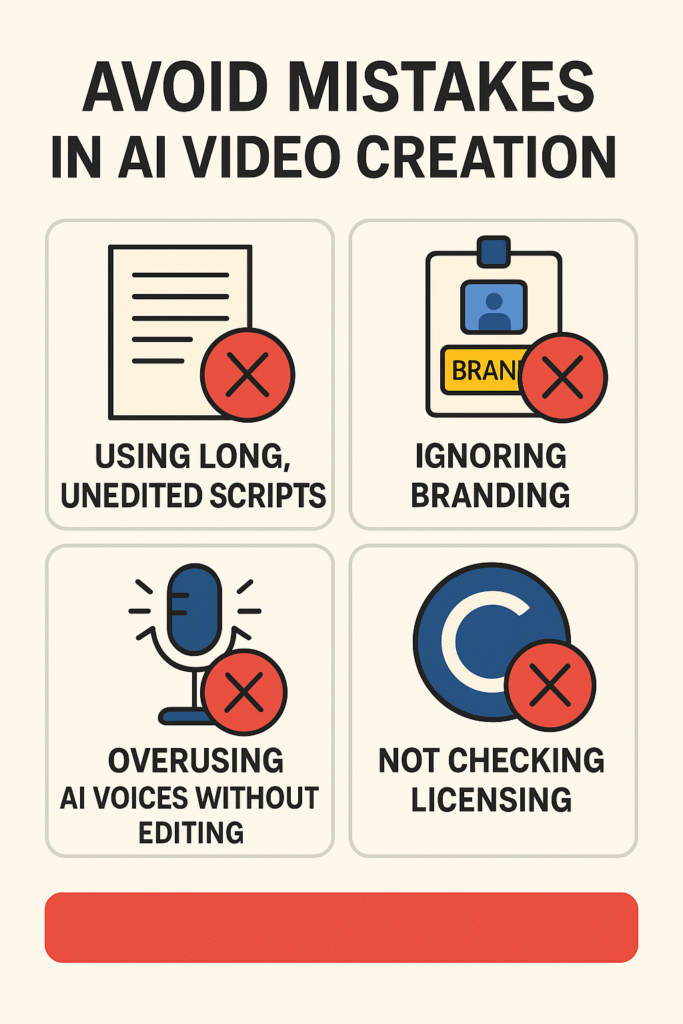
⚠️ Common Mistakes to Avoid When Making AI Videos
While AI video tools make content creation easy, beginners often fall into a few traps. Avoid these to create professional and engaging videos:
❌ 1. Using Long, Unedited Scripts
AI tools work best with concise, clear sentences. Long, complex paragraphs can lead to awkward visuals and pacing.
❌ 2. Ignoring Branding
Don’t forget to add your logo, fonts, and color scheme. Branding makes your content memorable and builds trust.
❌ 3. Overusing AI Voices Without Editing
Some AI voices can sound robotic if not adjusted. Choose voices that match your tone and test with small clips before finalizing.
❌ 4. Not Checking Licensing
Using stock visuals or music from free tools? Always check the licensing terms to avoid copyright issues on platforms like YouTube.
❌ 5. Uploading Without Optimization
Always optimize titles, thumbnails, descriptions, and include relevant keywords for better reach—especially on YouTube or TikTok.
✅ Real-World Reviews: Pros and Cons of AI Video Creation
Here’s a balanced look at what users and creators say about using AI tools for video content.
| Pros | Cons |
|---|---|
| ✔️ No technical or editing skills needed | ❌ Limited customization in free plans |
| ✔️ Saves 70–90% time vs traditional video editing | ❌ Some AI voices still sound unnatural |
| ✔️ Great for faceless YouTube & social content | ❌ AI-generated scenes sometimes miss context |
| ✔️ Scalable: create multiple videos fast | ❌ Not ideal for very emotional or cinematic storytelling |
| ✔️ Affordable for startups and solo creators | ❌ Paid plans required for HD export and branding |
Real Use Case:
“I used Pictory to convert my blog into YouTube Shorts. Within 3 months, my faceless channel hit 10K views—and I didn’t even have to record anything!”
— Arjun M., Freelance Marketer
🌟 Real User Experiences: How AI Videos Help E-Commerce & Reels Creators
🛍️ E-commerce Entrepreneurs
1. Product Demos Made Simple
“I run a small online boutique and used to struggle with product videos. With AI video tools, I can now turn my product descriptions and photos into stunning promo videos in minutes. These videos look professional, highlight product features clearly, and have helped increase customer trust and sales.”
— Sneha P., Boutique Owner
2. Better Conversion on Ads
“Before using AI video tools, my Facebook and Instagram ads were just static images. Once I started creating short product videos with smooth transitions and background music, I saw a 30% increase in click-through rates. It’s like having an in-house editor without the cost.”
— Ravi K., Shopify Seller
3. Multilingual Video Content
“Most of my customers are international, and manually creating videos in different languages was a nightmare. Now, AI helps me create the same product video with voiceovers and subtitles in multiple languages. My reach has expanded drastically.”
— Farida N., Amazon Seller
📱 Instagram Reels Creators
1. Trending Reels Without Editing Skills
“I had zero video editing experience, but now I can make aesthetic Reels with transitions, filters, and music in under 10 minutes. AI tools help me stay ahead of trends without spending hours on editing.”
— Aanya D., Fashion Influencer
2. Daily Content Made Easy
“As a travel content creator, I post daily Reels. AI helps me auto-generate video cuts from my phone clips, add effects, and even write captions. It’s the only way I can keep up with the algorithm.”
— Jules T., Travel Vlogger
3. Higher Engagement with Smart Edits
“I used to get stuck editing Reels manually. Now I use AI to generate short, punchy videos that are cut for impact. These videos perform better, and I’ve gained over 20K new followers in the past three months.”
— Puneet B., Fitness Coach
“Whether you’re selling online or building your brand on Reels, AI video tools are revolutionizing content creation. Don’t get left behind — try one today!”
❓ FAQs About AI Video Creation
Q: Can I create AI videos for free?
Yes! Tools like Pictory and InVideo offer free plans with limited features.
Q: Are AI videos allowed on YouTube?
Absolutely! As long as your content follows YouTube’s guidelines.
Q: Do I need to show my face?
No. That’s the beauty of AI videos—you can stay completely anonymous.
Q: Can AI videos be monetized?
Yes. You can monetize with YouTube AdSense, affiliate links, and freelance gigs.
👤 About the Author
Payel Kuilya is a tech-savvy digital creator passionate about simplifying AI for everyone. With a deep interest in video storytelling and artificial intelligence, Payel helps creators, bloggers, and entrepreneurs discover the right tools to boost productivity and creativity.
Follow for more insights on the latest AI tools, content creation tips, and digital growth strategies!
✅ Final Thoughts: Start Creating with AI Today
AI video tools are changing the game for content creators, entrepreneurs, and marketers. With the right tools and a little creativity, you can create stunning videos in minutes—and start earning from them right away.
Whether you want to start a YouTube channel, promote a product, or build a side income, now is the time to leverage AI.
Start small, explore different platforms, and choose the tool that best fits your content goals. Remember, the key to success is not just using AI, but using it strategically and creatively.
🔗 Ready to Try? Start Here:
Want more guides like this? Bookmark our site and stay tuned for upcoming posts on AI tools, digital business, and content monetization.
🎨 Want to create animated content effortlessly? Learn how to create cartoon videos using AI tools and bring your stories to life in minutes.

