
🎬 Runway ML in 2025: The Ultimate AI Video Creation Tool for Creators and Teams
In the era of AI-powered storytelling, Runway ML stands at the forefront of video generation technology. With the launch of Gen‑4 in 2025, Runway is redefining how creators, marketers, educators, and filmmakers craft high-quality content — using just a browser and a prompt.
Whether you’re making YouTube shorts, commercial ads, educational content, or artistic videos, this complete guide explores how Runway ML 2025 can empower you.
🤖 What Is Runway ML?
Runway ML is a powerful, cloud-based AI platform designed for content creators, video editors, marketers, and designers. From text-to-video to AI rotoscoping and background removal, Runway gives creators access to state-of-the-art generative tools without needing advanced technical skills.
Runway ML is a browser-based AI content creation tool that offers:
- Text-to-Video generation (via Gen‑4)
- AI animation tools (Act-One, Motion Brush)
- Text-to-Speech and voice cloning
- AI-generated images using Frames
- Real-time team collaboration
- Cloud rendering with mobile support
With Runway, you don’t need editing software or production equipment — everything happens in the cloud, powered by AI.
Exploring Runway’s AI Model: (Gen-1 to Gen-4)
Gen-1(2023)
- Used for video stylization
- Great for converting real videos into animations
Gen-2(2024)
- Adds text-to-video + image-to-video
- Introduced more control over motion and camera
Gen-3 alpha (2025)
- Game-changer in realism
- 2x faster, smoother motion, better facial consistency
Gen-4(launched in March 2025)
- Storytelling-aware
- Multiple camera motions, scene understanding, transitions
- 🔥 Tip: For best results, use Gen‑3 or Gen‑4 with detailed prompts.
🚀 What’s New in 2025: Gen‑4 Model Overview
The Gen‑4 model, launched in early 2025, is Runway’s most advanced yet.
🧠 Gen‑4 Upgrades:
- Near-photorealistic video rendering
- Reference image support for more control
- Improved temporal consistency (ideal for storytelling)
- High-speed generation with lower latency
- Stable character appearance across frames
You can now use Runway for long-form storytelling and scene-by-scene generation like never before.
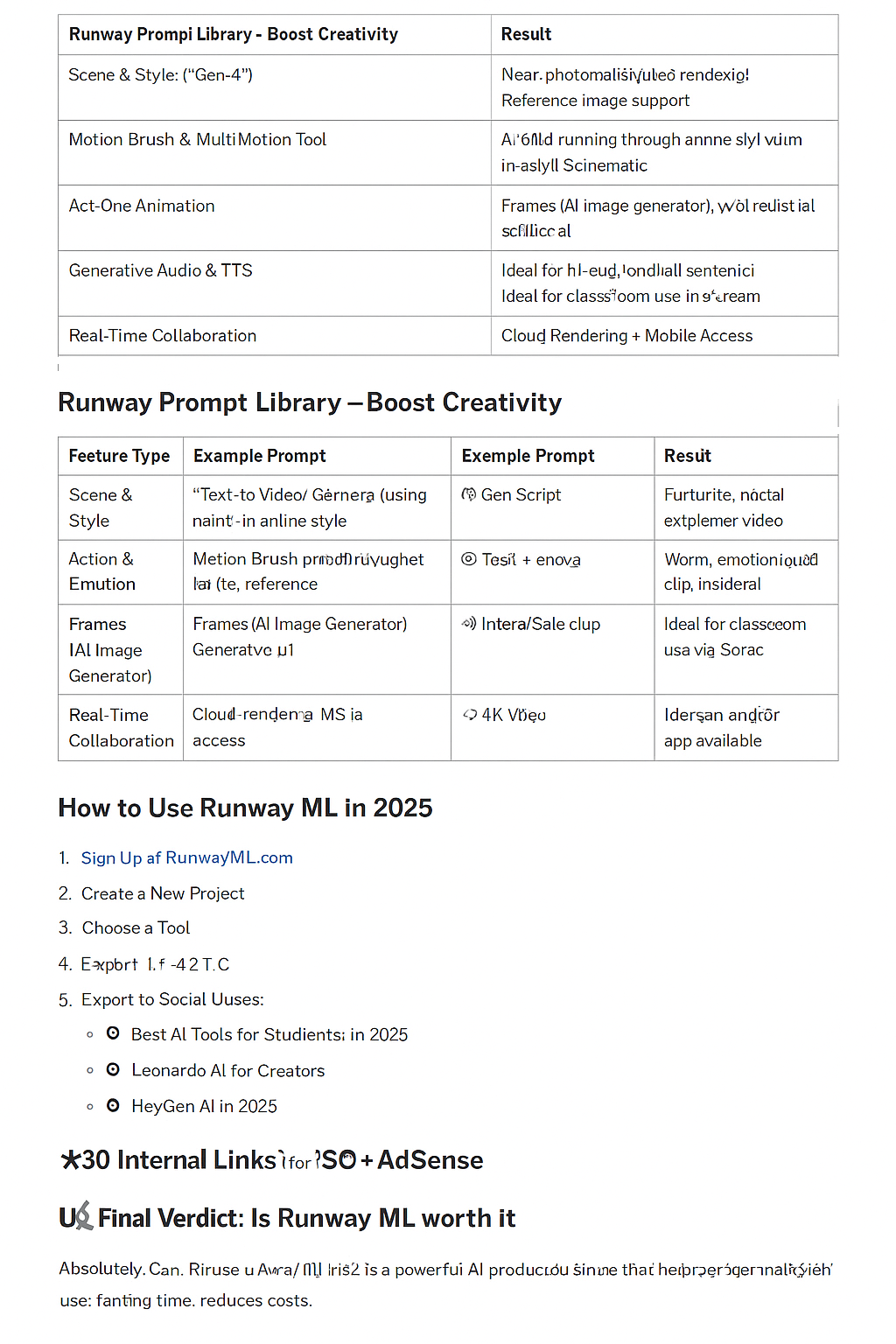
🔧 Runway ML in 2025 Features – Explained
1. 🎥 Text-to-Video (Gen‑4)
Generate short video clips just by describing the scene.
Prompt Example:
“A robot walking through neon-lit Tokyo streets at night in anime style”
💡 Add a reference image to keep the character or setting consistent.
2. 🖌️ Motion Brush & Multi-Motion Tool
Select parts of a still image or video — like clothing, clouds, or hair — and apply custom motion to them. Adds cinematic depth without frame-by-frame editing.
3. 🎭 Act-One Animation
Turn raw footage into animated sequences with:
- Pose detection
- Movement tracking
- Stylization filters
Perfect for explainer videos and stylized films.
4. 🖼️ Frames (AI Image Generator)
Convert prompts into still images. Use it for:
- Thumbnails
- Posters
- Storyboards
- Marketing assets
Style presets available: anime, surreal, cyberpunk, vintage, cinematic, and more.
5. 🔊 Generative Audio & TTS
Includes:
- AI Text-to-Speech in 30+ voices
- Voice cloning from samples
- Auto Lip-Sync in video avatars
Runway is great for tutorials, podcasts, audiobooks, and dubbed content creation.
6. 🤝 Real-Time Collaboration
Runway lets multiple users:
- Co-edit projects in real time
- Share credits
- Leave comments and approvals Great for agencies, remote teams, and content studios.
7. ☁️ Cloud Rendering + Mobile Access
Runway works from any browser and offers an iOS app for quick previews, uploads, and collaboration.
🧠 Runway Prompt Library – Boost Creativity
| Prompt Type | Example Prompt | Result |
|---|---|---|
| Scene & Style | “Cyberpunk Tokyo skyline at night, Blade Runner style” | Futuristic, neon-lit video |
| Action & Emotion | “A child running through wheat fields with joy in the golden hour” | Warm, emotional clip |
| Genre Specific | “Spaceship entering a wormhole in deep space, sci-fi cinematic” | Epic, high-detail science fiction |
| Reference + Prompt | “Knight in armor riding into battle, reference: medieval painting” | Historically styled animation |
| Educational | “Heart pumping blood through arteries, biological illustration” | Ideal for classroom use |
🎯 Who Should Use Runway ML in 2025?
| User Type | How They Benefit |
|---|---|
| YouTubers | Auto-generate intros, visual effects, and shorts |
| Educators | Turn topics into animated explainer videos |
| Businesses | Product demos, training videos, and ads |
| Filmmakers | Scene visualization, storyboarding |
| Artists | Concept art, music videos, experimental films |
| Social Managers | Reels, TikToks, & brand visuals at scale |
💰 Pricing Plans for Runway ML in 2025
| Plan | Price | Credits | Best For |
|---|---|---|---|
| Free | $0 | 125/month | Beginners & testing |
| Standard | $12/month | 625/month | Light creators |
| Pro | $28/month | 2,250/month | Freelancers & daily users |
| Unlimited | $76/month | Unlimited | Agencies, heavy usage |
| Enterprise | Custom | Unlimited + API | Studios, teams, integrations |
🔸 1 credit = 1 second of Gen‑4 video or 1 image frame
📥 How to Use Runway ML in 2025 (Step-by-Step)
- Sign Up at RunwayML.com
- Create a New Project
- Choose a Tool – Gen‑4, Frames, Audio, or Act-One
- Enter a Prompt or Upload a File
- Generate your content
- Edit with motion brush, filters, or transitions
- Export to MP4 or share via link
📊 Runway ML vs Other AI Tools (2025)
| Feature | Runway ML | Pika | Kling AI | Sora by OpenAI |
|---|---|---|---|---|
| Text-to-Video | ✅ Gen‑4 | ✅ Fast loops | ✅ Realistic | ✅ Long-form |
| Image Generation | ✅ Frames | ❌ | ❌ | ❌ |
| Motion Control | ✅ Motion Brush | ❌ | ✅ (limited) | ✅ |
| Voice Integration | ✅ TTS + clone | ❌ | ❌ | ✅ |
| Collaboration | ✅ Multi-user | ❌ | ❌ | ❌ (solo dev) |
| Mobile App | ✅ iOS | ❌ | ❌ | ❌ |

Why Creators Love Runway ML in 2025?
Here’s why Runway stands out among dozens of AI tools:
- 🌈 Text-to-video generation: Type a prompt and get a full video.
- ✂️ AI video editing: Background removal, object tracking, and motion brush tools.
- 🖼️ Image-to-video: Animate static images using Gen‑2 and Gen‑3 models.
- 🎬 Green screen removal without a green screen
- 🤖 Lip sync and character animation using the Act-One model
- 💻 No heavy software needed — just log in on a browser.
Whether you’re a YouTuber, filmmaker, educator, or brand content creator, Runway ML helps you save time and boost creativity.
📚 Real-World Use Cases
🟢 1. YouTube Automation
A creator in the finance niche produced 50 shorts/month using Gen‑4 + TTS — cutting production time by 80%. Each video costs under $1 to produce.
🟢 2. Virtual Teacher
An online biology tutor used Frames + TTS to create video lessons with animated diagrams. Over 100K views in a month with zero recording.
🟢 3. Digital Marketing Agency
An ad agency delivered 75+ video ads in 5 days using AI-generated visuals and cloned voices. Clients reported a 42% CTR increase on Instagram.
🟢 4. Short Film Studio
A team used Runway for storyboarding, background generation, and post-effects — saving 30+ hours per project.
7. ✅ Pros and Cons of Runway ML in 2025
Pros
- Cloud-based and easy-to-use
- Gen‑4 model is incredibly powerful
- Great for teams and collaborative workflows
- Constantly evolving toolset
Cons
- Credits run out fast for high-res videos
- Can get expensive for long-term heavy usage
- Some results require multiple tries
❓ FAQs – Frequently Asked Questions
Q1. Can I use Runway ML for commercial videos?
✅ Yes. Paid plans allow commercial usage. Always check licensing if using external references.
Q2. Can I train Runway ML with my own style?
🧪 Not yet. But Gen‑4 allows prompt + image guidance to maintain visual consistency.
Q3. Does it support 4K video export?
✅ Yes, available in Pro and Unlimited plans.
Q4. Does Runway support voice cloning?
✅ Yes, upload a sample and generate custom speech using cloned voices.
Q5. Can I export directly to social media?
✅ Yes, Runway allows direct exports to YouTube, Vimeo, TikTok, or download.
Q6. Is there an Android app?
❌ Not yet. iOS version is available; Android is under development.
Q.7 Is Runway ML free?
Yes, it has a free plan with 125 credits for beginners.
Q.8 Which Runway model is best?
Gen‑4 is the most advanced as of 2025—ideal for storytelling and realism.
Q.9 Can I use Runway on mobile?
Yes, you can use Runway ML on any browser (desktop or mobile).
Q.10 Does Runway add watermark?
Free plan exports include watermark; paid plans allow watermark-free exports.
🌐 You can read also:
- 🔗 Best AI Tools for Students in 2025
- 🔗 Leonardo AI for Creators
- 🔗 HeyGen AI Video Tool
- 🔗 Grammarly AI in 2025
✅ Final Verdict: Is Runway AI Worth It in 2025?
Absolutely. Runway ML in 2025 is not just a trend — it’s a powerful AI production suite that helps creators:
- Save time
- Reduce costs
- Create faster than traditional tools
- Tell better visual stories
Whether you’re a solo YouTuber, agency, or educator, Runway empowers you to turn ideas into videos with speed, flexibility, and creativity — no technical background required.
🎬 Try it free today and watch your content come to life with AI!

You can read also These :
✅ 1. Best AI Image Generation Tools in 2025
If you’re interested in exploring similar creative tools, don’t miss our guide on the Best AI Image Generation Tools in 2025 to discover powerful alternatives for artists and designers.
✅ 2. How to Create Effective Ads Using ChatGPT
Want to supercharge your marketing strategy? Learn how to use AI for advertising in our article on How to Create Effective Ads Using ChatGPT.
✅ 3. How AI Is Used in Daily Life
Curious about how AI impacts more than just video creation? Read How AI Is Used in Daily Life to see how it’s transforming everything from healthcare to education.
✅ 4. ChatGPT: Your Intelligence AI Assistant
Runway isn’t the only smart tool out there—see how conversational AI is changing the way we work in ChatGPT: Your Intelligence AI Assistant.
✅ 5. Best Free AI Tools for Students in 2025
Students and educators can benefit too! Explore our handpicked Best Free AI Tools for Students in 2025 to enhance productivity and creativity.

