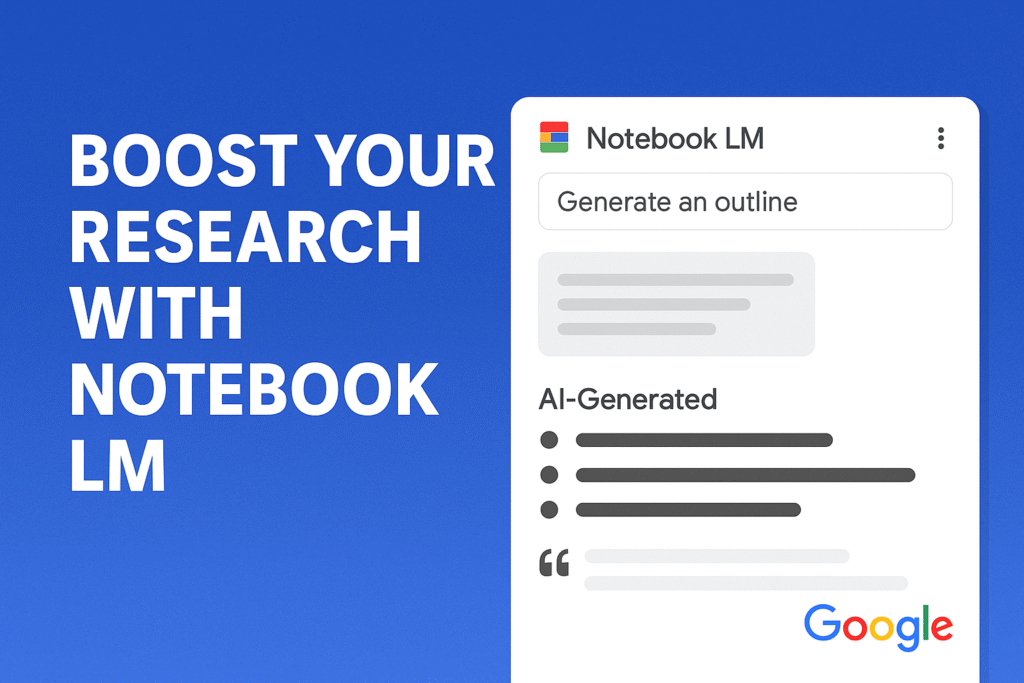🚀 NotebookLM by Google: The Ultimate AI Note-Taking Assistant for Smarter Productivity [2025]
Discover how Google’s NotebookLM is transforming note-taking with AI. Learn features, benefits, use cases, comparisons, and how to start using it in 2025.
📌 What is NotebookLM?
NotebookLM (short for Notebook Language Model) is a powerful AI note-taking and research assistant developed by Google. Unlike traditional note apps, NotebookLM doesn’t just store your notes—it analyzes, summarizes, and helps you understand your information using advanced AI.
Think of it as your personal research partner that can read your files, answer questions from them, and even create summaries or audio overviews—all using Google’s AI technology.
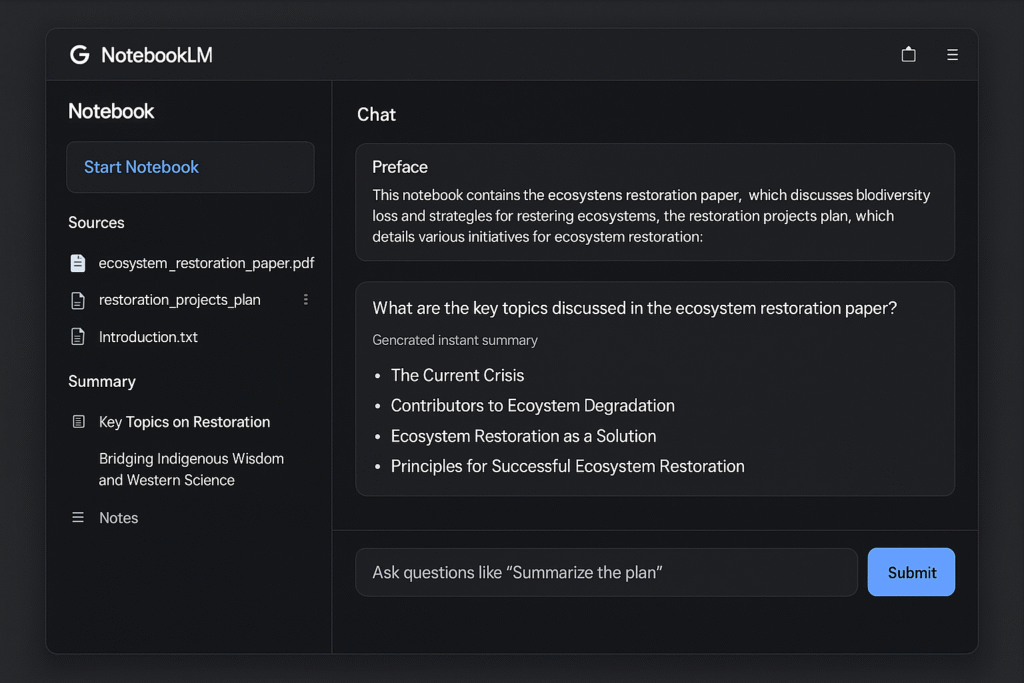
🔍 Key Features of NotebookLM by Google (2025 Update)
Here are the top features that make NotebookLM stand out:
1. ✅ Smart Summarization
Upload PDFs, Google Docs, or text files—and NotebookLM instantly generates summaries, key topics, and action points.
2. 🎙️ Audio Overviews
NotebookLM now supports AI-generated audio summaries, allowing you to listen to your notes like a podcast.
3. 🤖 AI Chat Based on Your Notes
Ask questions like “What are the main arguments in this paper?” or “Explain this in simple terms.” NotebookLM responds using only the info in your uploaded documents.
4. 🔗 Discover Tool (Web Search Extension)
The new Discover tool allows NotebookLM to connect your files with trusted web sources to help expand your understanding of any topic.
5. 📂 Multiple File Support
You can now upload up to 50 sources per notebook, including:
- Google Docs
- PDFs
- Copy-pasted text
- Google Slides (2025 update)
- YouTube videos and podcasts (via transcript)
6. 🧠 Notebook-Specific AI Models
Each notebook builds a customized AI model based on your files—this ensures highly relevant and personalized answers.
🚀 Why You Should Use NotebookLM
In an age of information overload, staying organized and extracting value from vast amounts of content is a challenge—especially for students, researchers, writers, and professionals. That’s where NotebookLM by Google steps in as a game-changer.
1. 🧠 AI That Understands Your Content
Unlike traditional AI tools that generate answers from the internet (which can be inaccurate or outdated), NotebookLM only analyzes the documents you upload. This means you get reliable, context-specific insights grounded in your own materials—whether it’s lecture notes, reports, project files, or research papers.
2. 📚 Summarize Complex Documents Instantly
Have a 100-page document? Upload it to NotebookLM, and it will generate concise summaries, highlight key points, and even offer a list of important questions and answers—all in seconds. It’s like having a personal research assistant available 24/7.
3. 🔍 Cited, Trustworthy Responses
Every insight NotebookLM provides includes a citation or reference to the source document, making it ideal for academic work, professional reporting, and fact-based writing. You don’t have to wonder where the information came from—it shows you directly.
4. 🎓 Perfect for Learning and Teaching
Students and educators can benefit greatly from NotebookLM. Whether you’re preparing for exams or creating lesson plans, the AI helps to break down topics, answer questions, and organize study material effectively.
5. ✅ No Hallucinations, No Guesswork
Since it doesn’t browse the internet, NotebookLM won’t “hallucinate” answers. Instead, it works with what you provide—offering clarity and precision, not confusion. This makes it safer for research, especially when accuracy is non-negotiable.
6. 🛠️ Seamless Google Integration
As part of Google Labs, NotebookLM integrates effortlessly with Google Docs, making it easy to upload, edit, and manage your documents. If you’re already a Google Workspace user, it fits naturally into your workflow.
7. 💡 Boost Productivity and Focus
By automating time-consuming tasks like summarizing, note-taking, and question generation, NotebookLM allows you to focus on analysis, decision-making, or writing, rather than getting bogged down by reading every page manually.
In short, NotebookLM is not just another AI chatbot—it’s a personalized, document-driven assistant built to make your research, reading, and writing faster, smarter, and easier.
Whether you’re a student preparing for finals, a journalist sifting through interviews, or a professional crafting a report—NotebookLM empowers you to work more efficiently and confidently.
🎓 Who Should Use NotebookLM?
NotebookLM is ideal for:
| User Type | Benefits |
|---|---|
| Students | Summarize long readings, prep for exams |
| Researchers | Organize and cross-reference complex documents |
| Journalists | Extract quotes and summarize sources quickly |
| Content Creators | Turn transcripts or interviews into blogs |
| Business Professionals | Summarize meetings, create reports, prep presentations |
🔄 NotebookLM vs Notion AI vs ChatGPT
| Feature | NotebookLM | Notion AI | ChatGPT |
|---|---|---|---|
| Personalized summaries | ✅ | ✅ | ❌ |
| Audio summaries | ✅ | ❌ | ❌ |
| File-specific Q&A | ✅ | ❌ | ✅ (with plugin) |
| Web source discovery | ✅ | ❌ | ✅ |
| Notebook-focused memory | ✅ | ✅ | ✅ (limited) |
✅ Winner for document-based note-taking: NotebookLM
📌 New in 2025: What’s Changed?
Google recently expanded NotebookLM to:
- 🌍 Over 200 countries, including India
- 🧩 Support for Google Slides, YouTube transcripts, and podcasts
- 📣 Released on notebooklm.google.com for easy access
- 🔒 Improved data privacy and source-bound responses
“NotebookLM doesn’t hallucinate facts. It answers only using your files.” – Google AI team
📱 How to Start Using NotebookLM
- Go to 👉 notebooklm.google.com
- Sign in with your Google account
- Create a notebook and upload your documents
- Start asking questions, generating summaries, or using the “Discover” tool
- Share, export, or listen to AI-generated overviews
🆓 Completely free to use for now!
💡 Pro Tips for Better Results
- Upload clean, well-formatted documents for best AI responses
- Combine different file types (text, slides, transcripts) to create comprehensive notebooks
- Use the chat box to explore deeper insights, not just summaries
- Add more sources later to expand the AI’s knowledge for that notebook
✅ Pros and ❌ Cons of NotebookLM
| Pros | Cons |
|---|---|
| ✅ AI-Powered Research Assistant: Quickly summarizes and extracts insights from documents. | ❌ Limited to Google Docs and select formats: It doesn’t yet support PDFs, web pages, or multiple data types extensively. |
| ✅ Trusted Sources Only: Unlike ChatGPT, it only pulls from documents you upload, reducing misinformation. | ❌ No real-time web access: It can’t search the internet or pull live data. |
| ✅ Linked Notes & Citations: Every insight has traceable citations to your uploaded documents. | ❌ Still Experimental: As part of Google’s AI Labs, it’s not 100% stable or feature-complete. |
| ✅ Great for Students & Researchers: Helps create reports, summaries, and topic breakdowns. | ❌ Privacy Concerns: Documents uploaded are stored and analyzed—may not be ideal for sensitive content. |
| ✅ Clean UI with Google Integration: Simple, intuitive interface for Google users. | ❌ Works only in English (as of now): No multilingual support available. |
| ✅ Free to Use (Currently): Unlike some AI tools, NotebookLM is free for now. | ❌ Not Ideal for Creative Writing: It’s better for research and summaries than for imaginative or long-form writing. |
⚠️ Mistakes to Avoid When Using NotebookLM
- Uploading Unorganized Documents:
- If your Google Docs are messy or unstructured, NotebookLM will struggle to give accurate insights. Use headers, bullet points, and clear formatting.
- Expecting Internet Search Capability:
- NotebookLM does not browse the web like ChatGPT or Gemini. It only pulls information from the documents you provide.
- Uploading Sensitive or Confidential Data:
- Avoid uploading documents containing personal, financial, or confidential data. It’s still an experimental product and privacy policies may change.
- Treating AI-Generated Summaries as Absolute Truth:
- Always double-check the summaries and answers it gives. It’s good, but not perfect—context may get missed or misinterpreted.
- Relying on it for all types of content creation:
- NotebookLM is built mainly for research, summarization, and analysis, not for storytelling, creative writing, or ad copy.
⭐ Real User Review of NotebookLM
“NotebookLM has completely changed how I approach research. I uploaded a bunch of docs from a course I’m studying, and it broke them down into digestible summaries and even highlighted key terms with sources. Super useful.” — Tania R., Grad Student
“I like that it’s limited to my content. It doesn’t hallucinate like ChatGPT sometimes does. But I wish it supported PDFs and websites.” — Vikram S., Content Analyst
“It’s not for everyone. If you want creative writing or content generation, go with Jasper or ChatGPT. But if you’re dealing with academic documents, this is gold.” — Jason D., Researcher
🙋♀️ Frequently Asked Questions (FAQ)
1. What is NotebookLM?
NotebookLM is an AI-powered research and note-taking tool developed by Google. It helps you extract insights, summaries, and connections from documents you upload (primarily Google Docs).
2. Is NotebookLM free?
Yes, currently it’s free as part of Google Labs, but pricing might change after full rollout.
3. Can NotebookLM access the internet?
No. It can only read and interpret documents that you upload—it cannot browse the web.
4. What file types does it support?
As of now, it only supports Google Docs. It doesn’t support PDFs, web URLs, or spreadsheets.
5. Is it safe to upload confidential documents?
Not recommended. Although Google maintains high standards of data security, it’s best to avoid uploading sensitive or private data in any experimental tool.
6. Is NotebookLM good for students?
Yes, especially for organizing study notes, summarizing large documents, and writing research summaries with citations.
7. Does NotebookLM work in languages other than English?
Currently, it only supports English. Google may add support for other languages in the future.
8. What makes it different from ChatGPT or Gemini?
NotebookLM is grounded entirely in your documents. Unlike ChatGPT or Gemini, it won’t hallucinate or pull unknown data—it stays within the boundaries of your uploads.
🔗 You can read also:
- Grammarly AI Writing Assistant
- ChatGPT: Your Intelligence AI Assistant
- Notion AI Productivity Tool
- Best AI Tools for Students in 2025
- Runway ML – AI for Creators
🧠 Final Thoughts
NotebookLM is more than just a note-taking app—it’s an intelligent research assistant tailored to your personal learning and work style. Whether you’re a student, content creator, or knowledge worker, this tool can save hours, enhance comprehension, and boost productivity.
With its latest 2025 updates and global release, now is the perfect time to try it.
✍️ Ready to Get Smarter with Your Notes?
➡️ Visit NotebookLM by Google and start building your intelligent notebook today!