
🎨 11 Best AI Image Generation Tools in 2025 [Free & Paid]
AI image generation has revolutionized how creators, marketers, and designers produce stunning visuals. Whether you’re designing thumbnails, creating social media content, or generating concept art, there’s an AI tool for every use case. In this blog post, we’ll dive deep into the top AI image generators in 2025, comparing their features, pricing, pros and cons — and which one is best for you.
✅ What Makes an AI Image Generator Great?
Before we jump into the list, here are some key factors that define a powerful AI image tool:
- Realism or Artistic Style
- Speed and Output Quality
- Prompt Accuracy
- Text in Image Support
- Inpainting/Editing Tools
- Pricing & Accessibility
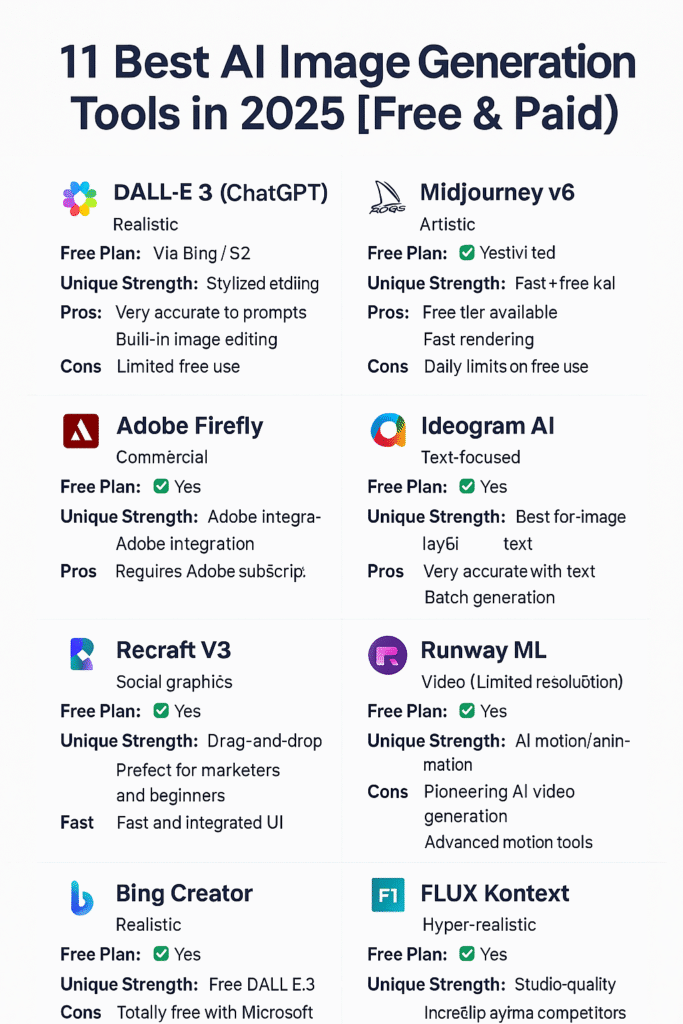
🌟 Top 11 AI Image Generation Tools in 2025
1. DALL·E 3 (via ChatGPT or Bing)
- Best for: Realistic images with conversational editing
- Free Plan: Yes (via Bing); Full access with ChatGPT Plus ($20/month)
Why it’s great:
DALL·E 3, now integrated into ChatGPT (Pro users), generates extremely realistic images with deep prompt understanding. You can even edit images through conversational prompts (“make the dog wear sunglasses”).
Pros:
- Very accurate to prompts
- Built-in image editing in ChatGPT
- Works seamlessly with natural language
Cons:
- Limited free use
- Requires ChatGPT Plus for full features
2. Midjourney v6
- Best for: Stylized, artistic and cinematic visuals
- Free Plan: ❌ No (Starts at $10/month)
Why it’s great:
Midjourney remains a fan favorite for artists, designers, and marketers who want painterly, unique, and dramatic visuals. Now accessible via a sleek web interface, it’s ideal for aesthetic content.
Pros:
- Stunning art-like results
- Good at characters, environments
- Powerful community on Discord
Cons:
- No free tier
- Steeper learning curve
3. Leonardo AI
- Best for: High-quality outputs with generous free access
- Free Plan: ✅ Yes (~150 tokens/day)
Why it’s great:
Leonardo AI offers amazing value for money. The platform is beginner-friendly and fast, producing photorealistic outputs with a wide variety of styles.
Pros:
- Free tier available
- Fast rendering
- Great face and hand accuracy
Cons:
- Daily limits on free use
- Fewer advanced editing options
4. Adobe Firefly
- Best for: Commercial use, licensed content, Photoshop integration
- Free Plan: ✅ Limited free use with Adobe account
Why it’s great:
Adobe Firefly is built for professionals. It ensures all outputs are commercially safe and integrates perfectly with Photoshop and Illustrator.
Pros:
- Commercial-safe content
- Integrates with Adobe tools
- Great for background replacements, logos, etc.
Cons:
- Requires Adobe subscription for full features
- Learning curve for new users
5. Ideogram AI
- Best for: Accurate text in images (e.g., posters, memes)
- Free Plan: ✅ 25 generations/day
Why it’s great:
Unlike most AI tools, Ideogram excels at writing text within images — perfect for memes, ads, thumbnails, or flyers.
Pros:
- Very accurate with multi-line text
- Batch generation options
- Simple UI
Cons:
- Not ideal for photorealism
- Limited editing features
6. Recraft AI (V3)
- Best for: Brand consistency, vector images, editable layouts
- Free Plan: ✅ Free to start
Why it’s great:
Recraft is ideal for designers and brands, with tools for vector art, logos, and clean layouts. Supports infinite canvas and editable elements.
Pros:
- Brand-friendly outputs
- Vector & SVG export
- Text editable after generation
Cons:
- Not focused on realism
- More of a design tool than a raw generator
7. Canva AI (Powered by DALL·E & Leonardo)
- Best for: Social media graphics, marketing content
- Free Plan: ✅ Limited (full access with Canva Pro)
Why it’s great:
With built-in AI features from Leonardo and DALL·E, Canva lets you drag and drop generated visuals right into your designs.
Pros:
- Perfect for marketers and beginners
- Fast and integrated UI
- Supports text, background, and video AI tools
Cons:
- Limited prompt detail
- Requires Pro plan for advanced features
8. Runway ML Gen-2
- Best for: AI video generation and motion image tools
- Free Plan: ✅ With limited resolution
Why it’s great:
Runway is the go-to tool for AI video and animated images. Its Gen-2 engine generates short clips, image-to-video conversions, and AI animations.
Pros:
- Pioneering in AI video generation
- Advanced motion tools
- Ideal for editors and filmmakers
Cons:
- High learning curve
- Output resolution limited in free plan
9. Bing Image Creator
- Best for: Free access to DALL·E 3
- Free Plan: ✅ 100 boosts/day
Why it’s great:
If you want DALL·E 3 for free, Microsoft’s Bing Image Creator is the best route. No ChatGPT Plus needed.
Pros:
- Totally free with Microsoft account
- Fast, clear results
- No software required
Cons:
- Slightly less editing power
- Image history not saved long-term
10. Stable Diffusion (via Clipdrop, Playground AI, etc.)
- Best for: Developers and fine-tuners
- Free Plan: ✅ Many open-source versions
Why it’s great:
This open-source model powers dozens of platforms. Highly customizable, with models for anime, portraits, photorealism, and more.
Pros:
- Fully customizable
- Used in many platforms (NightCafe, ClipDrop, etc.)
- Free forever (if self-hosted)
Cons:
- Requires more setup
- Output quality depends on the frontend
11. FLUX Kontext by Black Forest AI
- Best for: Inpainting, AI realism, and prompt accuracy
- Free Plan: ✅ On Hugging Face & X
Why it’s great:
FLUX.1 is quietly one of the most powerful image AIs of 2025, offering studio-level realism and editing precision.
Pros:
- Incredible prompt adherence
- Available via API and platforms like Grok (X)
- Good for product photography, UX mockups
Cons:
- Less known than competitors
- No native interface yet
📊 Quick Comparison Table
| Tool | Style | Free Plan | Unique Strength |
|---|---|---|---|
| DALL·E 3 (ChatGPT) | Realistic | Via Bing / $20 | Prompt accuracy + editing |
| Midjourney v6 | Artistic | ❌ | Stylized detail |
| Leonardo AI | Photorealistic | ✅ | Fast + free tokens |
| Adobe Firefly | Commercial | ✅ | Adobe integration |
| Ideogram AI | Text-focused | ✅ | Best for in-image text |
| Recraft V3 | Vector/design | ✅ | Logo + layout support |
| Canva AI | Social graphics | ✅ | Drag-and-drop AI |
| Runway ML | Video | ✅ | AI motion/animation |
| Bing Creator | Realistic | ✅ | Free DALL·E 3 |
| Stable Diffusion | All styles | ✅ | Open-source |
| FLUX Kontext | Hyper-realistic | ✅ | Studio-quality edits |
🧩What Makes a Great AI Image Generator in 2025?
Before diving into the top tools, it’s important to understand what criteria define a “great” AI image generator in 2025. The AI space has evolved rapidly, and today’s best tools are evaluated based on:
- Image quality & realism: Tools like Midjourney and DALL·E 3 produce ultra-realistic visuals, but vary in style and use-case.
- Speed & accessibility: How fast a tool can generate images and whether it supports free use, API access, or mobile apps.
- Prompt control: Advanced tools offer better interpretation of natural language prompts, styles, or reference images.
- Customization & editing: Post-editing tools, inpainting, or control over aspect ratios, backgrounds, and subject poses.
- Use-case specialization: Whether a tool is best for marketers, designers, anime creators, or eCommerce sellers.
In short, a great AI image generator isn’t just about pretty pictures—it’s about creative control, practical usage, and workflow integration.
🧩Real-World Use Cases of AI Image Generation
AI image generation tools aren’t just fun—they’re transforming how creators work across industries. Here are some real examples of how people use them:
- 🎨 Graphic designers use Midjourney and Leonardo AI to generate concept art and branding mockups.
- 🛍️ eCommerce businesses use tools like Getimg.ai or Canva AI to generate realistic product photos without hiring models or photographers.
- 📖 Authors and publishers use AI tools to create book illustrations, fantasy characters, or promotional artwork.
- 🎥 YouTubers and video creators use Runway ML or Pika to design backdrops, thumbnails, or motion graphics.
- 🎮 Game developers use AI tools like Scenario.gg to rapidly prototype assets, characters, and environments.
These tools are no longer just experimental—they’re actively saving time, boosting productivity, and enabling creativity like never before.
🧩Detailed Comparison Table of Top AI Image Tools
| Tool Name | Best For | Free Version | Key Features | Output Quality |
|---|---|---|---|---|
| Midjourney | Art & concept design | ❌ No | Realistic, stylized, prompt-based | ⭐⭐⭐⭐⭐ |
| DALL·E 3 | General purpose use | ✅ Yes (via ChatGPT) | Inpainting, image editing, natural prompts | ⭐⭐⭐⭐☆ |
| Leonardo AI | Game assets, anime | ✅ Yes | Style presets, canvas editor, 3D feel | ⭐⭐⭐⭐☆ |
| Getimg.ai | Custom portraits | ✅ Yes | AI upscaler, image restoration | ⭐⭐⭐⭐ |
| Canva AI | Quick business use | ✅ Yes | Templates, text-to-image for presentations | ⭐⭐⭐☆ |
🧩 Common Mistakes When Using AI Image Generators
Even with the best tools, beginners often make mistakes that result in poor outputs. Here are some to watch out for:
- ❌ Vague prompts: AI needs context. Instead of “make a forest,” try “foggy pine forest at sunset, cinematic style.”
- ❌ Ignoring image size/aspect ratio: Not adjusting dimensions can ruin usability for Instagram, YouTube, or blog banners.
- ❌ Over-stylization: Midjourney and others create stunning art, but excessive stylization might not suit professional projects.
- ❌ Using low-res outputs: Free plans may limit resolution; always upscale images before commercial use.
Avoiding these pitfalls will help you get the best results—and make your visuals look professional even without a designer.
🧩Seasonal & Trend-Based AI Image Generation (Bonus)
AI image tools also help you stay ahead of trends. For example:
- During festivals (e.g., Diwali, Halloween, Christmas): Generate themed visuals for social media, ads, and banners.
- For upcoming trends: Use trending prompts like “cyberpunk,” “retro futurism,” or “AI fashion editorial 2025.”
- In viral marketing: Pair image generation with trending memes, short videos, or promotional reels for fast outreach.
With prompt engineering and timing, you can go viral faster than ever—without hiring an entire creative team.
❓FAQs
Q: What’s the best free AI image generator in 2025?
Leonardo AI, Bing Creator, and Ideogram offer solid free plans.
Q: Which one is best for commercial use?
Adobe Firefly is trained on licensed images and safe for business use.
Q: Which tool is best for accurate text in AI images?
Ideogram AI — by far the most accurate in 2025.
Q: What’s the best overall tool?
For balance of power, prompt fidelity, and editing, DALL·E 3 via ChatGPT leads the pack.
🏁 Conclusion: Which AI Tool Should You Use?
- For marketers & social media: Try Canva AI or Ideogram
- For creatives & artists: Use Midjourney or Leonardo AI
- For commercial designers: Go with Adobe Firefly or Recraft
- For everyday users: Bing Creator or ChatGPT’s DALL·E 3 is perfect
✅ Pro Tip: Use a mix of tools based on your goal. For example, generate a scene in Midjourney, then edit and add text in Ideogram.
✅ Final Touch: Add a Brief Author Bio Section
Written by: Payel Kuilya
A passionate tech blogger and AI enthusiast, the team behind Bartatime explores how artificial intelligence is transforming creative workflows. We test and review tools first-hand to help creators make smart choices.
Here are the official links to the AI image generation tools mentioned in this content
🔗 Official Links to AI Tools (2025)
- DALL·E 3 (via ChatGPT)
- Midjourney
- Leonardo AI
- Adobe Firefly
- Ideogram AI
- Recraft AI
- Canva AI (Magic Media)
- 🔗 https://www.canva.com
- AI image feature: https://www.canva.com/magic-media/
- Runway ML
- Bing Image Creator
- Stable Diffusion
- FLUX Kontext by Black Forest AI
- 🔗 https://huggingface.co/BlackForestAI/flux
- Info: https://kontext.app (if live)
https://bartatime.com/best-ai-tools-like-chatgpt/


4 thoughts on “11 Best AI Image Generation Tools in 2025 [Free & Paid]”