
Discover the best free AI tool for students in 2025 to boost writing, productivity, and academic performance. Learn how Grammarly can help you study smarter, not harder.
🎓 Best Free AI Tool for Students in 2025: Study Smarter, Not Harder
In today’s fast-paced academic world, students need all the help they can get to stay ahead. With exams, assignments, projects, and extracurriculars, managing everything efficiently can be overwhelming. That’s where artificial intelligence (AI) steps in — not as a replacement for hard work, but as a smart companion to help students work faster, better, and more creatively.
If you’re looking for the best free AI tool for students, you’re in the right place. This blog post will reveal the top AI tool that’s transforming how students learn, write, and study — and yes, it’s 100% free to use.
🔍 Why Students Need AI Tools
Before diving into the tool itself, let’s quickly understand why AI is a game-changer in education:
- 📚 Better research and faster learning
- ✍️ Improved writing, grammar, and style
- 🧠 Concept explanation in simple terms
- 📝 Instant summaries and note generation
- 📊 Data analysis and visualization help
AI tools are like having a personal tutor, writing assistant, and research partner — all in one.

🏆 The Best Free AI Tool for Students: Grammarly
When it comes to free AI tools that directly improve student productivity, writing, and grades, Grammarly stands out as the #1 choice.
✅ What Is Grammarly?
Grammarly is an AI-powered writing assistant that helps students with:
- Grammar corrections
- Plagiarism checking
- Style suggestions
- Clarity improvements
- Vocabulary enhancement
- Tone adjustments
And the best part? It has a robust free version that covers all the essentials students need.
✨ Features That Make Grammarly the Best Free AI Tool for Students
Here’s what makes Grammarly the ideal AI study partner:
1. Real-Time Grammar & Spelling Checks
Grammarly instantly highlights spelling mistakes and grammar errors while you type — on Google Docs, Microsoft Word, or even social media. No more embarrassing typos!
2. Clarity and Conciseness Suggestions
Struggling to write clearly? Grammarly’s AI helps make your sentences shorter, more impactful, and easier to understand — crucial for essays and reports.
3. Tone Detection
Whether you’re writing a formal email to your professor or a casual project update, Grammarly analyzes your tone to make sure your message is just right.
4. Plagiarism Checker (Premium)
While the plagiarism feature is part of the paid version, the free Grammarly plan ensures your grammar is top-notch — which alone boosts your academic writing.
5. Browser Extension
Use Grammarly directly in your browser while researching or typing online — perfect for students who rely on Google Docs, Gmail, or Canvas.
🆚 Grammarly vs. Other Free AI Tools for Students
| Feature | Grammarly (Free) | ChatGPT (Free) | QuillBot (Free) | Hemingway Editor |
|---|---|---|---|---|
| Grammar Correction | ✅ Yes | ❌ Limited | ✅ Yes | ✅ Basic |
| Real-Time Feedback | ✅ Yes | ❌ No | ❌ No | ✅ Yes |
| Writing Suggestions | ✅ Advanced | ✅ Basic | ✅ Basic | ✅ Yes |
| AI Writing Style Analysis | ✅ Yes | ❌ No | ❌ No | ✅ Basic |
| Browser Extension | ✅ Yes | ❌ No | ✅ Yes | ❌ No |
| Ease of Use | ⭐⭐⭐⭐⭐ | ⭐⭐⭐⭐ | ⭐⭐⭐ | ⭐⭐⭐⭐ |
🔍 Verdict: Grammarly is the best all-in-one writing assistant for students, especially when clarity and grammar accuracy matter most.
💡 How Students Use Grammarly to Excel
Students use Grammarly for various academic tasks such as:
- Essay writing: Polishing drafts for grammar and clarity.
- Emails to professors: Ensuring professionalism and tone.
- Reports and projects: Fixing structure, coherence, and vocabulary.
- Scholarship applications: Making sure their applications are clean and impactful.
- Online discussions: Writing clearly and respectfully in forums or learning platforms.
🧠 Student Success Stories with Grammarly
“Grammarly helped me go from B to A+ on my papers. It’s like having a second set of eyes on every assignment.”
— Lina, University of California
“English is not my first language. Grammarly helped me sound more fluent in my writing without changing my voice.”
— Rajiv, International Student, Germany
“I use Grammarly every day — not just for school, but for internship applications and emails too!”
— Ella, High School Senior
🔧 How to Get Started with Grammarly (Free)
Getting started is easy and only takes a few minutes.
👉 Step-by-Step:
- Go to www.grammarly.com
- Click on “Sign Up”
- Use your student email address (optional, but helpful)
- Install the Grammarly Chrome Extension for best results
- Start typing — Grammarly will handle the rest!
🧑🏫 Bonus: Other Useful Free AI Tools for Students
While Grammarly is the top pick, here are some honorable mentions you might want to explore:
- ChatGPT (Free) – Great for brainstorming, summarizing, and understanding complex topics.
- QuillBot (Free) – Handy for paraphrasing and rewording content.
- Notion AI (Limited free use) – Helps organize study notes and manage tasks with AI.
- Khanmigo by Khan Academy – AI tutor for math, science, and more.
| Tool | Best For | Grammarly Replacement? |
|---|---|---|
| QuillBot | Paraphrasing academic content | Complementary |
| Scribbr | Plagiarism detection & citation help | Use with Grammarly |
| ChatGPT | Brainstorming & idea generation | Use before Grammarly |
| Notion AI | Structuring notes & summaries | Different use case |
Grammarly is strongest during editing and proofreading, not for creating original content or citations. Combine it with other tools for a full academic toolkit.
📚 Real-Life Example: How Grammarly Helped Aniket Boost His Academic Writing
Let me share a quick story that shows Grammarly’s impact on real students.
Aniket, a second-year economics student at Delhi University, always struggled with grammar and clarity in his term papers. His professors often marked him down for vague sentence construction and incorrect punctuation, even though his ideas were solid.
In January 2025, he installed Grammarly’s free browser extension. At first, he used it to correct spelling errors. But soon, he discovered it was also giving him suggestions to tighten his writing, rephrase awkward sentences, and improve the overall tone of his essays.
After three months of regular use, Aniket’s academic writing improved noticeably. His assignments were clearer, his confidence increased, and he finally received an “A” on his mid-term essay — all without paying a single rupee.
“Grammarly became my silent proofreader. It’s like having a teacher review your work instantly,” Aniket shared.
🧠 How Grammarly Supports Cognitive Learning and Academic Growth
Grammarly isn’t just a tool that fixes errors — it actively promotes cognitive development. When students use Grammarly regularly, they begin to recognize common mistakes in their own writing. This leads to long-term retention of grammar rules, better sentence structuring, and stronger comprehension of tone and clarity in communication.
It also acts as a mini English tutor. Students become more aware of:
- Word choice
- Punctuation rules
- Passive voice usage
- Formal vs informal tone
Over time, this subtle feedback loop transforms their writing instincts. Unlike just using autocorrect, Grammarly teaches you why the changes are needed — making learning part of the writing process.
✍️ Pro Tip: Encourage students to read Grammarly’s suggestions carefully instead of clicking “accept.” This builds skill, not dependency.
💡 Grammarly Use Cases Beyond Assignments
Many students assume Grammarly is only useful for essays and reports. But in reality, it helps in many other academic and real-life scenarios, such as:
📨 1. Emailing Professors or Internship Applications
Whether you’re reaching out to a professor for feedback or emailing a company about a summer internship, Grammarly ensures your message is clear, polite, and professional.
🧾 2. Creating a Resume or CV
Grammarly can help polish resumes — ensuring there’s no awkward phrasing or unprofessional language. This is especially important when applying for scholarships, fellowships, or jobs.
📄 3. Writing Research Abstracts or Proposals
The clarity and tone detector can help make your abstract sound more scholarly and persuasive — ideal for students submitting to conferences or journals.
🌐 4. Social Media & Online Portfolios
Students maintaining LinkedIn profiles or personal blogs can use Grammarly to maintain professional tone and grammar — making a great first impression online.
🎓 Why Grammarly is Ideal for Non-English Medium or Regional Language Students
One often overlooked benefit of Grammarly is how helpful it is for students who studied in regional or non-English mediums. Transitioning to English academic writing can be intimidating — especially for first-generation college students or learners from rural backgrounds.
Grammarly:
- Reduces the fear of making “embarrassing” grammar mistakes
- Builds writing confidence without judgment
- Offers tone improvement that helps avoid unintentional rudeness or formality gaps
Even if you’re not fluent in English, Grammarly can bridge that gap — turning average writing into clear and professional content.
“I was always scared to submit essays in English. Grammarly gave me the courage to write more freely,” — Riya S., B.Sc. Student from Kolkata
🚀 Grammarly’s AI Technology: How It Works Behind the Scenes
Grammarly uses Natural Language Processing (NLP), a form of artificial intelligence that understands the structure and rules of human language. It analyzes:
- Sentence structure
- Context
- Readability
- Tone and intent
Instead of simply pointing out typos, Grammarly considers how words work together to ensure your message is not just correct — but also effective.
This is what separates Grammarly from traditional spell checkers. The AI “understands” your writing like a teacher would, offering intelligent suggestions instead of rigid rules.
🛠️ Tips for Students to Use Grammarly More Effectively
To get the most out of Grammarly’s free version, students should consider the following tips:
🔄 1. Install the Grammarly Extension
Grammarly’s browser extension works on Google Docs, Gmail, WordPress, and even social media — so you’re always writing clearly, wherever you type.
📱 2. Use the Mobile Keyboard App
Enable Grammarly’s mobile keyboard for clean writing in notes, texts, or messages. It’s also handy for exam prep or taking quick notes on the go.
📘 3. Set Your Writing Goals
In the web app, you can tell Grammarly if your writing is academic, formal, or casual. This adjusts its suggestions accordingly — making them more relevant.
🔍 4. Review Weekly Reports
Grammarly sends you weekly emails with stats like:
- Mistakes avoided
- Unique words used
- Writing streaks
These help you track your progress and stay motivated.
✅ Pros and Cons of Using Grammarly Free for Students
Let’s break down the advantages and limitations of Grammarly’s free version:
🟢 Pros:
- ✅ 100% Free for basic grammar, spelling, and tone correction
- ✅ Real-time feedback while writing in Google Docs, Gmail, and more
- ✅ Easy to use — even for students with minimal tech experience
- ✅ Improves writing skills over time with personalized suggestions
🔴 Cons:
- ❌ Plagiarism checker is available only in the premium version
- ❌ Limited rephrasing/paraphrasing support
- ❌ Doesn’t offer citation tools or academic style formatting
❓Frequently Asked Questions (FAQs)
Q1. Is Grammarly really free for students?
Yes! The free version of Grammarly includes grammar, spelling, punctuation, and tone detection features — ideal for students writing essays, emails, and reports.
Q2. Can Grammarly help with plagiarism checking?
Only Grammarly Premium offers plagiarism detection. The free version focuses on improving grammar and clarity.
Q3. How does Grammarly compare to tools like QuillBot or ChatGPT?
Grammarly excels at grammar correction and clarity. QuillBot is better at paraphrasing, while ChatGPT is more suitable for brainstorming and generating ideas.
Q4. Can Grammarly work on mobile devices?
Yes. Grammarly has a mobile keyboard app available on Android and iOS, making it easy to use on the go.
Q5. Does Grammarly help improve academic writing over time?
Absolutely. The more you use it, the more personalized suggestions you receive. It’s like having an always-available writing coach.
📌 Final Thoughts
Choosing the best free AI tool for students doesn’t have to be overwhelming. If you’re focused on improving writing, getting better grades, and saving time, Grammarly is the ultimate companion. It’s reliable, fast, and smart — just like the students who use it.
Whether you’re in high school, college, or pursuing higher studies, Grammarly can elevate your academic performance while making writing less stressful and more enjoyable.
Grammarly is more than just a spell checker — it’s a powerful learning assistant that every student should consider. Whether you’re writing your first college essay or sending a formal email to a professor, Grammarly ensures your writing is correct, clear, and confident.
In a world where communication is everything, mastering writing with Grammarly can give students the edge they need to succeed.
🧑🎓 About the Author
Payel Kuilya is a passionate ed-tech writer who helps students and educators discover the best AI tools for learning and productivity. With years of experience in academic content writing, she is dedicated to making technology easy and accessible for students worldwide.
🚀 Ready to Level Up Your Writing?
➡️ Try Grammarly Free Today: www.grammarly.com
https://bartatime.com/gemini-vs-chatgpt-which-is-best/
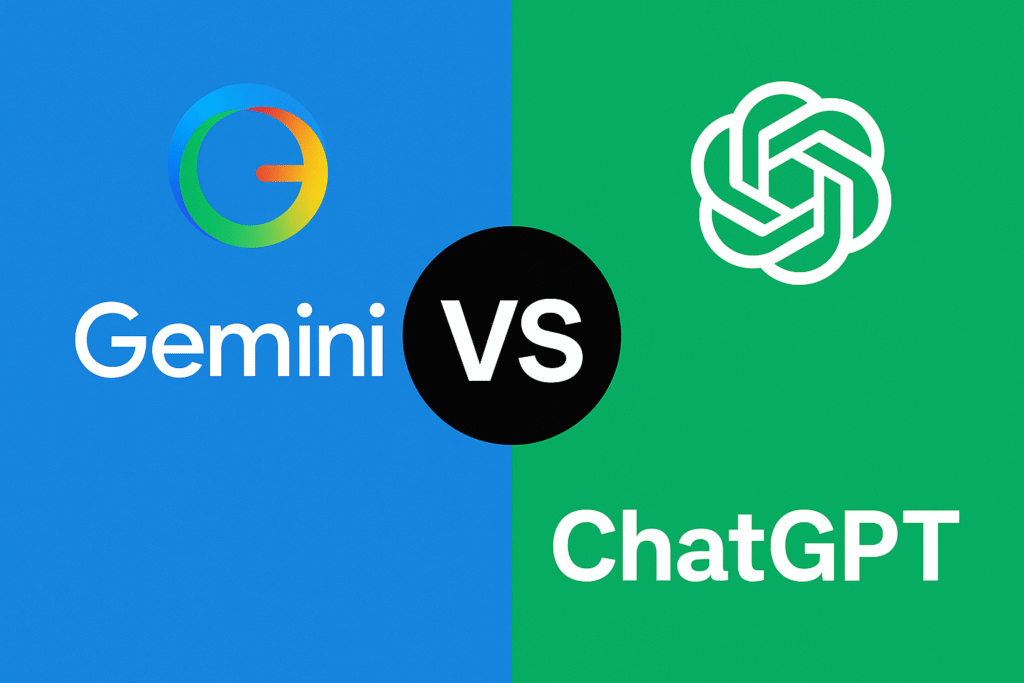

2 thoughts on “Best Free AI Tool for Students in 2025: Study Smarter, Not Harder”