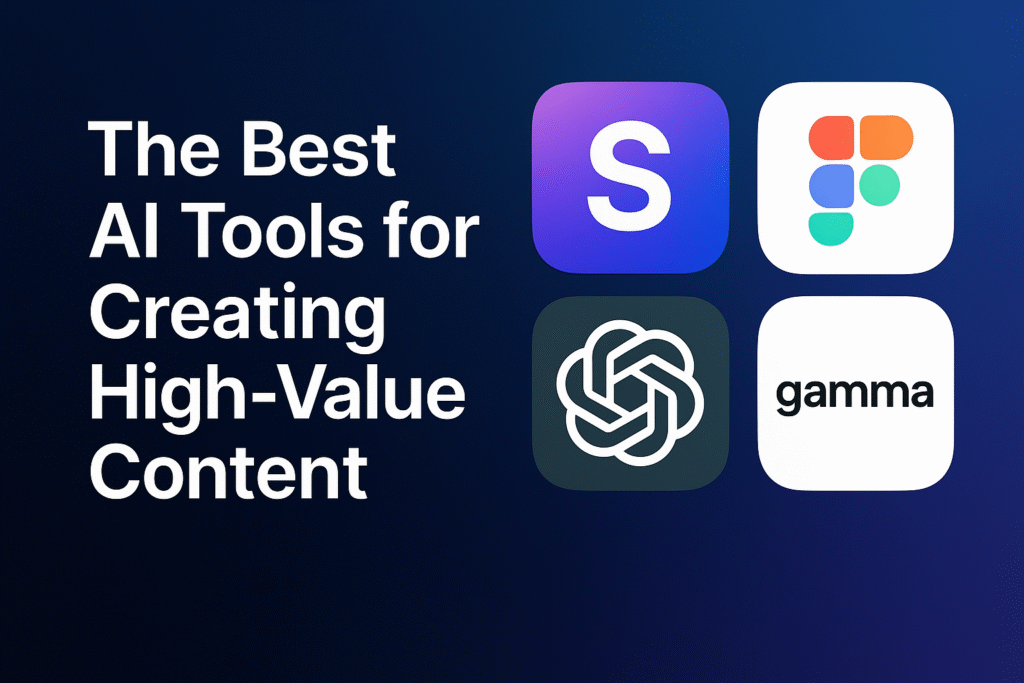
Looking to create stunning PowerPoint slides in minutes using artificial intelligence? In 2025, several powerful free AI tools for PowerPoint presentations have emerged that can save you hours of work. Whether you’re a student, teacher, business owner, or content creator, these tools can help you design visually appealing presentations without any graphic design skills.
In this blog, I reviewed and personally tested the top 5 AI presentation generators available for free. With real screenshots, pros & cons, and usage tips, you’ll discover which tool fits your needs best.
Why Use AI for Creating PowerPoint Presentations?
Creating a great PowerPoint presentation takes time, creativity, and design skills. But what if you could do it in minutes — without even opening PowerPoint?
Thanks to artificial intelligence, presentation-making has become faster, smarter, and more accessible. Whether you’re a student rushing to meet a deadline, a startup founder crafting a pitch deck, or a teacher preparing class slides, AI can help you generate beautiful, engaging presentations from just a few lines of text.
In this article, we’ll explore the best free AI tools for creating stunning PowerPoint presentations — and show you how they can save time, boost productivity, and improve your designs.
Manual PowerPoint design is time-consuming. Thanks to the latest AI-powered slideshow makers, you can now:
- Convert text into professional slide decks
- Auto-design layouts with proper visuals
- Use templates for education, business, or marketing
- Export presentations in PPTX or PDF formats
Free AI Tools for Powerpoint Presentations
Let’s explore the best free AI tools for making presentations in 2025.
1. SlidesAI.io – AI to Generate Google Slides from Text
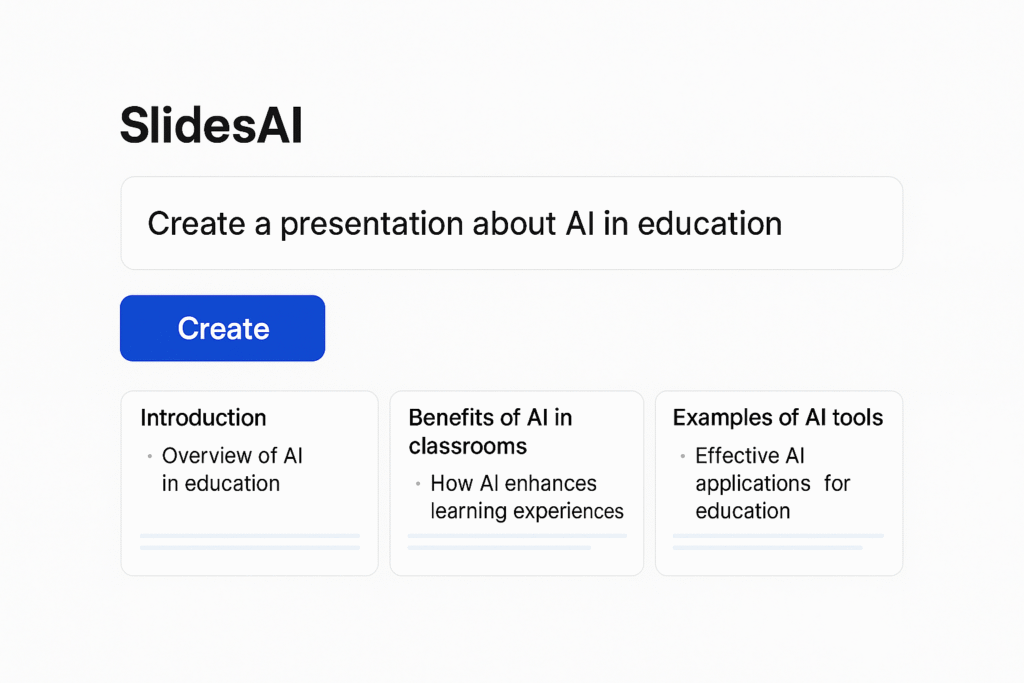
Overview: SlidesAI is a simple yet powerful AI presentation generator that integrates with Google Slides. Input a paragraph, and it automatically creates formatted slides with headings, subpoints, and design.
My Experience: I gave it a paragraph on “digital marketing” and got 10 well-organized slides in seconds. Some formatting was needed but overall saved a lot of effort.
- Pros: Seamless Google Slides integration, clean layout
- Cons: Free version is limited to a few credits monthly
Best For: Students, bloggers, fast content decks
Rating: ⭐⭐⭐⭐⭐ (4.5/5)
2. Beautiful.ai – Design-Focused AI Presentation Tool
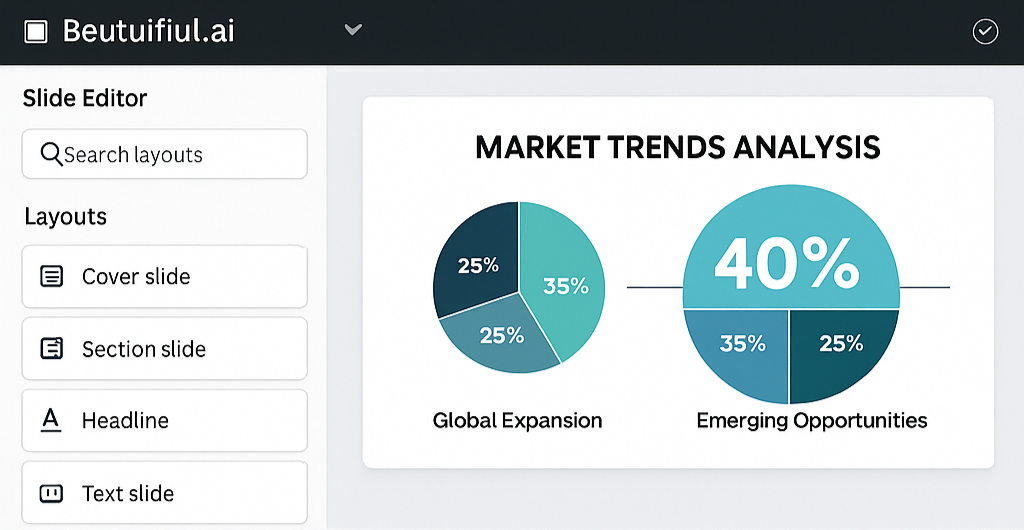
Overview: Beautiful.ai auto-arranges content in sleek templates. It’s ideal if you want polished, presentation-ready slides without fiddling with design.
My Experience: I created a business pitch deck. The AI engine handled formatting smartly, and animations made it engaging.
- Pros: High-quality templates, animated transitions
- Cons: Free version has limited download formats
Best For: Professionals, business owners, consultants
Rating: ⭐⭐⭐⭐ (4/5)
3. Canva Magic Presentation – Drag-and-Drop AI for Slides
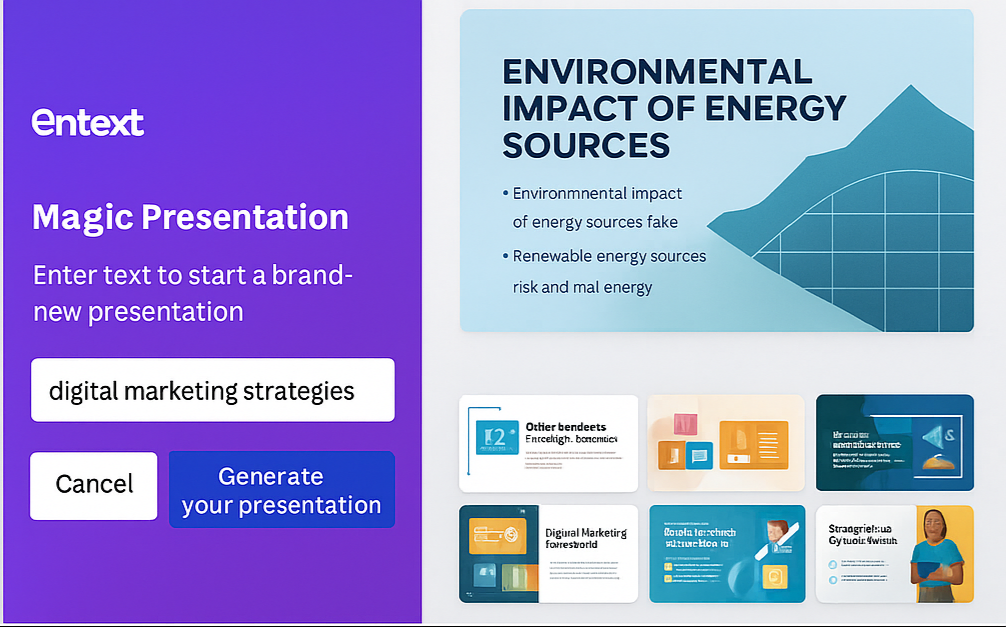
Overview: Canva’s Magic Design tool lets you input a topic and get AI-suggested slides instantly. It’s easy to use with tons of free graphics, fonts, and layouts.
My Experience: I used the keyword “AI in Education” and received beautiful, editable slides with relevant icons and illustrations.
- Pros: Great template library, easy sharing, PPT export
- Cons: Some premium assets are locked in the free plan
Best For: Teachers, small businesses, creators
Rating: ⭐⭐⭐⭐⭐ (4.5/5)
4. Tome.app – AI Storytelling for Presentations
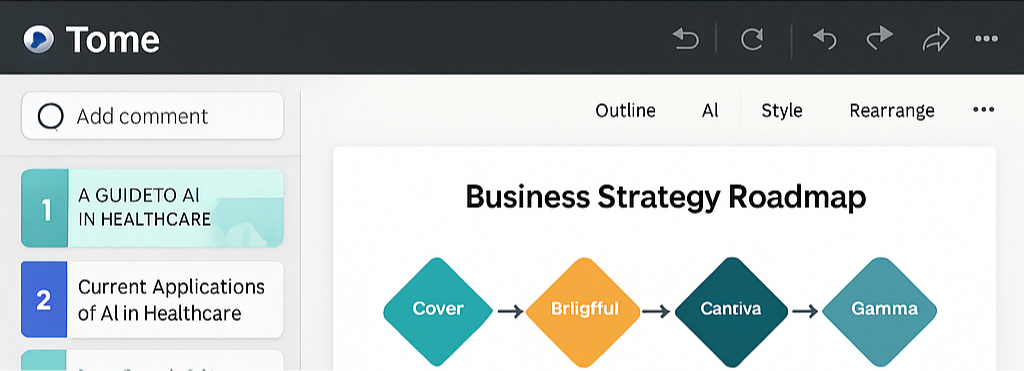
Overview: Tome creates slide-based narratives from a simple prompt. It’s perfect for pitches, storytelling, or visual proposals. The content flows like a presentation script.
My Experience: I entered “My Startup Story” and Tome generated a 12-slide narrative with smart visuals and text suggestions.
- Pros: Unique storytelling angle, clean visuals
- Cons: Doesn’t export directly to PPT
Best For: Founders, startup teams, keynote-style decks
Rating: ⭐⭐⭐⭐ (4/5)
5. Gamma.app – Minimalistic AI Presentation Maker
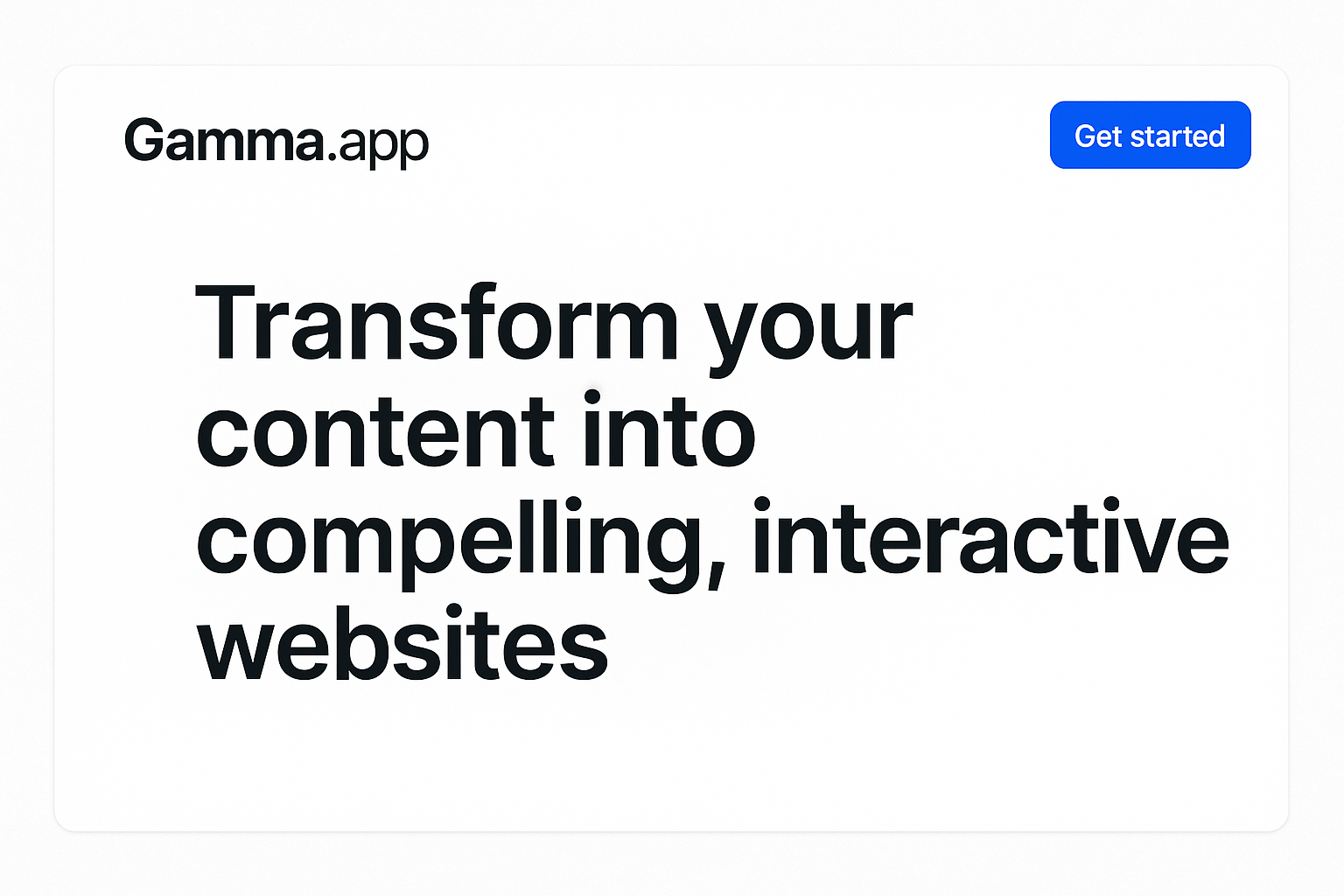
Overview: Gamma helps you create simple, elegant slide decks with minimal input. It works online and supports team collaboration.
My Experience: I tested it for a product summary and found the interface clean and distraction-free. You can edit content on the go.
- Pros: Lightweight, fast, easy export
- Cons: Limited design customization
Best For: Freelancers, consultants, reports
Rating: ⭐⭐⭐⭐ (4/5)
Best AI Tools to Create PowerPoint Slides Quickly
- Fast Output: SlidesAI
- Beautiful Designs: Beautiful.ai
- Beginner Friendly: Canva
- Story Presentations: Tome
- Minimalist Docs: Gamma
Whether you need a classroom presentation or a business pitch, these free AI tools for PowerPoint presentations are free, fast, and effective.
📊 AI PowerPoint Tool Comparison Table
Here’s a quick comparison of the most popular free AI tools that can help you create, edit, and export PowerPoint presentations:
| Tool Name | Free Plan | PowerPoint Export | Templates | AI Text to Slides | Best For |
|---|---|---|---|---|---|
| Gamma App | Yes | ✅ Yes (.pptx) | ✅ Yes | ✅ Yes | Storytelling & pitches |
| Tome AI | Yes | ❌ PDF only | ✅ Yes | ✅ Yes | Personal portfolios |
| Beautiful.ai | Yes | ✅ Yes (limited) | ✅ Yes | ✅ Yes | Business presentations |
| Simplified AI | Yes | ✅ Yes | ✅ Yes | ✅ Yes | Teams & marketing |
| Canva AI | Yes | ✅ Yes | ✅ Yes | ✅ Yes | Beginners & educators |
💡 Tip: If you need .PPTX download support, Gamma, Beautiful.ai, and Canva AI are your best choices.
🔎 Real Use Case: Creating a Business Deck with Gamma
Let’s look at a real-life scenario:
👩💼 Use Case: Startup Pitch Deck with Gamma
As a content strategist, I needed to pitch a new campaign idea to a client. I opened Gamma, typed the prompt:
“Create a 10-slide presentation for a digital marketing campaign targeting eCommerce startups.”Gamma instantly generated a complete slide deck with text, images, and layout. I customized a few bullet points and clicked “Export as PowerPoint.”
✅ What worked well:
- Clean modern design
- Fast AI generation
- Direct PowerPoint export (.pptx)
❌ What needed editing:
- Some points were generic
- Visuals needed branding touch-ups
This saved over 2 hours compared to creating slides from scratch!
📌 Expert Tips: How to Choose the Right AI Tool
With so many AI presentation tools out there, how do you pick the right one? Here are expert tips:
- ✅ Check Export Formats: If you need a true PowerPoint file (.pptx), make sure the tool supports it. Many only export to PDF.
- ✅ Look for Branding Options: For business use, choose tools that allow custom fonts, logos, and color themes.
- ✅ Evaluate the AI’s Output: Some tools generate better slide copy than others. Test a few to see which one “thinks” like you.
- ✅ Use Templates Smartly: A good AI tool offers flexible templates that can be tailored to your topic or industry.
🚫 Common Mistakes to Avoid
Many users jump into AI presentation tools expecting perfect results — but there are pitfalls to avoid:
❌ Blind Trust in AI
The AI might get the structure right but miss your tone or key messages. Always edit and refine.
❌ Ignoring Branding
If you’re making presentations for work or clients, consistency in colors, fonts, and logo placement is essential.
❌ Overstuffing Slides
Just because the AI gives 15 slides doesn’t mean you need them all. Keep it concise and focused.
❌ Forgetting to Check Permissions
Some free tools limit exports or watermark your slides. Read the fine print.
📅 Seasonal Trends: When AI Presentation Tools Are Most Useful
Wondering when people use AI presentation tools the most? According to recent search trends, usage spikes during key academic and corporate seasons.
📈 March to April is a high-demand time as students rush to complete school and college projects. AI tools simplify their slide creation process, helping them meet tight deadlines with visually appealing results.
🏢 June to August sees a surge among business professionals preparing mid-year reviews, reports, and internal strategy decks.
📊 November to December is another peak, when annual reports, performance reviews, and end-of-year summaries are in full swing. AI tools can turn complex data into polished, shareable presentations in minutes.
🌟 Whether you’re a student, teacher, or business executive — AI tools for PowerPoint are especially valuable during these crunch times.
🧩 Integrating AI Tools with PowerPoint and Google Slides
One of the major advantages of using AI slide tools is their seamless compatibility with traditional platforms like Microsoft PowerPoint and Google Slides.
🖥️ Canva AI: With just a few clicks, you can export your AI-designed slides directly to PowerPoint (.pptx format) or upload them into Google Slides.
📄 Beautiful.ai: Offers built-in PowerPoint export. Create smart presentations with data visualizations, then refine them using PowerPoint’s editing features.
📁 Tome AI: While Tome doesn’t support direct PowerPoint export, it does allow PDF download. You can easily import the PDF into Google Slides or convert it using online tools.
🔄 These integrations let you harness the creative power of AI while maintaining full control in familiar environments like PowerPoint or Google Slides.
💼 Who Should Use These AI Tools?
These AI presentation tools aren’t just for tech enthusiasts — they’re built for everyone. Whether you’re a student, a corporate professional, or a content creator, these tools can simplify your workflow and enhance your presentation quality.
👨🏫 Teachers can create visually engaging lesson plans without spending hours designing slides.
👩🎓 Students can complete academic presentations faster, with more creativity and polish.
👩💼 Business professionals can save time on reports, pitches, or proposals by automating slide structure and layout.
🎥 YouTubers and digital creators can turn video scripts into shareable slideshows or outlines for visual content.
🧑🔬 Researchers and analysts can quickly present complex data in an easy-to-understand format using AI charts and summaries.💡 These tools reduce the barrier to entry and let anyone produce professional-level presentations with minimal effort.
🔄 Future of AI in Presentations
The future of presentations is evolving — and AI is leading the charge. We’re entering an era where presentation tools are more than just slide designers — they’re intelligent assistants.
🔊 Voice-to-slide generation: Imagine dictating your ideas, and AI instantly transforms them into structured slides. Several tools are already testing this functionality.
🌍 Multi-language translation: AI will soon allow real-time translation of your presentation into different languages, making it easier to share ideas globally.
🤝 Collaborative AI editing: Future AI tools will offer real-time suggestions, similar to Grammarly — helping you improve your layout, content, or tone while you work.
🧠 Smarter personalization: Based on your role (e.g., teacher vs. marketer), the AI will recommend slide formats, visual styles, and even icons or data types.
✨ As these features develop, the line between presenter and designer will blur — and you’ll be able to create stunning presentations just by having a conversation with your AI.
FAQs – Free AI Tools for Presentation Making
Q1: What is the best AI tool to create PowerPoint slides?
SlidesAI and Canva are the best free options for generating slides quickly with editable layouts.
Q2: Are these AI tools really free?
Yes. All listed tools offer free plans. Some premium features may require payment.
Q3: Can I export to PowerPoint format?
Yes. SlidesAI, Canva, and Beautiful.ai allow exporting in .ppt or .pptx formats.
Q4: Which AI presentation tool is best for students?
SlidesAI and Canva are student-friendly due to their simplicity and visual templates.
Q5: Do these tools include templates?
Absolutely. Canva and Beautiful.ai have hundreds of free and pro-level templates built-in.
Final Tips for Using AI in Presentations
Always start with a clear topic. Use the free plan to test different layouts and tools. Customize colors and fonts to match your brand. Finally, edit the generated slides to add a personal touch for maximum impact.
AI is transforming the way we create presentations. These free tools help you turn simple prompts into polished decks — no design skills required. Whether you’re pitching a product or teaching a class, AI can save you hours while boosting your creativity.
💬 Have you tried any of these tools? Which one do you love the most? Let us know in the comments below!
Official links of these free AI tools for powerpoint presentations
| Tool Name | Official Website Link |
|---|---|
| ✅ SlidesAI | https://slidesai.io |
| ✅ Canva (Magic Presentation) | https://www.canva.com |
| ✅ Beautiful.ai | https://www.beautiful.ai |
| ✅ Tome.app | https://tome.app |
| ✅ Gamma.app | https://gamma.app |
https://bartatime.com/how-ai-is-used-in-daily-life/
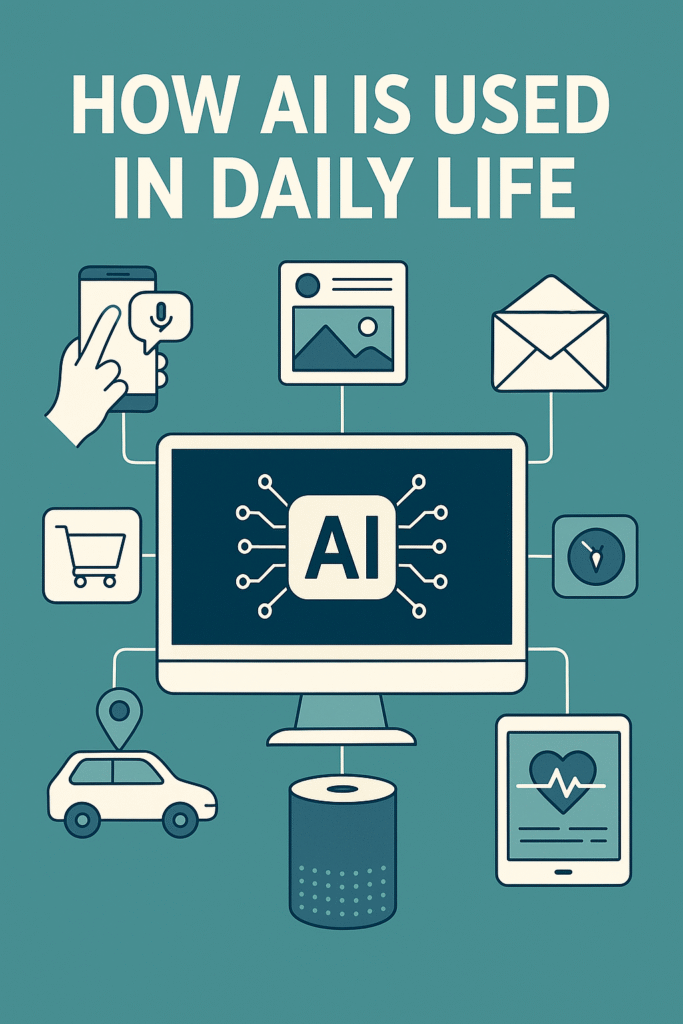


Этот сайт публикует свежие новости в одном месте.
Здесь можно найти события из жизни, культуре и других областях.
Информация обновляется ежедневно, что позволяет держать руку на пульсе.
Минималистичный дизайн облегчает восприятие.
https://alessiomodels.ru
Каждое сообщение написаны грамотно.
Редакция придерживается достоверности.
Читайте нас регулярно, чтобы быть в центре внимания.
Этот сайт размещает интересные инфосообщения в одном месте.
Здесь представлены факты и мнения, культуре и разнообразных темах.
Информация обновляется в режиме реального времени, что позволяет не пропустить важное.
Понятная навигация помогает быстро ориентироваться.
https://fashion5.ru
Любой материал предлагаются с фактчеком.
Целью сайта является честной подачи.
Оставайтесь с нами, чтобы быть на волне новостей.
CreatBot D600 Pro 2 Industrial 3D Printer is a state-of-the-art industrial 3D printer designed for engineers demanding precision, reliability, and flexibility in 3D printing. As part of the D600 series, it incorporates a spacious build volume, advanced dual extrusion technology, and high-performance features suitable for industrial use and varied materials.
CreatBot D600 Series Overview
The CreatBot D600 and D600 Pro models establish benchmarks for large-scale 3D printers solutions. With a build volume of 600 ? 600 ? 600 mm, these professional large format 3D printers cater to a broad spectrum of industrial 3D printing demands, from large model prototyping to end-use production. The D600 pro series and the latest D600 Pro 2 introduce further improvements in performance and material compatibility.
Key Features and Advantages
Large Industrial Build Volume
Build size: 600 ? 600 ? 600 mm
Ideal for large-scale 3D printer projects and industrial 3D printing
Supports technical materials and intricate models
Dual Extruder System and High-Temperature Printing
4th generation dual 1.75mm extruders for multi-material printing
Right and left extruder design for flexible printing
Supports high performance 3D materials, including PLA filament, nylon, carbon fiber, and more
Maximum nozzle temperature: up to 420°C (high temperature)
Heated build chamber for premium applications
Accuracy, Speed & Dependability
Professional 3D print quality with accurate layer resolution
Advanced motion system for high-speed printing and robust performance
Consistent print speed up to 120 mm/s
Reliable operation for continuous industrial use
Supported Materials and Filaments
Wide Filament Compatibility
Works with a broad spectrum of filament types: PLA, ABS, PC, PETG, PVA, nylon, carbon fiber, and more
Designed for technical materials and functional prototyping
Advanced dual extruder 3d printer enables multi-material and soluble support printing
Applications: From Prototyping to Production
The CreatBot D600 Pro 2 model and D600 Pro serve a diverse set of applications:
Rapid prototyping and large format 3D print models
Functional parts for automotive, aerospace, and engineering
Tooling, jigs, and fixtures for industrial production
Art, architecture, and creative projects requiring large industrial 3D printing
Specs
Model: CreatBot D600 Pro 2, D600 Pro, D600
Build volume: 600 ? 600 ? 600 mm
Extruder: Dual extruder, 4th generation 1.75mm dual extruders and hotends
Maximum extruder temperature: 420°C
Heated bed: up to 100°C
Filament size: 1.75 mm
Layer height: 0.05 – 0.3 mm
Supported materials: PLA, ABS, PC, PETG, PVA, nylon, carbon fiber, engineering-grade materials
Print speed: up to 120 mm/s
Enclosure: Heated, for improved material properties
Interface: Touchscreen interface
Supported file types: STL, OBJ, AMF
Comparison: D600, D600 Pro, and D600 Pro 2
Key Differences
D600 model: Entry-level industrial large scale 3d printer for basic applications
D600 Pro model: Enhanced with heated chamber, auto bed leveling, and wider material support
D600 Pro 2 (pro version): Adds higher printing speed, improved reliability, and HS (high speed) configuration
Other CreatBot Models
CreatBot D1000 HS for even larger build volumes
CreatBot 3D printer includes industrial and professional 3d printer solutions
Frequently Asked Questions (FAQ)
What materials can the CreatBot D600 Pro 2 print?
The D600 Pro 2 is compatible with a wide range of filament types including PLA, ABS, PETG, PC, nylon, carbon fiber, and other engineering-grade materials.
What is the maximum build volume of the D600 Pro 2?
The printing volume is 600 ? 600 ? 600 mm, supporting large-scale and industrial 3d printing needs.
Dual Extruder and High-Temp Support on D600 Pro 2
Yes, it is equipped with dual extruder technology and reaches up to 420°C for high-temperature printing.
Differences Between D600 Pro 2 and D600 Pro
The D600 Pro 2 offers higher printing speed, improved reliability, and the new HS (high speed) option.
Conclusion
The D600 Pro 2 and the D600 Pro set the benchmark in the industrial 3D printer category. With exceptional build size, robust dual extrusion system, compatibility with engineering-grade materials, and top performance across applications, they empower businesses and engineers to achieve new heights in industrial 3D print.
build volume
dual extruders and hotends
d1000
d600 and d600 pro
Этот сайт публикует свежие информационные статьи разных сфер.
Здесь вы легко найдёте факты и мнения, бизнесе и разных направлениях.
Материалы выходят регулярно, что позволяет держать руку на пульсе.
Понятная навигация облегчает восприятие.
https://moismi.ru
Любой материал проходят проверку.
Мы стремимся к информативности.
Оставайтесь с нами, чтобы быть на волне новостей.
Данный портал собирает свежие информационные статьи разных сфер.
Здесь представлены новости о политике, культуре и других областях.
Контент пополняется почти без перерывов, что позволяет следить за происходящим.
Удобная структура ускоряет поиск.
https://modaizkomoda.ru
Каждая статья предлагаются с фактчеком.
Редакция придерживается достоверности.
Присоединяйтесь к читателям, чтобы быть в центре внимания.
Хотите найти данные о пользователе? Наш сервис предоставит детальный отчет мгновенно.
Воспользуйтесь уникальные алгоритмы для анализа публичных записей в открытых источниках.
Узнайте контактные данные или активность через автоматизированный скан с верификацией результатов.
глаз бога бот бесплатно
Бот работает с соблюдением GDPR, обрабатывая общедоступную информацию.
Получите расширенный отчет с историей аккаунтов и списком связей.
Доверьтесь надежному помощнику для digital-расследований — результаты вас удивят !
Этот сайт собирает важные инфосообщения в одном месте.
Здесь можно найти факты и мнения, культуре и разнообразных темах.
Контент пополняется ежедневно, что позволяет всегда быть в курсе.
Минималистичный дизайн делает использование комфортным.
https://fashionvipclub.ru
Любой материал проходят проверку.
Целью сайта является объективности.
Присоединяйтесь к читателям, чтобы быть всегда информированными.