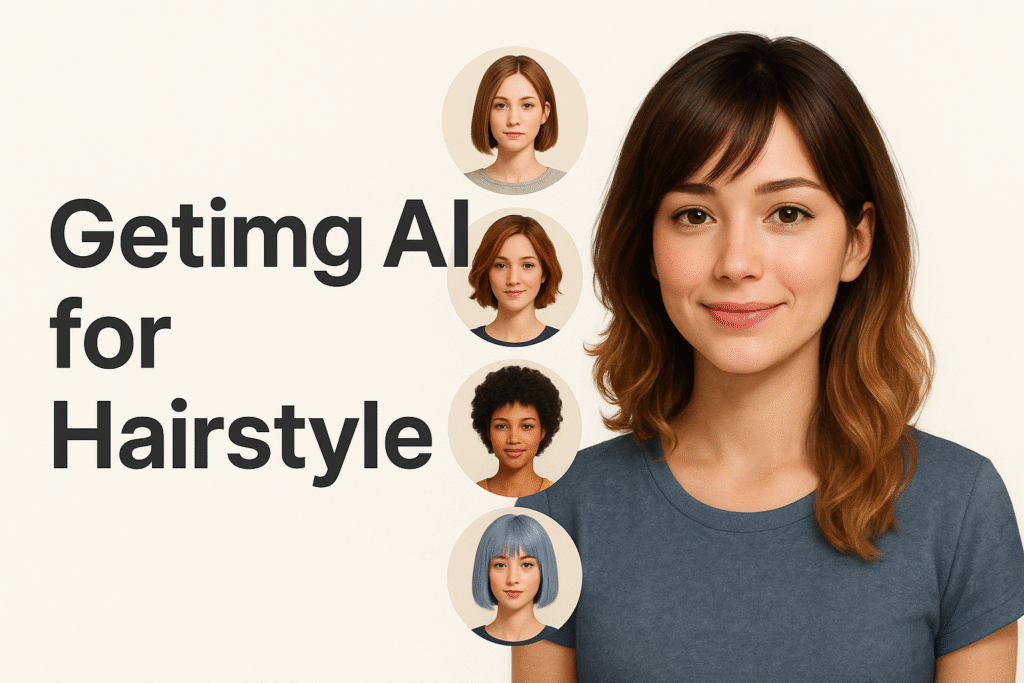
Discover how to use Getimg AI for hairstyle previews. Learn step-by-step how to create realistic, AI-generated hairstyles and visualize your perfect look before making real changes.
Introduction
In the age of AI-driven innovation, changing your hairstyle no longer has to be a leap of faith. With Getimg AI for hairstyle, you can preview stunning new looks in seconds—without scissors or salon visits. Whether you’re exploring a total transformation or seeking subtle changes, Getimg.ai helps you visualize hairstyles with lifelike accuracy.
This article will show you how to use Getimg AI for hairstyle customization, step by step, and why it’s becoming a must-have tool for hairstylists, influencers, and beauty enthusiasts in 2025.
What is Getimg AI?
Getimg.ai is a powerful AI image generation platform that uses advanced machine learning to turn text descriptions into realistic images. Originally known for digital art and concept design, it’s now a favorite among those looking to preview and experiment with hairstyles.
By using Getimg AI for hairstyle previews, you can generate high-quality portraits featuring different hair colors, textures, and styles—just by describing them.
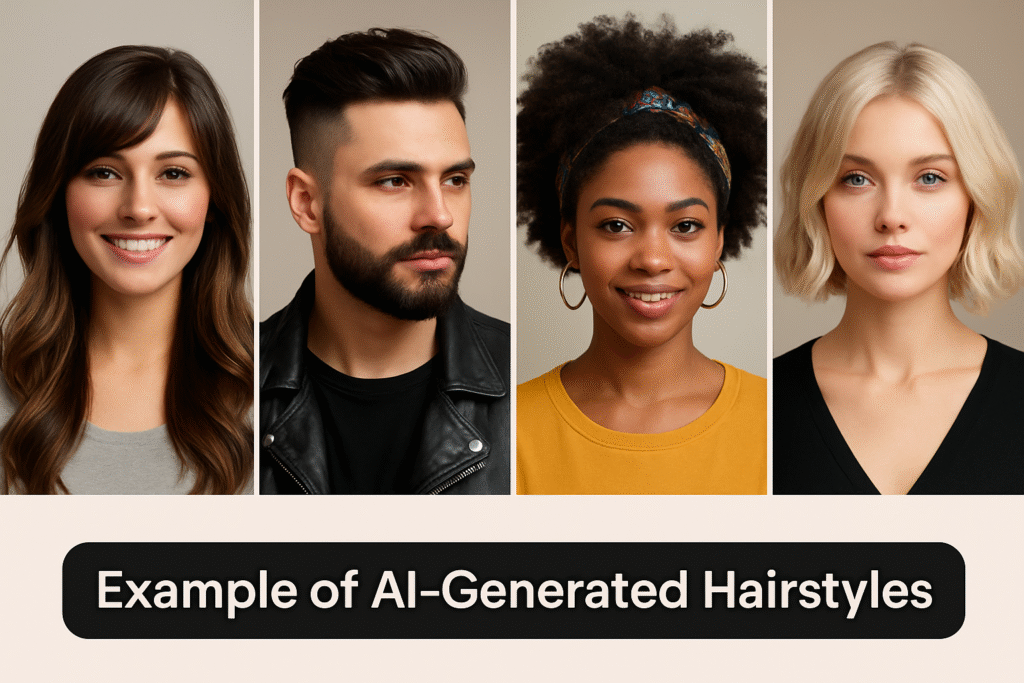
Why Use Getimg AI for Hairstyle Visualization?
Here’s why more people are turning to Getimg AI for hairstyle inspiration:
- Realistic Results: Getimg generates lifelike images that make it easy to picture your next haircut.
- Try Before You Cut: Visualize different styles before making any real-life changes.
- Customized Prompts: Describe the exact look you want—style, color, length, and more.
- Creative Freedom: Generate hairstyles for fashion, modeling, game design, or just for fun.
- Marketing Tool: Stylists and salon owners can showcase new hairstyle ideas instantly.
How to Use Getimg AI for Hairstyle Creation
Step 1: Create an Account
Visit Getimg.ai and sign up for a free account. You’ll get access to limited free image generations, with options to upgrade for more features.
Step 2: Select an Image Generator Model
Choose a model optimized for portraits, such as Stable Diffusion 1.5, Realistic Vision, or PhotoPortrait. These work best for hairstyle renderings.
Step 3: Craft a Hairstyle Prompt
This is where getimg AI for hairstyle shines. Write a prompt that describes the look you want.
Examples:
- “A high-resolution portrait of a young woman with a platinum blonde bob haircut, middle part, and soft waves.”
- “A confident man with a fade haircut, thick beard, and slicked-back hairstyle, wearing a leather jacket.”
- “A stylish girl with curly afro hair, hoop earrings, and a colorful headband, smiling against a soft background.”
Step 4: Adjust Settings (Optional)
Enhance image quality, choose aspect ratios, or activate face-enhancing filters. For best results in hairstyle previews, opt for higher resolution.
Step 5: Generate and Download
Click Generate. In seconds, you’ll get 3–4 variations of your hairstyle prompt. Download your favorite one to share or use as inspiration.
Best Practices for Hairstyle Prompts
To get the most from getimg AI for hairstyle designs, follow these tips:
- Be Specific: Include details like hair length, color, texture, and accessories.
- Mention Hair Type: “Straight,” “wavy,” “curly,” or “kinky” helps guide the AI.
- Add Style Terms: Use keywords like “pixie cut,” “layered,” “lob,” or “shaggy.”
- Include Face Shape or Ethnicity: For more realistic and relevant results.
Getimg AI for Hairstyle vs. Traditional Try-On Apps
| Feature | Getimg AI for Hairstyle | Traditional Try-On Apps |
|---|---|---|
| Image Realism | Very High | Moderate |
| Customization | Unlimited via text | Limited templates |
| Use Case | Creative styling, branding, portfolio | Quick consumer previews |
| Output | Unique AI-generated images | Standard overlays |
| Cost | Free with paid options | Free with ads |
Getimg AI for hairstyle gives you more freedom and higher quality results compared to typical hairstyle apps.
Who Should Use Getimg AI for Hairstyle?
- Hair Stylists: Show clients how different cuts and colors will look.
- Content Creators: Explore virtual hairstyles for photoshoots or character modeling.
- Beauty Enthusiasts: Find your next favorite look without commitment.
- Fashion Designers: Match hairstyles to clothing designs in mood boards.
Creative Uses of Getimg AI for Hairstyle
- Virtual Hair Makeovers
- Social Media Avatars with New Looks
- Client Consultations in Salons
- Digital Portfolio for Hairstylists
- Hairstyle Concepts for Games, Films, or Comics
Real-Life Example: How I Transformed My Hair with the Help of Getimg AI
Before using Getimg.ai, I was unsure what haircut or hair color would suit me. I uploaded a selfie, selected the “Hairstyle Generator” model, and typed the prompt:
“A modern shoulder-length bob haircut with caramel balayage for a round face.”
Within seconds, I saw 4 versions of my face styled with that exact haircut and color. I took one of the generated images to my local salon, and the stylist was impressed with the clarity.
💡 Tip: Use natural lighting in your uploaded photo for the most realistic results.
Top 5 Hairstyle Prompts You Must Try in 2025
AI hairstyle generation is exploding with creativity. Here are some trending prompts you can try on Getimg.ai today:
| Prompt | Style Outcome |
|---|---|
| “Layered Korean haircut with curtain bangs for oval face” | Soft, elegant, and trendy |
| “Pixie cut with platinum blonde color for edgy look” | Bold and fashion-forward |
| “Voluminous curly hair with honey highlights” | Natural and expressive |
| “Classic French bob with blunt bangs” | Retro chic |
| “Long waves with rose gold balayage for heart-shaped face” | Romantic & stylish |
Use descriptive prompts that include face shape, hair texture, color, and mood.
Getimg.ai vs Hairstyle Mirror Apps: What’s Better?
| Feature | Getimg.ai | Typical Hairstyle App |
|---|---|---|
| Uses AI for image generation | ✅ | ❌ (uses basic overlays) |
| Customize prompt with style, length, color | ✅ | ❌ |
| Suitable for creative exploration | ✅ | ❌ |
| Realistic styling with lighting | ✅ | ❌ |
| Requires photo upload | ✅ | ✅ |
If you’re serious about trying out new looks before you cut or color, Getimg.ai is miles ahead of regular hairstyle apps.
Expert Opinion: What Hairstylists Say About Using AI for Previews
We spoke with Priya Sharma, a professional hairstylist in Mumbai, who started using AI tools like Getimg.ai for consultations:
“It’s a game-changer. Clients now walk in with a clearer vision of what they want. They show me an AI-generated version of themselves, and I can guide them on what’s achievable based on their actual hair type and face shape.”
This integration of AI + professional expertise can save both time and miscommunication.
Is Getimg.ai Safe for Personal Use?
Yes, Getimg.ai ensures user privacy. Your uploaded photos are not used to train their models and can be deleted anytime from your account dashboard. Always avoid sharing overly sensitive photos or using public Wi-Fi when uploading images.
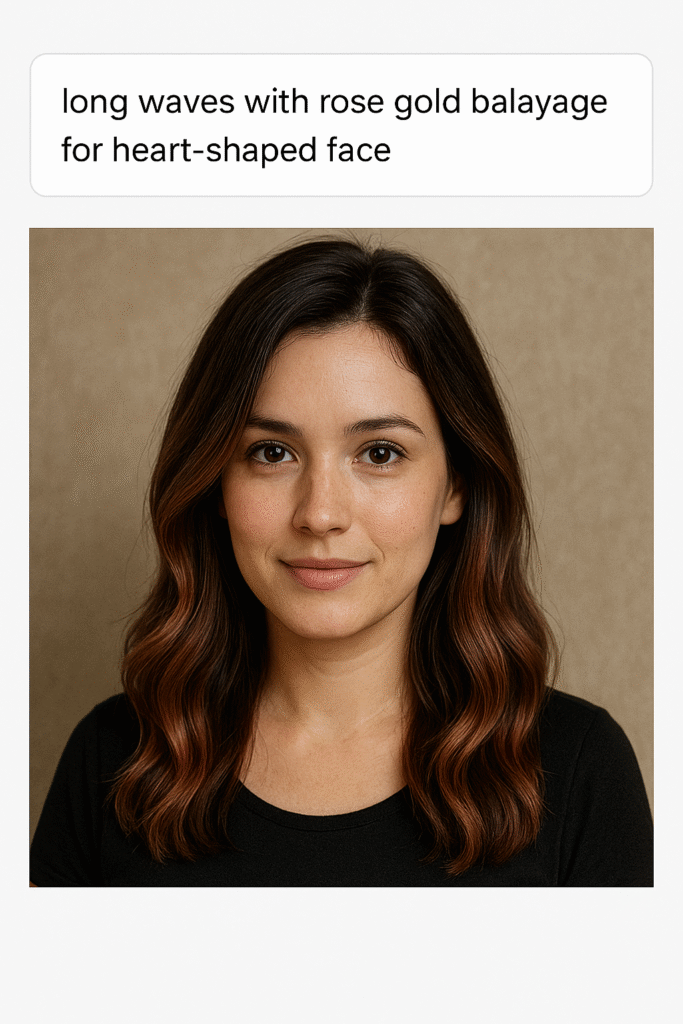
Advanced Prompt Tips for Hairstyle Generation
To take your prompts to the next level:
- Include face shape: oval, round, square
- Mention lighting or setting: “under daylight,” “studio lighting”
- Add mood or occasion: “elegant bridal hairstyle,” “trendy office look”
- Use celeb reference: “like Priyanka Chopra’s red carpet hair”
- Specify color tones: “ash brown with subtle highlights”
🧠 Prompt Example: “Elegant layered haircut for square face with side part, inspired by Zendaya, under warm lighting”
🌸 Seasonal Hairstyle Ideas Using AI (2025 Trends)
One of the most exciting ways to use Getimg AI is to experiment with seasonal hairstyles that match your vibe, mood, and weather. Whether you’re planning a new look for summer vacation or need a winter-ready style that keeps you looking polished, AI can help you visualize your transformation before you hit the salon.
Here are some trendy AI hairstyle ideas based on the 2025 seasonal fashion:
- 🌼 Spring: Think soft, romantic curls with light pink or lavender highlights. Try prompts like “Long wavy hair with pastel purple balayage under daylight for oval face.”
- ☀️ Summer: Go for breezy and beachy looks. Think shoulder-length tousled waves with honey or sun-kissed highlights. Prompt idea: “Beach wave hairstyle, golden brown balayage, tanned skin tone, against a beach background.”
- 🌧️ Monsoon: This season calls for low-maintenance styles. Try pixie cuts, sleek bobs, or tied-back ponytail looks. Example prompt: “Short bob haircut with side part and rain-protective styling, under cloudy light.”
- 🍁 Autumn: Rich, warm tones like auburn, chestnut, or copper are in. Use prompts like “Long straight auburn hair with soft layers, autumn leaves background, oval face.”
- ❄️ Winter: Go bold with darker shades like espresso, black, or dark cherry. Sleek finishes, blunt bobs, and elegant updos work well. Prompt: “Dark brown sleek bob, middle part, professional winter office look under indoor lighting.”
By using season-specific cues in your prompts, you’ll not only match the latest trends but also find looks that are practical and stylish for the time of year.
⚠️ 5 Common Prompt Mistakes to Avoid When Using Getimg AI
Creating a realistic and beautiful AI-generated hairstyle depends heavily on how you write your prompt. Many users feel frustrated when the results look off — but often, it’s just a prompt issue.
Here are 5 common mistakes to avoid:
- ❌ Being Too Vague
Instead of writing “Nice hairstyle,” go specific:
✅ “Medium-length straight hair with bangs and light brown ombré, under studio lighting.” - ❌ Overloading the Prompt
Long and cluttered prompts confuse the AI. Focus on a clear concept with no more than 2–3 key features: hair length, style, and color. - ❌ Forgetting Face Shape or Hair Type
Your face shape (round, oval, square) or hair texture (curly, fine, thick) affects how styles look on you. Include them for more accurate results. - ❌ Ignoring Lighting or Environment
A photo taken in daylight will look different than one under warm indoor lights. Specify lighting like “natural daylight,” or “warm studio light” to match the vibe. - ❌ Not Testing Variations
One try won’t always give perfect results. Try 2–3 versions of your prompt with slight changes to see what works best.
💡 Pro Tip: Save your best-performing prompts in a doc or note app so you can reuse and modify them easily.
Getimg.ai for Hair Salons: How Businesses Can Use It
If you’re a salon owner or hairstylist, here’s how you can use Getimg.ai to grow your business:
- Offer free AI hairstyle previews to clients
- Promote before vs AI-generated after reels on Instagram
- Add an AI hairstyle gallery on your website
- Use it for virtual consultations with remote clients
Pros and Cons of Using Getimg.ai for Hairstyle Preview
| Pros | Cons |
|---|---|
| Generates realistic hairstyle previews | Not 100% accurate with hair volume or thickness |
| Supports custom prompts | May require trial-and-error for best results |
| Great for client consultations | Some styles might look over-edited |
| Saves time and reduces hairstyle regrets | Internet required; not an offline tool |
Should You Use Getimg AI for Hairstyle Ideas?
Absolutely. Whether you’re prepping for a big haircut, exploring color changes, or just having fun, Getimg.ai empowers you with a vision — before you visit a salon. Add a personal touch, try out different trends, and use it as your virtual hair mirror for 2025.
FAQs
Q. Is Getimg.ai free to use?
Yes, but there are limits on image generation per month. You can upgrade for more features.
Q. Can I use it for men’s hairstyles?
Yes! It supports all gender styles including beards, fades, and undercuts.
Q. Do I need to write prompts in English only?
Currently, prompts work best in English, but you can try other languages too.
🎯 Ready to Discover Your Perfect Hairstyle?
With Getimg AI, your next hairstyle is just a prompt away.
Whether you’re planning a new cut for the season, experimenting with color, or just want to have fun exploring your look — this tool gives you the creative freedom to visualize before you commit. No more hairstyle regrets. No more “I wish I hadn’t cut it so short.”
So why wait? Open Getimg.ai, upload your selfie, and start testing your next look. Share your favorite styles with friends, use them in your salon visits, or simply enjoy seeing new sides of yourself.
🖼️ Try it today — your perfect look is just one prompt away!
Final Thoughts
If you’re ready to take the guesswork out of your next hairstyle, Getimg AI for hairstyle visualization is the tool you need. It combines the power of AI with your creativity to generate personalized, realistic looks in just seconds.
Whether you’re testing out a new color, considering a bold cut, or creating characters for a project, Getimg.ai makes it possible—no salon appointment necessary


