
Discover how Grammarly AI Writing tool enhances grammar, clarity, and content creation in 2025. Compare features, pricing, and use-cases to write smarter and faster.
✍ Grammarly: The Ultimate AI Writing Assistant in 2025
In today’s fast-paced digital world, writing isn’t just about putting words on paper—it’s about clarity, tone, and precision. Whether you’re a student, professional, or content creator, you need an intelligent writing assistant that helps you express ideas flawlessly. That’s where Grammarly, the leading AI writing assistant in 2025, comes in.
With powerful AI enhancements, Grammarly has evolved beyond grammar checking to become a complete writing assistant that improves everything from tone to sentence structure to content generation. Let’s explore how Grammarly AI is transforming writing across industries—and how you can make the most of it.
🌟 What is Grammarly AI?
Grammarly AI is an advanced writing tool powered by generative AI and machine learning. It not only detects grammar and spelling errors but also suggests improved phrasing, generates new text, rewrites content, and adapts tone for your audience.
With integrations across web browsers, desktop apps, and mobile devices, Grammarly works where you write—Gmail, Google Docs, LinkedIn, Slack, Word, and more than 500,000 apps.
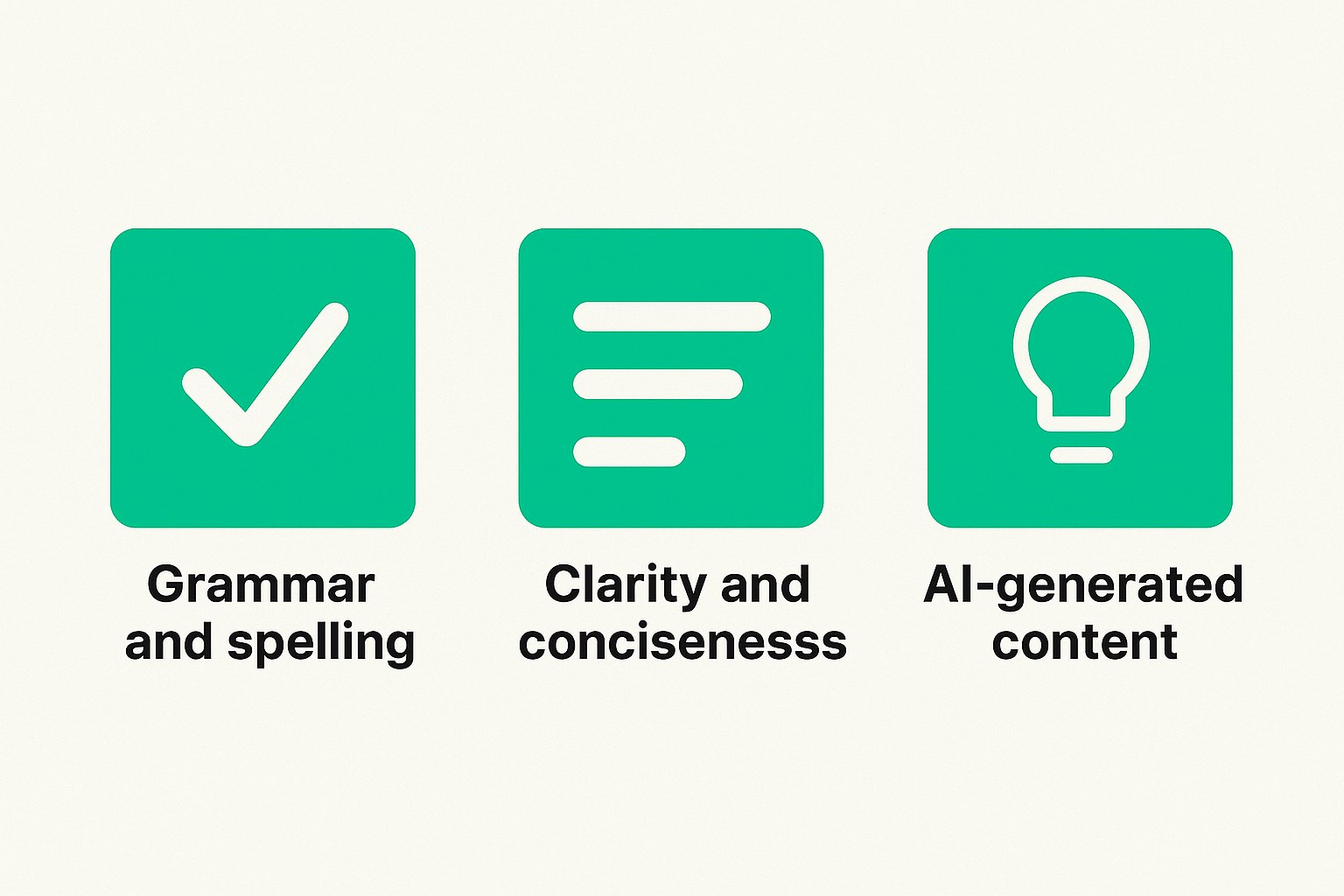
🎯 Key Features of Grammarly AI writing tool in 2025
Grammarly AI now offers more than just proofreading. Here’s what makes it a powerful assistant:
1. ✅ Grammar and Spelling Corrections
Fixes typos, punctuation errors, and grammar mistakes in real time.
2. ✍️ Smart Rewrites
Need a sentence rephrased? Grammarly’s AI Rewrite Tool gives you clearer, more engaging alternatives instantly.
3. 🧠 Generative AI Writing
Stuck while writing? Use prompts like “write a friendly email follow-up” or “generate a blog intro about AI tools.”
4. 🎯 Tone Detection and Adjustment
Automatically adjusts tone—formal, casual, persuasive—based on context. Perfect for professional emails or social media.
5. 📚 Citation Generator
Generates citations in APA, MLA, and Chicago styles with a single click—great for students and researchers.
6. 🧩 Style Guides for Teams
Businesses can set up brand tones, writing styles, and keywords so that everyone writes consistently.
7. 💬 Real-Time Feedback
Inline suggestions help with clarity, conciseness, active/passive voice, and word overuse.
📱 Where Can You Use Grammarly?
Grammarly’s AI assistant works virtually everywhere:
| Platform | Integration |
|---|---|
| Web | Chrome, Safari, Edge extensions |
| Desktop | Windows & Mac apps |
| Gmail, Outlook | |
| Docs | Google Docs, MS Word |
| Mobile | Android & iOS keyboards |
| Other Apps | Slack, LinkedIn, Twitter, Notion, Medium, and more |
🆚 Grammarly Free vs Premium vs Business
Here’s a comparison of Grammarly’s plans in 2025:
| Feature | Free Plan | Premium Plan | Business Plan |
|---|---|---|---|
| Grammar & Spell Check | ✅ | ✅ | ✅ |
| Tone Suggestions | ❌ | ✅ | ✅ |
| Rewrites & AI Prompts | ❌ | ✅ (2000/month) | ✅ (Unlimited) |
| Plagiarism Detection | ❌ | ✅ | ✅ |
| Style Guide & Brand Tone | ❌ | ❌ | ✅ |
| Monthly Price | $0 | ~$12/month | Custom Pricing |
✅ Tip:
- Free plan is great for students or casual users.
- Premium is ideal for content writers, bloggers, and marketers.
- Business is perfect for teams, agencies, and enterprises.
🔍 Real-Life Use Cases of Grammarly AI
Let’s explore how different users benefit from Grammarly’s AI features:
🧑🎓 For Students
- Write plagiarism-free essays
- Get grammar feedback and citation suggestions
- Improve academic tone and structure
💼 For Professionals
- Draft emails faster with AI prompts
- Ensure clarity in reports and proposals
- Maintain formal or persuasive tone
✍️ For Content Creators & Bloggers
- Generate blog outlines and intros
- Rewrite and optimize content for SEO
- Reduce editing time significantly
👥 For Teams
- Maintain brand voice in all communications
- Use style guides across departments
- Enhance writing efficiency in marketing, HR, and support
💡 Grammarly AI vs Other AI Tools (2025)
| Tool | Best For | Grammarly’s Advantage |
|---|---|---|
| Grammarly AI | Everyday writing | Best all-in-one assistant |
| Quillbot | Paraphrasing | Grammarly is more versatile |
| Jasper AI | Long-form content | Grammarly is more precise |
| ProWritingAid | In-depth grammar checks | Grammarly is faster & cleaner |
🔒 Privacy and Data Security
Grammarly has robust enterprise-grade security:
- Data encrypted in transit and at rest
- AI only activates with user consent
- Compliant with GDPR, SOC 2, and CCPA
- Grammarly never sells or shares your writing
This commitment makes Grammarly safe even for legal, medical, and enterprise use.
🔄 Recent Updates (2025)
- ✅ Floating AI widget on Android keyboards
- ✅ Improved AI prompt engine
- ✅ Expanded app integrations (Notion, Trello, etc.)
- ✅ Grammarly acquired Coda to build full productivity suites powered by AI
📈 Is Grammarly AI Worth It?
Absolutely. For anyone who writes emails, blogs, essays, or reports, Grammarly saves hours of editing and helps you communicate clearly and effectively.
🔍 Grammarly Helps You:
- Eliminate writing mistakes
- Sound professional and confident
- Save time on editing and rewriting
- Maintain consistent voice and tone
📥 How to Get Started with Grammarly AI
- Visit grammarly.com
- Sign up for free or start a trial of Premium
- Install the browser extension or mobile keyboard
- Use the AI prompts and tone detector to write better today!
✅ Avoid These Common Mistakes When Using Grammarly
Grammarly is a powerful AI writing assistant, but like any tool, it’s important to use it wisely. Here are common mistakes to avoid to get the best results:
1. Blindly Accepting All Suggestions
Grammarly offers suggestions based on grammar rules and AI prediction, but not all recommendations are contextually correct. Always read the explanation and decide whether the change suits your tone and intent.
Example:
Grammarly might flag a sentence like “Let’s go with your idea” and suggest a more formal alternative like “Let us proceed with your proposal”. But if your context is casual or conversational, the original version might be more appropriate.
2. Over-Reliance on Grammarly for Creativity
Grammarly helps polish writing, but it’s not a creative writing tool. Don’t expect it to write persuasive content, stories, or thought leadership articles for you. Use it to refine—not replace—your ideas.
3. Ignoring the Audience Setting
Grammarly lets you choose the audience type, formality, tone, and intent. Skipping this step can lead to irrelevant suggestions. Tailor the settings for each document—for instance, formal tone for a resume, casual tone for a blog.
4. Not Reviewing the Plagiarism Checker Carefully
Grammarly’s plagiarism checker is helpful, but it can flag common phrases as duplicate content. Always verify the source and interpret the results wisely—especially for educational or SEO content.
5. Using Free Version for Professional Content
The free version covers basic grammar, but it may miss advanced clarity issues, tone problems, and formatting errors. If you’re writing business proposals, resumes, or academic papers, consider the premium version for better accuracy.
✅ Pros and Cons of Grammarly
✔️ Pros
1. Real-Time Grammar and Spell Check
Grammarly detects grammar, spelling, and punctuation mistakes as you type, making real-time editing effortless.
2. Style and Clarity Suggestions
Beyond basic grammar, Grammarly helps you write more clearly by suggesting improvements in sentence structure, tone, and readability.
3. Tone Detection
Whether you’re writing a formal email or a friendly blog, Grammarly’s tone detector ensures your message sounds the way you intend.
4. Plagiarism Checker
Grammarly’s plagiarism checker compares your content against billions of web pages and academic papers—essential for students, bloggers, and writers.
5. Cross-Platform Availability
Available as a browser extension, desktop app, mobile keyboard, and in tools like Google Docs and MS Word—so you can write error-free everywhere.
6. Helpful for ESL (English as a Second Language) Users
Grammarly offers contextual suggestions that help non-native English speakers improve their grammar, vocabulary, and fluency.
❌ Cons
1. Free Version Is Limited
The free plan offers only basic grammar and spelling corrections. You need the premium version to access tone, clarity, and advanced suggestions.
2. Over-Correction
Sometimes Grammarly may suggest edits that change the meaning or tone, especially in creative or informal writing. Always review before accepting.
3. Internet Required
Grammarly needs an active internet connection to analyze and suggest changes, which may not be ideal for offline editing.
4. Doesn’t Understand Context Perfectly
Grammarly is not human—it may miss sarcasm, idioms, or cultural nuances, especially in complex writing.
5. Pricing May Be High for Some
The monthly premium subscription can feel expensive for students or freelance writers on a tight budget.
🙋 Frequently Asked Questions (FAQs) About Grammarly
❓ Is Grammarly Free?
Yes, Grammarly offers a free version with basic grammar, spelling, and punctuation checks. However, for advanced writing suggestions, tone detection, and plagiarism checks, you’ll need the Premium or Business plan.
❓ What’s the Difference Between Grammarly Free and Grammarly Premium?
- Free Version: Fixes grammar, spelling, and punctuation only.
- Premium Version: Offers everything in free, plus tone suggestions, sentence clarity, word choice enhancements, full-sentence rewrites, and plagiarism detection.
❓ Is Grammarly Safe and Secure to Use?
Yes. Grammarly uses strong encryption and privacy protocols. Your data is never sold, and documents are stored securely. You can also delete your data at any time.
❓ Can Grammarly Work Offline?
No. Grammarly requires an internet connection to analyze your writing and provide suggestions. However, you can copy and paste text into the editor once you’re back online.
❓ Is Grammarly Good for Academic Writing?
Yes. Grammarly is widely used by students and researchers. The plagiarism checker and clarity suggestions are especially helpful for essays, research papers, and reports. But always cross-check references manually to ensure accuracy.
❓ Does Grammarly Work with Google Docs?
Yes. Grammarly integrates seamlessly with Google Docs on Chrome and other browsers via its extension, offering real-time suggestions as you write.
⭐ Real User Reviews of Grammarly
Here’s what real users are saying about Grammarly in 2025:
🔹 1. Clearer Writing at Work
“As a content manager, Grammarly has saved me countless hours of editing. It catches those small errors that human eyes miss, especially in emails and documents sent to clients.”
— Jessica R., Marketing Specialist
🔹 2. A Lifesaver for Non-Native English Writers
“English isn’t my first language, and Grammarly has helped me write confidently. It not only fixes grammar but teaches me how to improve.”
— Ahmed M., Graduate Student
🔹 3. Some Suggestions Feel Robotic
“Sometimes the suggestions feel too mechanical, especially for creative writing. But overall, it’s a fantastic second pair of eyes.”
— Daniel K., Freelance Writer
🔹 4. Grammarly Premium: Worth the Upgrade
“I started with the free version and upgraded after a month. The tone detector and full-sentence rewrites are game-changers for my business writing.”
— Linda T., HR Manager
🔹 5. Could Be Better with Industry-Specific Language
“I wish Grammarly could better understand technical or industry-specific terms. It occasionally flags them as errors, which can be annoying.”
— Rajeev P., Software Engineer
🔗 you can read these also
- Top 10 Free AI Tools for Writers in 2025
- ChatGPT vs Grammarly: Which AI Assistant Wins?
- How to Use AI Tools to Create Blog Posts
- ProWritingAid vs Grammarly – 2025 Comparison
- Copy.ai Review: Best AI for Marketing
📌 Conclusion: Grammarly AI Is Your Smartest Writing Ally
Whether you’re crafting an academic paper, blog post, business report, or job application—Grammarly’s AI writing assistant gives you the confidence to write boldly. With grammar correction, generative AI, tone matching, and smart rewrites, it’s a must-have tool in 2025.
💡 Ready to write better, faster, and smarter?
👉 Try Grammarly Free Today

