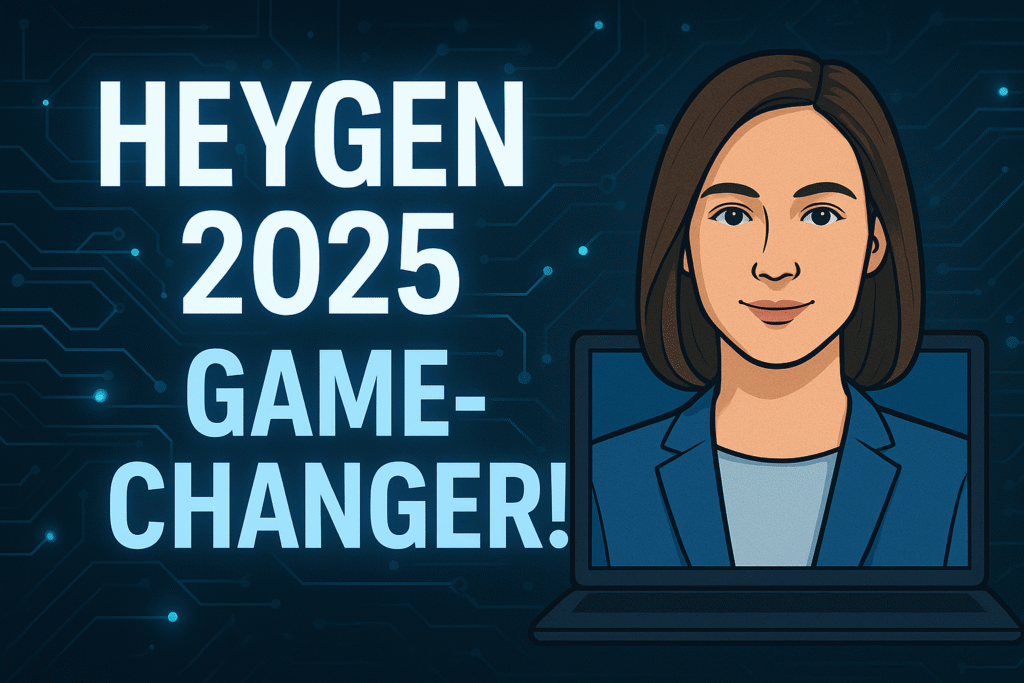
HeyGen 2025 Review: The Ultimate AI Video Tool for Creators, Educators, and Businesses
Heygen 2025 review: Discover how HeyGen AI transforms video creation in 2025 with ultra-realistic avatars, multilingual voiceovers, and easy editing. Ideal for content creators, educators, and marketers. Learn all features, pros, cons, and best use cases.
HeyGen 2025 review:
🚀 Introduction: What is HeyGen?
In 2025, AI video creation tools are revolutionizing the way businesses, creators, and educators communicate. At the forefront of this movement is HeyGen, a cutting-edge AI video generation platform that allows users to create professional videos using avatars, voice cloning, and automated translations—all without needing a camera, crew, or expensive editing software.
Whether you’re making explainer videos, training tutorials, product demos, or multilingual marketing content, HeyGen is designed to save time, reduce cost, and scale video production.
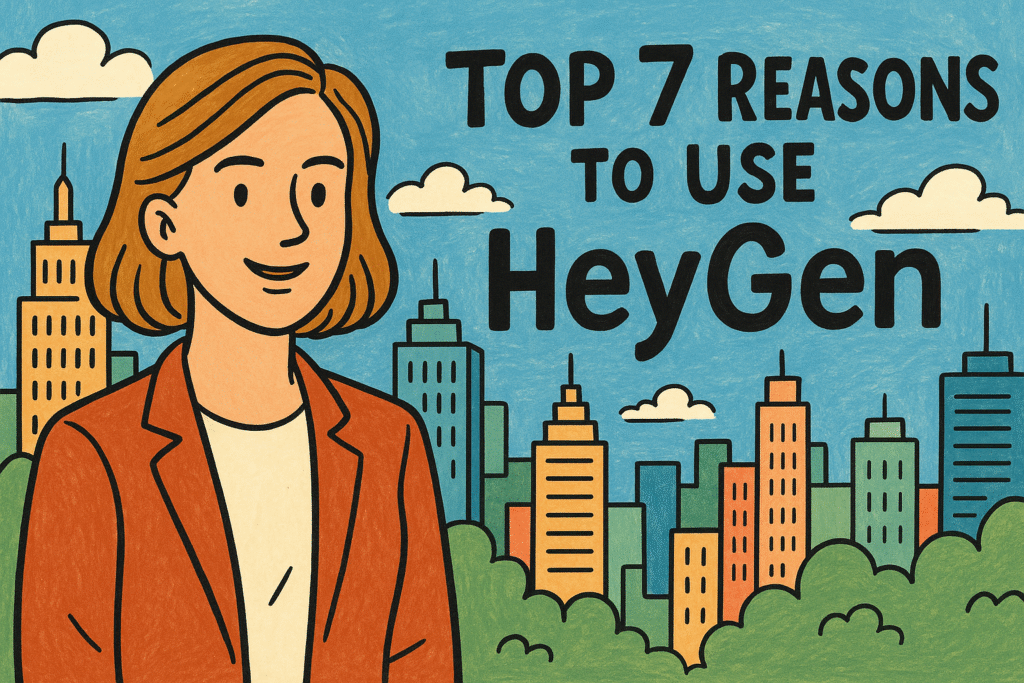
🎨 Key Features of HeyGen in 2025
1. AI-Powered Talking Avatars
HeyGen offers more than 100 customizable avatars that resemble real humans, with accurate lip-sync and expressive gestures. You can either:
- Choose from its avatar library
- Upload your own image for a custom avatar
- Or generate avatars using video input
This feature is especially helpful for companies creating consistent branding with virtual presenters.
2. Multilingual Video Translation (175+ Languages)
HeyGen’s translation tool can automatically convert your script into over 175 languages. More impressively, it lip-syncs the avatars to the translated audio, preserving visual and verbal consistency.
3. Voice Cloning & Natural Voice Options
Thanks to integrations with tools like ElevenLabs, HeyGen allows you to:
- Use realistic AI voices
- Clone your own voice
- Create multilingual narrations in your original tone
4. Script Assistant & Scene Generator
HeyGen includes a built-in AI script assistant that helps you write or revise video scripts. The Scene Generator auto-divides your video into multiple scenes, each with appropriate avatars, backgrounds, and transitions.
5. Easy Editing Interface
Even with no technical background, you can:
- Drag and drop elements
- Customize subtitles
- Change video orientation for TikTok, YouTube, Instagram, etc.
- Upload your own images or brand assets
6. Template Library
HeyGen offers pre-built templates for:
- Product promos
- Corporate training
- YouTube intros
- Social media shorts
- HR onboarding
These templates drastically reduce production time.
💼 Who Should Use HeyGen?
| User Type | Benefits of HeyGen |
|---|---|
| Businesses | Marketing videos, product demos, customer onboarding |
| Educators | Course content, explainer videos, multilingual tutorials |
| Content Creators | YouTube, TikTok, and social media content with engaging avatars |
| HR & Corporate | Training videos, policy explainers, recruitment campaigns |
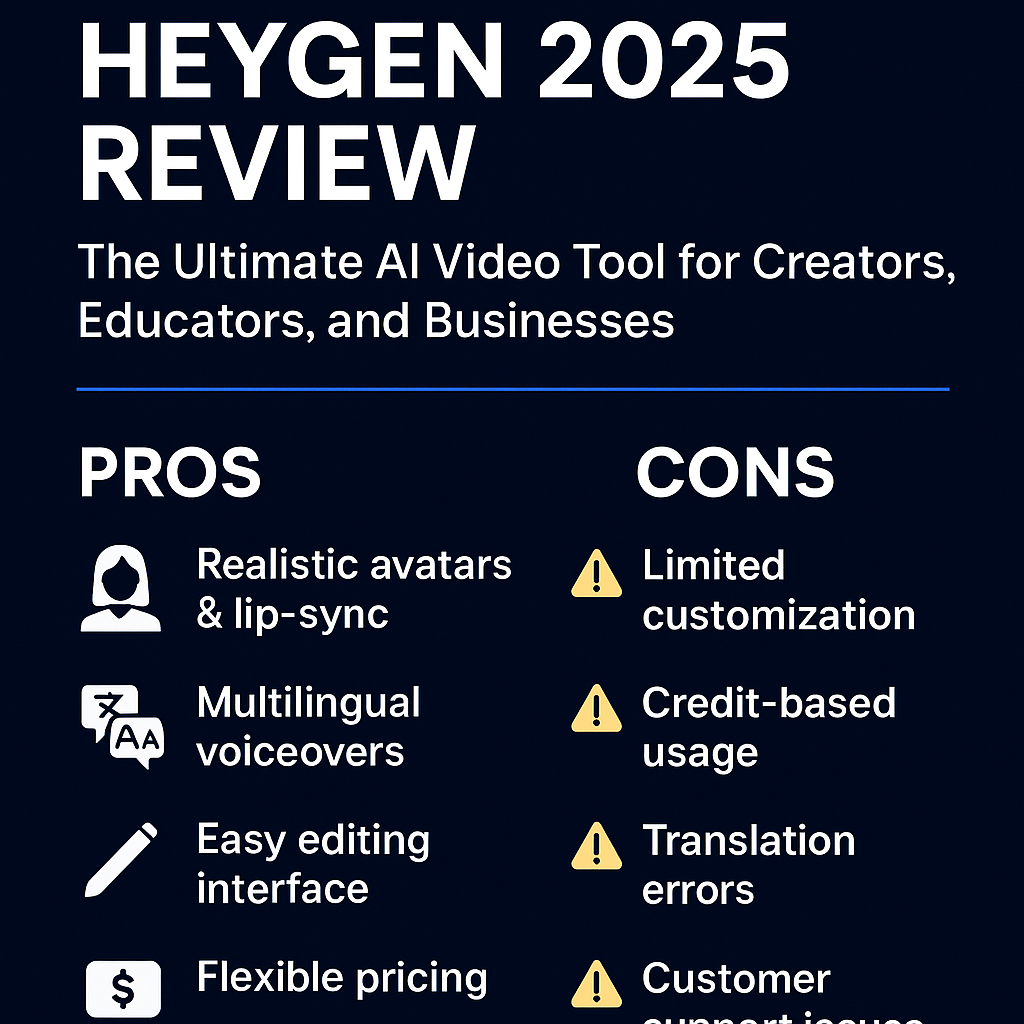
✅ Pros of Using HeyGen
- Fast Video Creation
Create high-quality videos within minutes—perfect for fast-moving teams. - No Camera or Crew Needed
You don’t need to appear on camera, making it ideal for camera-shy individuals. - Realistic Output
HeyGen avatars are extremely lifelike, with accurate lip-sync and human-like gestures. - Supports Global Audiences
Its multilingual support makes it perfect for international marketing. - Flexible Pricing
Different plans suit startups, freelancers, and enterprises alike. - Seamless Integration
Integrates with tools like ElevenLabs, Zapier, and Notion.
⚠️ Cons of HeyGen
- Limited Customization in Lower Plans
Some features like full avatar customization are limited to premium plans. - Occasional Translation Errors
Minor inaccuracies occur when translating complex or mixed-language content. - Credit-Based Usage
Videos are billed using credits; this might be confusing for new users. - Rendering Time May Increase During High Demand
During peak usage hours, video processing may take longer than expected. - Customer Support Could Be Better
Some users on Reddit and Trustpilot have reported delayed responses.
💵 HeyGen Pricing Plans (2025)
| Plan | Monthly Price | Features |
|---|---|---|
| Free | $0 | 1 minute credit, limited avatars, HeyGen watermark |
| Creator | $29 | 10+ minutes/month, 100+ avatars, no watermark |
| Teams | $89 | Team sharing, custom avatars, more monthly credits |
| Enterprise | Custom Quote | Unlimited access, API, branding, priority support |
👉 Check latest pricing on HeyGen’s website
🔁 HeyGen vs Competitors (2025)
| Feature | HeyGen | Synthesia | Pictory | Veed.io |
|---|---|---|---|---|
| Realistic Avatars | ✅ Yes | ✅ Yes | ❌ No | ❌ No |
| Voice Cloning | ✅ Integrated | ✅ Limited | ❌ Not Available | ✅ With add-ons |
| Multilingual Support | ✅ 175+ Languages | ✅ 120+ | ❌ Manual subtitles | ✅ Limited |
| Script Assistant | ✅ Built-in | ❌ Not included | ✅ Basic | ❌ |
| Pricing | 💰 Affordable | 💸 More Expensive | 💸 Monthly/credit mix | 💰 Mid-range |
Conclusion: HeyGen leads with its mix of realistic avatars, multilingual AI, and ease of use—all at a more affordable entry point than Synthesia.
📈 Real-World Use Cases
🏢 Company Training Video
A software company used HeyGen to onboard 200 new employees across 3 countries by creating localized training videos in English, Spanish, and Hindi—with zero manual translation.
🎓 Online Course Content
An educator produced 20 short AI-generated course modules using her cloned voice and custom avatar—saving 80% of her typical recording time.
📣 Product Marketing
A digital marketer created a weekly product showcase series on Instagram using HeyGen templates, gaining 5x more engagement due to consistent avatar branding.
🤔 Is HeyGen Worth It in 2025?
✔️ Yes, if you want to:
- Automate video production
- Translate content for global audiences
- Avoid cameras and expensive gear
- Scale content creation efficiently
❌ Might not be ideal if:
- You prefer fully manual video editing
- Need 100% creative freedom in avatar behavior
- Rely heavily on customer service responses
🙋 Frequently Asked Questions (FAQ)
Q1. Does HeyGen offer a free trial?
Yes, the free plan allows you to generate 1 minute of video with a watermark.
Q2. Can I upload my own voice or avatar?
Yes, paid plans allow for both voice and avatar uploading.
Q3. Is the output copyright-free?
Yes. You own the rights to your generated content under HeyGen’s license.
Q4. What format are the final videos?
Typically MP4, with HD resolution (1080p or higher).
Q5. Can I use HeyGen for YouTube monetization?
Yes, many creators use HeyGen-generated videos for monetized YouTube channels.
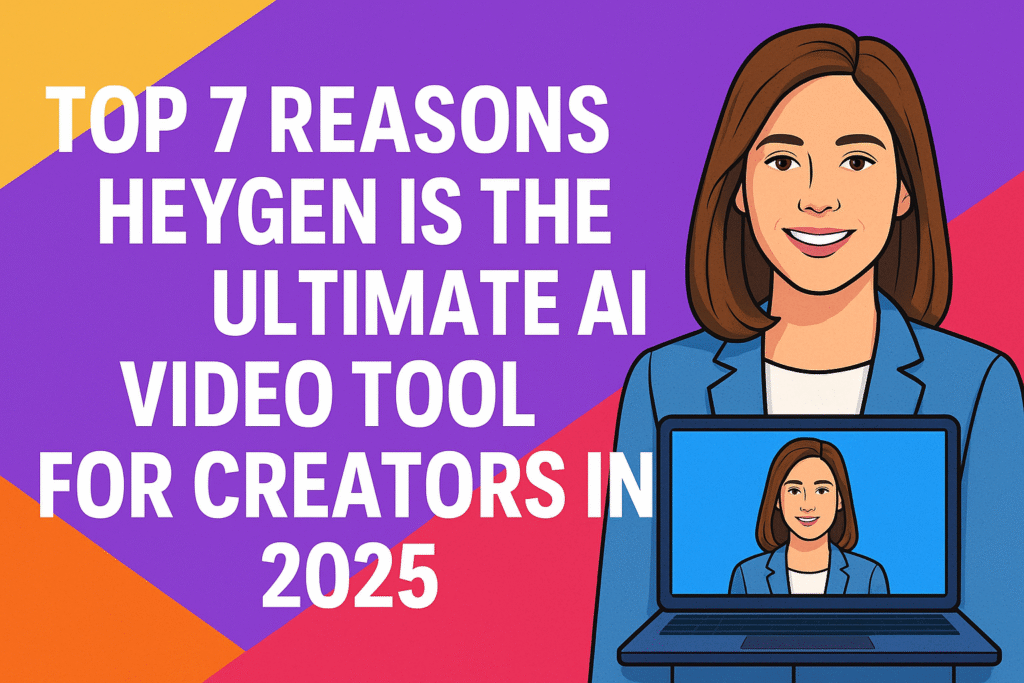
Notion AI: The Ultimate Productivity Tool for Smarter workflows in 2025


1 thought on “HeyGen 2025 Review: The Ultimate AI Video Tool for Creators, Educators, and Businesses”