
Learn how to use ChatGPT step-by-step in this complete beginner’s guide. Discover practical tips, use cases, and expert tricks to get the most out of this powerful AI tool in 2025.
How to Use ChatGPT: A Complete Beginner’s Guide (2025 Edition)
In the ever-evolving world of artificial intelligence, ChatGPT stands out as one of the most powerful, accessible, and user-friendly tools available today. Whether you’re a student, content creator, entrepreneur, or just curious about AI, this guide will show you how to use ChatGPT step by step—even if you’re starting from scratch.
What is ChatGPT?
ChatGPT is an advanced language model developed by OpenAI. It can understand and generate human-like text in response to prompts you provide. You can use it to:
- Answer questions
- Generate content (blogs, emails, essays)
- Translate languages
- Summarize articles
- Code in multiple languages
- Brainstorm ideas
- Tutor yourself in subjects like math, science, or history
And that’s just scratching the surface.
How to use chatgpt? Let’s see
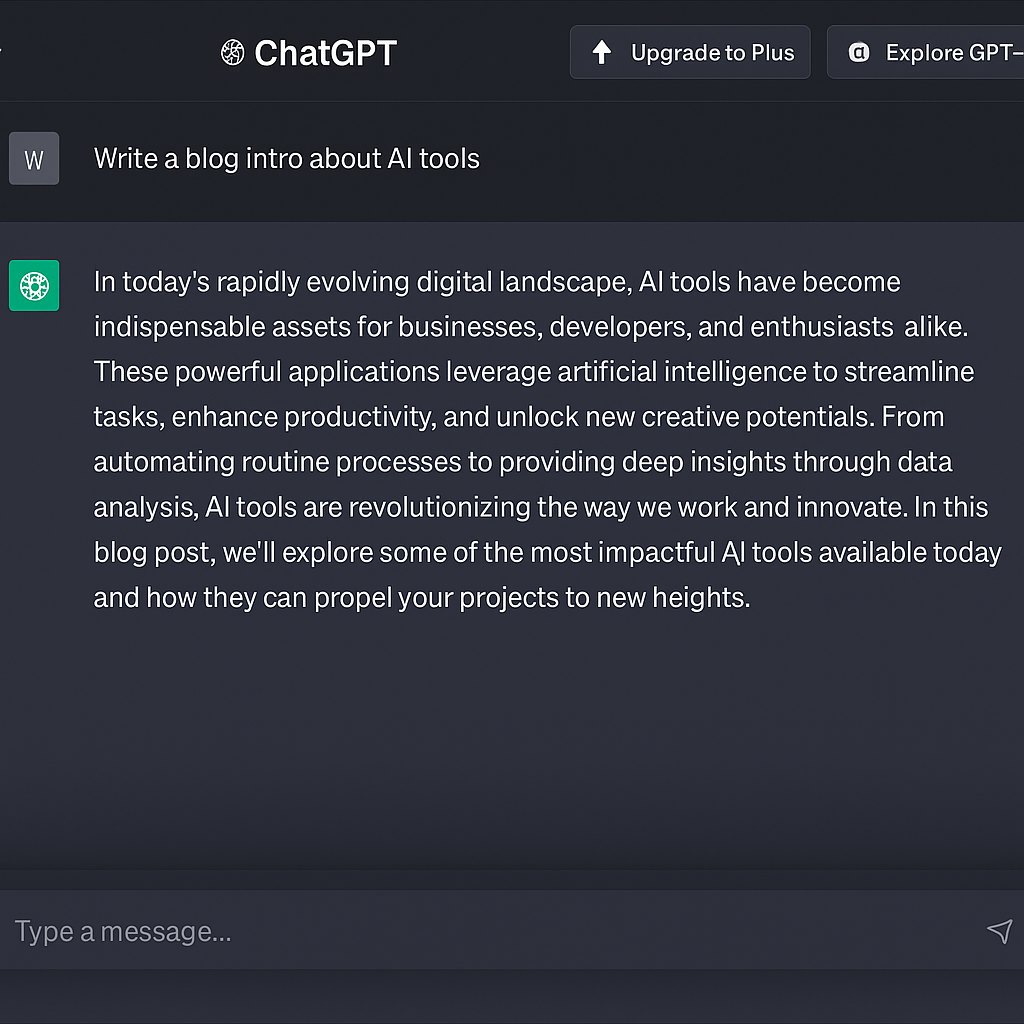
Step-by-Step Guide on How to Use ChatGPT
Create an OpenAI Account
To access ChatGPT, follow these steps:
- Go to chat.openai.com
- Sign up using your email address, Google, or Microsoft account.
- Verify your phone number.
Once you’re logged in, you’ll see a chat interface where you can begin using ChatGPT immediately.
Choose a Plan: Free vs. Paid
ChatGPT offers two main tiers:
| Plan | Features |
|---|---|
| Free (GPT-3.5) | Basic access, good for casual use |
| Plus ($20/mo) | Access to GPT-4, faster responses, better reasoning skills |
Pro Tip: GPT-4 is more accurate and better for complex tasks like coding, deep research, and writing.
Start a Conversation
The interface is similar to any messaging app. Simply type your question or command in the chat box and hit Enter. For example:
- “Summarize this article on climate change.”
- “Write a blog post about morning routines.”
- “Explain quantum physics in simple terms.”
- “Generate code for a basic to-do list in Python.”
ChatGPT will reply within seconds with detailed responses.
Explore Use Cases by Role
Here’s how different users can benefit from ChatGPT:
✅ Students
- Homework help
- Essay writing
- Study guides
- Language translation
✅ Content Creators
- Blog outlines and articles
- YouTube scripts
- Social media captions
✅ Business Owners
- Email marketing copy
- Product descriptions
- Business name generation
- Market research
✅ Developers
- Code generation and debugging
- API documentation
- Algorithm explanations
Use ChatGPT Plugins and Tools (For Pro Users)
If you’re using GPT-4, you may also get access to additional tools:
- Code interpreter / Python: Great for data analysis, math, and coding.
- DALL·E: Generate images from text prompts.
- Browser tool: Fetches real-time information from the internet.
- File upload: Analyze PDFs, Excel files, and more.
These tools make ChatGPT even more powerful and interactive.
Tips for Using ChatGPT Effectively
- Break down complex tasks: Ask step-by-step questions.
- Give feedback: If you don’t like a response, ask for revisions.
- Be ethical: Don’t use ChatGPT to plagiarize or spread false information.
- Experiment: Try different prompts and formats.
🔶 How to Write Effective Prompts for ChatGPT
To get better results from ChatGPT:
- Be clear and direct.
- Add context where necessary.
- Ask follow-up questions to refine responses.
Crafting the right prompt is the key to getting accurate and useful responses. Here are a few tips and examples:
- Be specific: Instead of “Write a story,” say “Write a 500-word mystery story set in Kolkata.”
- Give context: Provide background so ChatGPT understands your intent.
- Use role-based prompts: Example: “Act like a math teacher and explain algebra to a 10-year-old.”
Prompt Examples Table:
| Type | Example |
|---|---|
| Basic | Write a poem about the moon. |
| Task-Based | Summarize this article in 100 words. |
| Role-Based | You are a lawyer. Draft a contract for freelance work. |
| Format-Specific | Write an email apologizing for a late delivery. |
🔶 Real-Life Use Cases of ChatGPT in 2025
ChatGPT isn’t just a chatbot — it’s a versatile assistant. Here are common use cases:
- Content Creation: Blog posts, social media captions, YouTube scripts.
- Marketing: Ad copy, product descriptions, email campaigns.
- Education: Summarizing topics, explaining complex concepts, quiz generation.
- Customer Support: Auto-reply drafts, chatbot integration.
- Coding Help: Writing code, fixing bugs, understanding syntax.
🔶 ChatGPT 3.5 vs GPT-4: What’s the Difference?
| Feature | GPT-3.5 (Free) | GPT-4 (Pro/Plus Plan) |
|---|---|---|
| Speed | Fast | Slightly slower |
| Accuracy | Moderate | High |
| Creativity | Basic | Advanced |
| File/Image Input | Not available | Supported in GPT-4 |
| Use Case | Everyday use | Professional-level tasks |
🔶 Tips to Get Better Results from ChatGPT
- Use clear and detailed prompts.
- Break down complex queries into smaller steps.
- Use follow-up questions to refine responses.
- Ask ChatGPT to explain or simplify results.
🔶 ChatGPT vs Google Search: Which One to Use?
| Feature | ChatGPT | Google Search |
|---|---|---|
| Output Style | Conversational answers | List of web links |
| Personalization | High | Low |
| Best Use | Writing, explanation, ideas | Real-time facts, news |
ChatGPT Limitations You Should Know
Although powerful, ChatGPT has some limitations:
- No real-time awareness (unless using web tools)
- May generate incorrect or outdated info
- Lacks personal memory (unless enabled with the memory feature)
- Doesn’t understand images unless used with GPT-4’s vision feature.
- Outdated Knowledge: GPT’s knowledge is limited to its last update.
- Hallucination Risk: Sometimes it gives incorrect or made-up answers.
- No real-time internet: It cannot access live data unless connected with plugins.
Be sure to fact-check important information.
💡 Tip: Always double-check facts or critical information it provides.
Is ChatGPT Safe and Private?
ChatGPT is designed with privacy in mind. However:
- Don’t share sensitive personal information.
- Data from free users may be used to improve the model.
- You can manage data and history under your account settings.
⚠️ Common Mistakes to Avoid
⚠️ Common Mistakes When Using ChatGPT
Even experienced users sometimes stumble—here’s what to avoid:
- ❌ Vague prompts like “Write an article”—lack clarity and depth.
- ❌ Blindly trusting AI-generated facts—ChatGPT can hallucinate; always double-check.
- ❌ Copy-pasting without editing—AI text needs a human touch for tone, flow, and accuracy.
- ❌ Asking for personal or sensitive info—don’t share private data (passwords, IDs, etc.).
- ❌ Using ChatGPT for professional advice (legal, medical) without expert validation.
🔧Integrations with Other Tools
🔌 ChatGPT Integrations to Power Up Your Productivity
Supercharge your daily tasks by connecting ChatGPT to other apps:
- Google Sheets – Automate data summaries or formula writing directly from spreadsheets.
- Zapier – Link ChatGPT to Gmail, Slack, Trello—for example: auto-generate email replies or meeting recaps.
- Notion AI / Obsidian – Use ChatGPT inside your note-taking tools for writing, summarizing, or brainstorming.
- Slack bots – Add ChatGPT to your team workspace for instant content, reports, or code help.
- Browser extensions – Use ChatGPT in Gmail, WordPress block editors, or social media to boost writing speed.
📈 Using ChatGPT for SEO & Content Marketing
If you’re a blogger, digital marketer, or SEO strategist, ChatGPT can be your secret content assistant. With the right prompts, it can generate everything from keyword lists to fully optimized article drafts.
Here are smart ways to integrate ChatGPT into your SEO and content workflow:
1. Keyword Research Assistance
Instead of relying only on tools like Ubersuggest or SEMrush, you can use ChatGPT to brainstorm long-tail keyword ideas.
Prompt:
“Suggest 20 long-tail keywords for the topic ‘AI tools for students’ with medium competition.”
ChatGPT can’t fetch exact volume data, but it’s great for ideation.
2. Headline & Meta Description Writing
Crafting catchy headlines and meta descriptions takes time. With ChatGPT, you can quickly generate multiple variations.
Prompt:
“Write 5 SEO-friendly headlines and meta descriptions for a blog post titled ‘How to Use ChatGPT.’”
It can even suggest the ideal character count for each.
3. Content Gap Analysis
If you’ve written an article but aren’t sure what’s missing, ChatGPT can help fill in the blanks.
Prompt:
“Here is my blog outline on ‘Using ChatGPT.’ What important subtopics or FAQs am I missing?”
This ensures your content is comprehensive and ranks for more keywords.
4. FAQ Schema Markup
Add structured data for better chances of showing up in Google’s FAQ rich results.
Prompt:
“Generate JSON-LD FAQ schema for these 3 questions: [your questions here].”
ChatGPT will provide the code you can paste into your site’s header or schema plugin.
💡 Pro Tip:
Combine ChatGPT with Rank Math or Yoast SEO tools to optimize AI-generated drafts for search engines.
🔮 Future Trends & Roadmap for ChatGPT
ChatGPT is evolving rapidly, and staying updated with its upcoming features can give you a competitive edge.
Here’s a glimpse at what’s next for OpenAI’s most powerful tool:
🔁 1. Multimodal Capabilities
GPT-4 already supports text + image input, but future models are expected to process audio and video too—making ChatGPT truly multimodal.
Imagine uploading a video and asking ChatGPT to summarize or translate it in real-time.
🌐 2. Live Web Access
Currently, only ChatGPT Pro users with GPT-4 Turbo can access the browser tool. But soon, real-time web access may become standard, turning ChatGPT into a live research assistant.
This means it could:
- Fetch the latest news
- Compare current prices
- Pull up-to-date research stats
🧠 3. Domain-Specific GPTs
OpenAI is building specialized GPTs trained for fields like:
- Finance
- Legal writing
- Medical guidance These models will come with verified data sources and citations.
🤝 4. Native Integration with Work Platforms
Expect tighter integrations with Google Docs, Microsoft Word, and Notion. You’ll be able to collaborate with AI directly within your workspace, streamlining your workflow.
🚀 Be Ahead of the Curve
If you want to try new features early, apply for beta access through OpenAI’s developer page.
Conclusion: Why Use ChatGPT?
ChatGPT is your 24/7 personal assistant, writer, tutor, and coder—all in one tool. It’s easy to use, affordable, and incredibly versatile. Whether you want to improve productivity, boost creativity, or just learn something new, ChatGPT can help you do it faster and smarter.
FAQs
Q1: Is ChatGPT free to use?
Yes, there’s a free tier using GPT-3.5. GPT-4 is available under the ChatGPT Plus plan.
Q2: Can ChatGPT write code?
Yes, it can write, debug, and explain code in many programming languages.
Q3: Can I use ChatGPT for academic writing?
You can use it for idea generation, outlines, and drafts—but always revise and cite properly.
Q4: Is ChatGPT available on mobile?
Yes, you can use it via web or the official ChatGPT app (iOS and Android).
Q5: Can I use ChatGPT without an internet connection?
No, ChatGPT is cloud-based and requires an internet connection.
Q6. What can ChatGPT do for students and creators?
It can help write essays, generate scripts, summarize topics, and even create poems or music lyrics.
Q7. Can ChatGPT generate images?
Yes, with GPT-4 you can use DALL·E to generate AI images from text prompts.
Q8. Is ChatGPT safe to use?
Yes, but avoid sharing sensitive personal information. Always verify important responses.
🔗 More Useful AI Tools
- 👉 Best AI Tools Like ChatGPT (2025)
- 👉 Grammarly – The AI Writing Assistant (2025)
- 👉 Jasper AI Review 2025 – Best for Writing
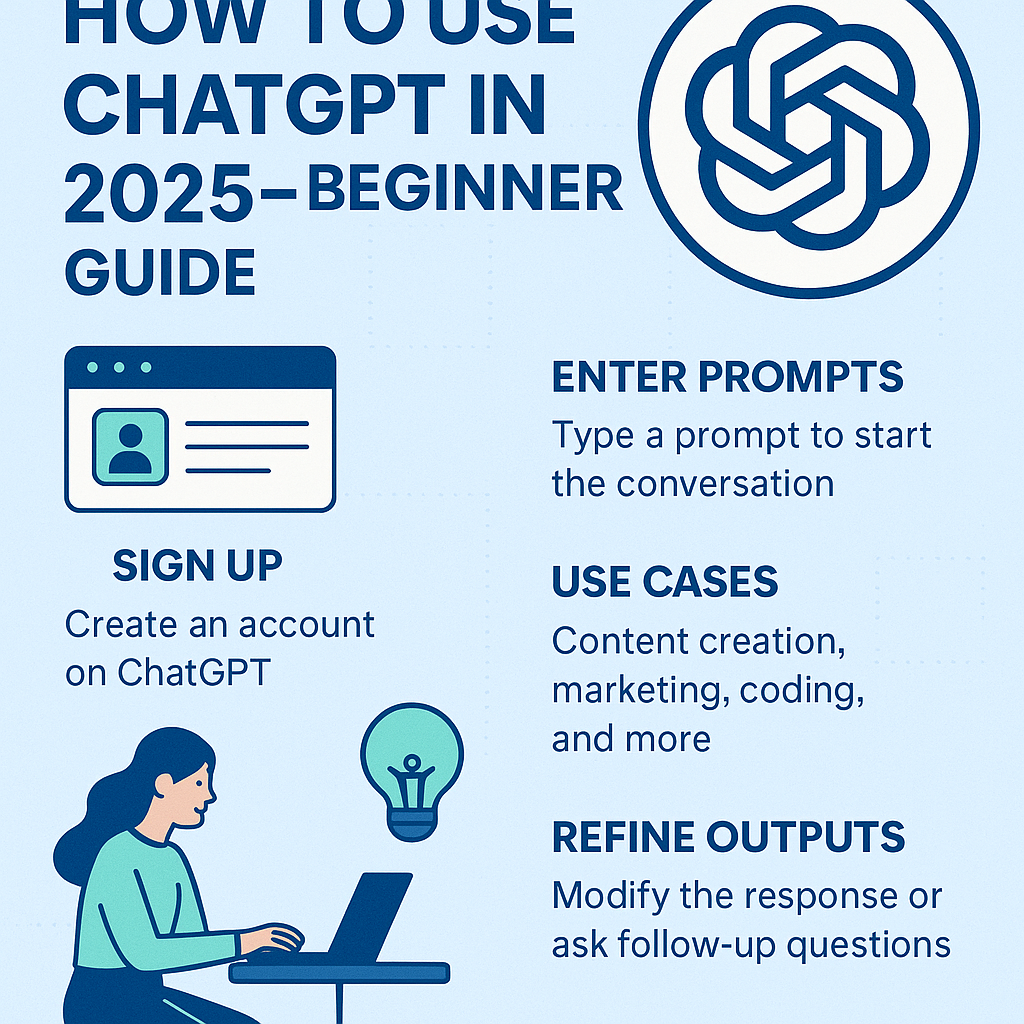

1 thought on “How to Use ChatGPT in 2025 – The Ultimate Beginner’s Guide to get success.”