
InVideo AI: Revolutionizing Video Creation with the Power of Artificial Intelligence
Discover how InVideo AI transforms text into professional videos in minutes. Explore its features, pricing, tutorials, and real-life success stories in this complete 2025 review.
In today’s digital era, video content is king. Whether you’re a marketer, content creator, educator, or business owner, you know the importance of high-quality, engaging videos. But creating professional-looking videos can be time-consuming, expensive, and technically challenging—especially if you lack the right tools or expertise. This is where InVideo AI steps in as a game-changer.
InVideo AI is not just another video editing tool—it’s a smart, AI-powered platform designed to simplify and supercharge your video creation process. In this comprehensive guide, we’ll dive deep into what InVideo AI is, how it works, its features, use cases, pros and cons, and how it compares to other tools in the market. Whether you’re a beginner or a pro, you’ll discover how InVideo AI can elevate your content creation game.
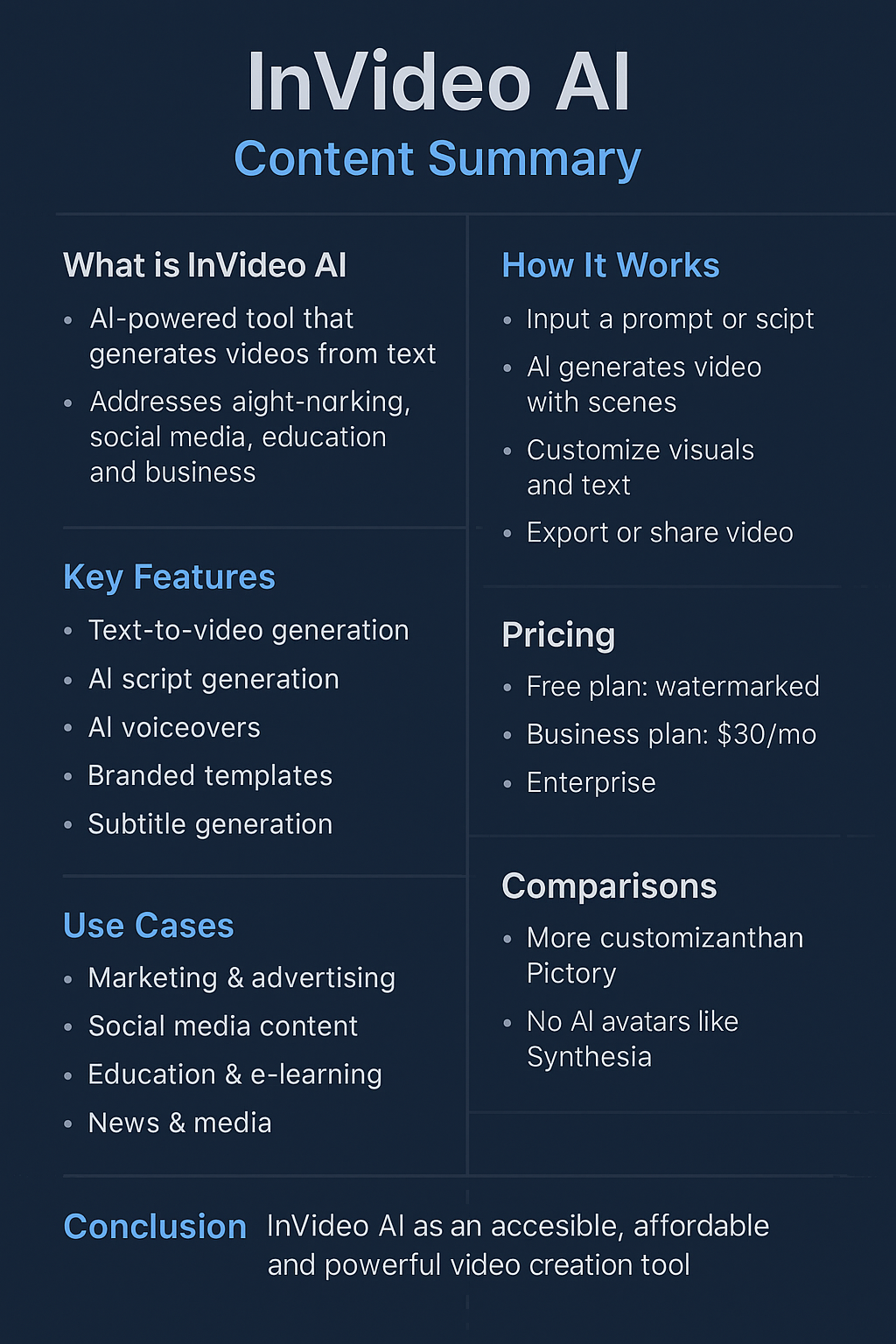
What Is InVideo AI?
InVideo AI is a next-generation video creation tool that uses artificial intelligence to generate videos automatically from text prompts or scripts. Unlike traditional video editors that require manual effort and technical skills, InVideo AI makes it easy to create professional-grade videos in minutes. With this platform, users can input a topic or script, and the AI generates a polished video complete with visuals, voiceovers, subtitles, and transitions.
Launched by InVideo, a company known for its innovative video editing software, InVideo AI is the company’s leap into AI-driven content creation. It aims to democratize video production by enabling anyone—even those with no editing experience—to produce stunning videos for marketing, social media, education, and more.
Key Features of InVideo AI
This AI tool offers a wide array of intelligent features that streamline the video creation process. Here’s a breakdown of its standout capabilities:
1. Text-to-Video Generation
With InVideo AI, you can enter a simple prompt or a full script, and the AI will generate a video with appropriate visuals, background music, and narration. This is perfect for explainer videos, educational content, and social media clips.
2. AI Script Generation
If you don’t have a script ready, no problem. The tool includes an AI script generator that helps you craft compelling video scripts based on your topic, audience, and tone.
3. Automated Voiceovers
InVideo AI offers realistic AI-generated voiceovers in multiple languages and accents. This eliminates the need for hiring voice artists or recording your own narration.
4. Smart Scene Creation
The AI intelligently breaks your script into scenes, selecting relevant visuals and animations for each part. This saves hours of manual editing.
5. Media Library Access
This AI integrates with a massive library of stock footage, images, and audio, allowing you to enrich your videos with high-quality media assets.
6. Brand Customization
You can add your logo, colors, and fonts to ensure every video matches your brand identity. The platform supports branded templates for consistency.
7. Subtitle Generation
Automatic subtitle generation enhances accessibility and viewer engagement. You can customize the style and timing of subtitles with ease.
8. Export and Sharing
Once your video is ready, you can download it in HD or share it directly to platforms like YouTube, Facebook, and Instagram.
How Does InVideo AI Work?
Using this AI tool is straightforward, even for beginners. Here’s a step-by-step walkthrough:
Step 1: Choose Your Creation Method
You can start with a script, a topic, or a URL. The AI adapts to your input and begins generating a video outline.
Step 2: Generate Script (Optional)
If you haven’t written a script, you can ask the AI to generate one for you. Simply input a topic and select your tone (e.g., professional, casual, motivational).
Step 3: Video Generation
The AI processes your script and automatically selects relevant visuals, transitions, and voiceovers. It organizes the content into scenes for smooth delivery.
Step 4: Customize Your Video
You can tweak the generated video—change visuals, adjust text, modify timing, add branding, or choose a different voiceover.
Step 5: Preview and Export
After customization, preview your video. Once satisfied, export it in the desired resolution or share it directly on your platforms.
Use Cases for InVideo AI
InVideo AI caters to a wide range of users and industries. Here are some popular use cases:
1. Marketing and Advertising
Marketers can create compelling ads, promotional videos, and explainer clips to boost engagement and conversions. AI-generated videos save time and money while maintaining high quality.
2. Social Media Content
Content creators and influencers can rapidly produce videos for Instagram Reels, YouTube Shorts, TikTok, and Facebook without spending hours editing.
3. Education and E-Learning
Educators and trainers can create informative lessons, tutorials, and course materials. The AI helps break down complex topics into digestible videos.
4. News and Media
Publishers and bloggers can convert articles into engaging video summaries, improving reach and retention.
5. E-commerce and Product Demos
Online sellers can use this AI to create product showcase videos, how-to guides, and customer testimonials to drive sales.
6. Corporate Communication
HR and internal communications teams can craft onboarding videos, policy explainers, and leadership messages efficiently.
Benefits of Using InVideo AI
1. Time Efficiency
Creating a video from scratch can take hours or even days. This AI reduces that to just minutes.
2. Cost-Effective
No need for expensive video production crews or software. This AI tool provides high-quality output at a fraction of the cost.
3. User-Friendly Interface
The platform is intuitive, making it ideal for beginners and non-tech-savvy users.
4. Scalability
You can produce multiple videos quickly, making it perfect for agencies and teams managing high-volume content needs.
5. Multi-Language Support
Reach a global audience with multilingual voiceovers and subtitles.
6. Professional Quality
Despite its simplicity, InVideo AI delivers professional-looking results with cinematic effects and transitions.
InVideo AI vs Traditional Video Editors
Plans and Pricing
As of 2025, this AI offers various pricing tiers to suit different user needs:
Free Plan
- Limited AI video generations
- Watermarked videos
- Basic media library access
Business Plan
- $30/month (or discounted annually)
- No watermark
- Access to premium stock footage
- Advanced customization
Enterprise Plan
- Custom pricing
- Dedicated support
- Team collaboration features
- API access for automation
InVideo also offers a 7-day money-back guarantee for paid plans, allowing users to try the premium features risk-free.
User Reviews and Testimonials
InVideo AI has received glowing reviews from users worldwide. Here’s what some users are saying:
- “This tool cut my video production time by 90%. The AI voiceovers are incredibly natural!” – Marketing Agency Owner
- “I’ve created over 50 videos in a month without hiring a single editor.” – YouTube Content Creator
- “InVideo AI is a must-have for educators and online coaches. It’s like having a full video team in your pocket.” – Online Educator
Tips for Getting the Most Out of InVideo AI
- Be Specific with Prompts: When entering topics or scripts, be clear and detailed. The better the input, the better the output.
- Customize After Generation: Don’t rely solely on the AI’s first draft—fine-tune visuals and voiceovers to match your brand.
- Use Brand Kits: Set up your brand elements early to maintain consistency across videos.
- Leverage Templates: InVideo offers ready-made templates for various industries. Use them to speed up production.
- Experiment with Styles: Try different tones and video styles to see what resonates best with your audience.
Future of InVideo AI
As AI continues to evolve, InVideo AI is poised to become even more powerful. Upcoming features may include:
- Real-time collaboration for teams
- AI avatar presenters
- Interactive video capabilities
- Deeper integrations with CRMs and social platforms
- Enhanced data-driven insights for video performance
In-Depth Tutorial: Creating a Video with InVideo AI – Step by Step
Let’s walk through a practical example of how to create a marketing video using InVideo AI. This hands-on tutorial will show you just how easy it is, even if you’re a complete beginner.
Step 1: Log in or Sign Up
Visit invideo.io and either sign up for a free account or log into your existing one. Once inside, head to the InVideo AI section.
Step 2: Select Your Video Objective
Choose the purpose of your video. Options might include:
- Product Explainer
- Social Media Reel
- Educational Video
- Testimonial Video
- Blog to Video
Step 3: Provide Input
Enter a topic, prompt, or paste a blog post. For example, let’s say we input:
“Benefits of Drinking Water Daily”
Step 4: Let the AI Generate a Script
The AI will generate a short, catchy script suitable for a 1–2-minute video. You can edit, shorten, or expand this script as needed.
Sample AI Script:
- Scene 1: “Did you know that drinking water can boost your energy levels?”
- Scene 2: “Water helps flush out toxins and improves your skin health.”
- Scene 3: “It’s also essential for weight management and digestion.”
- Scene 4: “Drink at least 8 glasses a day for optimal health.”
Step 5: Choose Style and Voiceover
You can now select:
- A design theme (e.g., minimal, bold, playful)
- A voiceover style (male/female, accent, language)
- Background music (relaxing, upbeat, corporate)
Step 6: Review the Generated Video
In seconds, the AI puts together a video with matching stock footage, smooth transitions, dynamic text overlays, voiceover narration, and subtitles.
Step 7: Customize Further
You can:
- Replace stock clips with your own videos or photos
- Change text colors, font size, or animations
- Adjust the pace of narration or transitions
- Insert your logo and call-to-action
Step 8: Export and Share
Export in HD and share directly to YouTube, Instagram, or download for your website.
This entire process can take under 10 minutes—faster than boiling pasta!
📊 InVideo AI vs Pictory vs Lumen5 – Feature Comparison Table (2025)
| Feature | InVideo AI | Pictory AI | Lumen5 |
|---|---|---|---|
| Text-to-Video Conversion | ✅ Yes – Fast, template-based | ✅ Yes – Great for blog-to-video | ✅ Yes – Very polished for social media |
| AI Script Writing | ✅ Built-in AI script assistant | ❌ Not included | ❌ Not included |
| Voiceover Support | ✅ AI-generated voices | ✅ AI voiceover with better sync | ❌ No native AI voice, only manual uploads |
| Templates | 🎨 5,000+ templates for various niches | 🎨 Limited, mostly corporate/formal style | 🎨 Clean and modern, optimized for branding |
| Media Library | 📷 Stock video & images (iStock & others) | 📷 Includes stock, but not as extensive | 📷 Strong library with brand asset support |
| Interface & Usability | 👶 Beginner-friendly drag-and-drop | 👶 Simple UI, text-heavy workflow | 👶 Clean UI, smart auto-formatting |
| Pricing (Starting) | 💰 Free Plan Available, Paid from $25/mo | 💰 Paid only, starts at $19/month | 💰 Free Plan Available, Paid from $19/month |
| Export Quality | 🎥 Up to 1080p (free), 4K (paid) | 🎥 Up to 1080p | 🎥 Up to 1080p |
| Best Use Case | Marketing videos, YouTube, promos | Turning blogs/articles into short videos | Branded social content for businesses |
| Mobile App | 📱 Yes (Android & iOS) | ❌ No | ✅ Web only, no mobile app |
| Learning Curve | 🟢 Easy for beginners | 🟡 Slightly technical | 🟢 Beginner-friendly |
🔍 Summary
- Choose InVideo AI if you want fast content creation with built-in script and voice tools.
- Choose Pictory AI if you’re a blogger or content writer looking to turn long articles into videos.
- Choose Lumen5 if you’re a brand or social media manager focusing on clean, engaging content with a strong visual identity.
There are several AI video tools on the market. Let’s compare InVideo AI with some popular competitors:
1. InVideo AI vs Pictory
Verdict: InVideo AI offers more flexibility and customization for marketers and content creators.
2. InVideo AI vs Synthesia
Verdict: Synthesia is great for corporate training and avatar-based content, while InVideo AI excels in general marketing and creative storytelling.
3. InVideo AI vs Runway ML
Verdict: Runway ML is powerful for advanced editing and effects. InVideo AI is better suited for marketing, education, and quick video creation.
Advanced Tips for InVideo AI Users
To truly get the most from InVideo AI, consider these advanced strategies:
1. Repurpose Blog Posts into Videos
Turn your blog posts into short-form videos to post on YouTube or LinkedIn. InVideo AI’s text-to-video engine can quickly digest written content and convert it into digestible visual snippets.
2. Use AI for A/B Testing
Create multiple versions of a video using different scripts, visuals, or voiceovers. Post both and track which one performs better in terms of engagement or conversions.
3. Incorporate Calls-to-Action (CTAs)
Always end your video with a strong CTA—subscribe, buy now, visit the website, download the app. This AI tool allows you to animate CTA buttons and messages professionally.
4. Batch Produce Content
Create a month’s worth of videos in one sitting by feeding multiple prompts into InVideo AI. Schedule them across your platforms using a social media planner.
5. Collaborate with Teams
If you’re part of a content or marketing team, use InVideo AI’s team features (on the Business and Enterprise plans) to collaborate, comment, and approve edits efficiently.
Real-World Success Stories
Case Study 1: Small Business Grows Sales by 40%
A local gym used InVideo AI to produce weekly workout tips and transformation stories for their Instagram account. Within 3 months, they saw a 40% increase in new memberships.
Case Study 2: YouTuber Grows to 100K Subscribers
A solo YouTuber used InVideo AI to produce 3–4 faceless explainer videos per week. Thanks to consistency and quality, they grew from 0 to 100K subscribers in under a year.
Case Study 3: Educational Institution Automates Training
A remote university created over 200 training modules for staff and students using InVideo AI, saving thousands in production costs and speeding up onboarding.
InVideo AI for SEO and Content Marketing
If you’re a digital marketer or SEO strategist, InVideo AI is a goldmine for multimedia content creation. Here’s how to leverage it:
1. Boost On-Page Time
Adding a video to your blog posts can increase time-on-page by up to 88%, reducing bounce rates and improving SEO scores.
2. Video Snippets in Search Results
Well-optimized videos can appear as video-rich snippets on Google, improving click-through rates.
3. Social Media Integration
Videos created with InVideo AI can be repurposed into Instagram Reels, TikToks, and YouTube Shorts—massively increasing your reach.
4. Optimize Metadata
Use keywords in video titles, descriptions, and tags. InVideo AI allows you to export metadata along with your content.
FAQs About InVideo AI
Q1: Is InVideo AI free to use?
Yes, there’s a free version with limited features and watermarked videos. For more advanced options, you’ll need a paid subscription.
Q2: Can I upload my own media?
Absolutely. You can upload your own video clips, images, voiceovers, and logos.
Q3: Does InVideo AI work on mobile?
InVideo AI is primarily a web-based platform but works well on mobile browsers. A dedicated mobile app may be in development.
Q4: Is there a limit on video length?
Free plans have a cap, but premium users can create longer videos depending on the use case and plan.
Q5: Can I use InVideo AI for commercial purposes?
Yes. Videos generated can be used for YouTube monetization, client projects, social ads, and more.
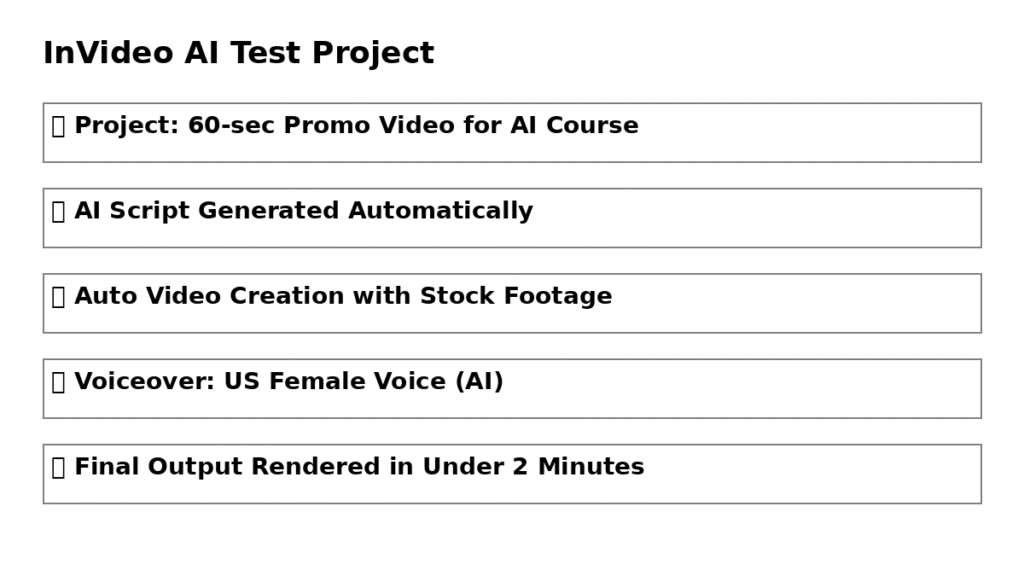
🎬 My Real Experience Using InVideo AI (Hands-On Test)
To truly understand how InVideo AI performs, I decided to create a short promotional video for a fictional online course. I wanted to test its text-to-video capability, voice generation, and template design workflow. Here’s what I discovered.
🛠️ The Project: A 60-Second Promo Video
I started with a simple idea: a 60-second promotional video for an “AI Tools for Beginners” course. My goal was to go from script to final video in under 30 minutes.
Step 1: Inputting the Script
I used InVideo’s AI script assistant. After typing a short prompt like:
“Create a 60-second video script for an AI tools course targeting students.”
The AI generated a structured script with:
- A hook
- 3 key benefits of the course
- A CTA (Call to Action)
💡 Verdict: Surprisingly good output! I only made minor edits for tone.
Step 2: Converting Script to Video
Next, I used the text-to-video feature. InVideo automatically added stock video clips, transitions, and on-screen text. It even matched visuals to script context — for example, showing a classroom when the word “students” appeared.
💡 Verdict: This feature saved a LOT of time. But a few clips were generic, so I replaced 2 of them manually.
Step 3: Voiceover and Music
I tried the AI voiceover options. There were multiple voices and accents. I chose a female US voice with a natural tone. The sync was decent, but in one scene, the timing slightly lagged behind the visual.
💡 Verdict: Great for basic needs. For polished output, manual timing adjustments may still be needed.
Step 4: Customizing the Template
I picked a “Minimal Promo” template. Customizing fonts, colors, and transitions was smooth. The drag-and-drop UI felt intuitive.
💡 Verdict: Ideal for non-designers. You can edit everything without any video editing background.
📊 Final Results
| Feature | Rating (Out of 5) | Comment |
|---|---|---|
| Script Generation | ⭐⭐⭐⭐☆ | Quick and well-structured |
| Text-to-Video | ⭐⭐⭐⭐☆ | Fast and mostly accurate visuals |
| AI Voiceover | ⭐⭐⭐⭐ | Natural, though timing needs polishing |
| Templates & Design | ⭐⭐⭐⭐⭐ | Modern, customizable, beginner-friendly |
| Export Speed | ⭐⭐⭐⭐ | Rendered in under 2 minutes |
🎯 Key Takeaways from My Test
- Biggest Strength: Saves time with automated visuals and pre-written scripts.
- Biggest Weakness: Voice syncing could be smoother for dialogue-heavy videos.
- Best For: Content creators, marketers, educators, or entrepreneurs who need fast, quality videos without hiring an editor.
Conclusion: The Ultimate AI Video Tool for 2025 and Beyond
InVideo AI is more than a tool—it’s a content creation powerhouse that empowers everyone to make professional, impactful videos with ease. Whether you’re building a brand, educating an audience, or growing your social presence, InVideo AI offers unmatched value.
Its powerful AI engine, intuitive interface, affordability, and customization options make it an ideal choice for creators at every level. As video continues to dominate digital communication, tools like InVideo AI are not just helpful—they’re essential.
Ready to supercharge your video creation workflow?
Try InVideo AI today and start transforming ideas into stunning videos within minutes.
Final Thoughts: Is InVideo AI Worth It?
Absolutely. InVideo AI is one of the most accessible, affordable, and powerful AI video creation tools available today. It’s ideal for content creators, marketers, educators, entrepreneurs, and businesses of all sizes. Whether you’re making one video a month or producing content daily, InVideo AI can help you do more in less time—with better results.
If you’re serious about video marketing or content creation in 2025, InVideo AI deserves a top spot in your toolkit
ChatGPT: Your Intelligent AI Assistant for Everyday Tasks

