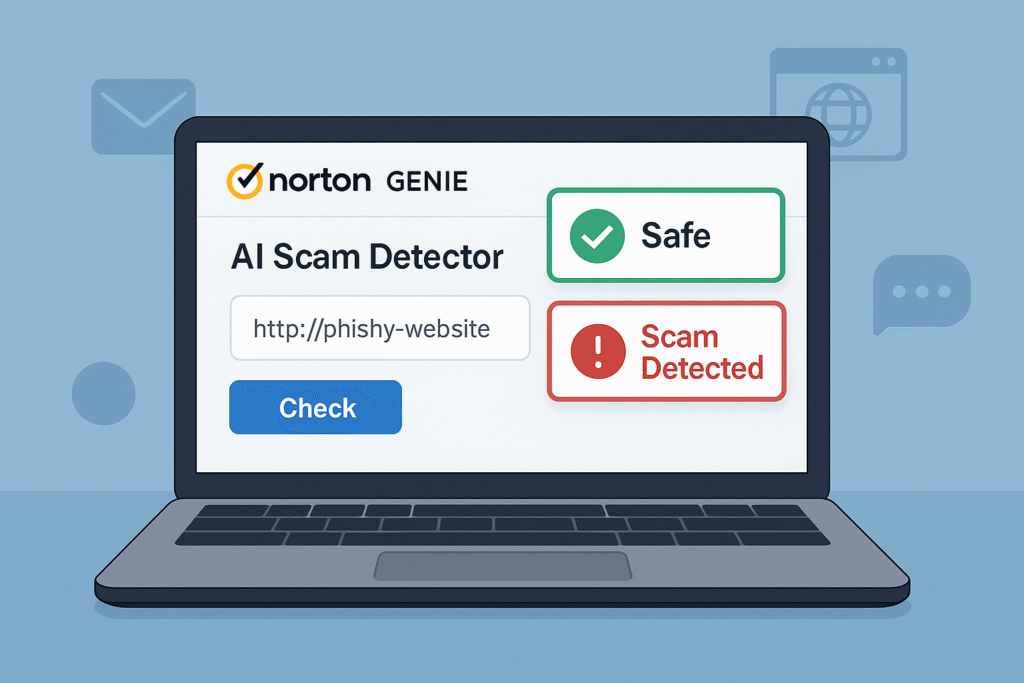
Discover Norton Genie, the free AI-powered scam detector from Norton. Instantly check if messages, emails, or links are safe with real-time AI analysis. Stay protected online with ease.
In the digital world, where scams and phishing attacks are more sophisticated than ever, protecting yourself online is no longer optional—it’s essential. This is where Norton Genie AI, a cutting-edge scam detection tool developed by the cybersecurity giant Norton, steps in as your AI-powered digital bodyguard. Whether you’re clicking on emails, browsing websites, or dealing with suspicious messages, Norton Genie uses artificial intelligence to help you determine what’s safe and what’s not.
In this blog post, we’ll explore what Norton Genie is, how it works, its key features, and why it might be your next favorite AI tool for internet safety.
What is Norton Genie?
Norton Genie is a free AI-powered scam detection tool developed by Norton, a trusted name in cybersecurity. It’s designed to help users instantly check if a suspicious message, email, or website could be a phishing scam, malware, or fraud attempt.
Using advanced machine learning and natural language processing, Genie analyzes the content you provide and gives you an immediate response about its safety. It acts like a second pair of eyes, helping you avoid falling into online traps.
Why Was Norton Genie Created?
Cyber threats have become more complex, and many users—especially the elderly and less tech-savvy—fall prey to phishing emails, malicious links, and fake texts. Norton realized that antivirus software alone isn’t enough. People need real-time help when they face a suspicious situation.
Norton Genie was created to fill this gap. It’s not just another antivirus tool—it’s a proactive, AI-driven assistant that supports users in making smart online decisions.
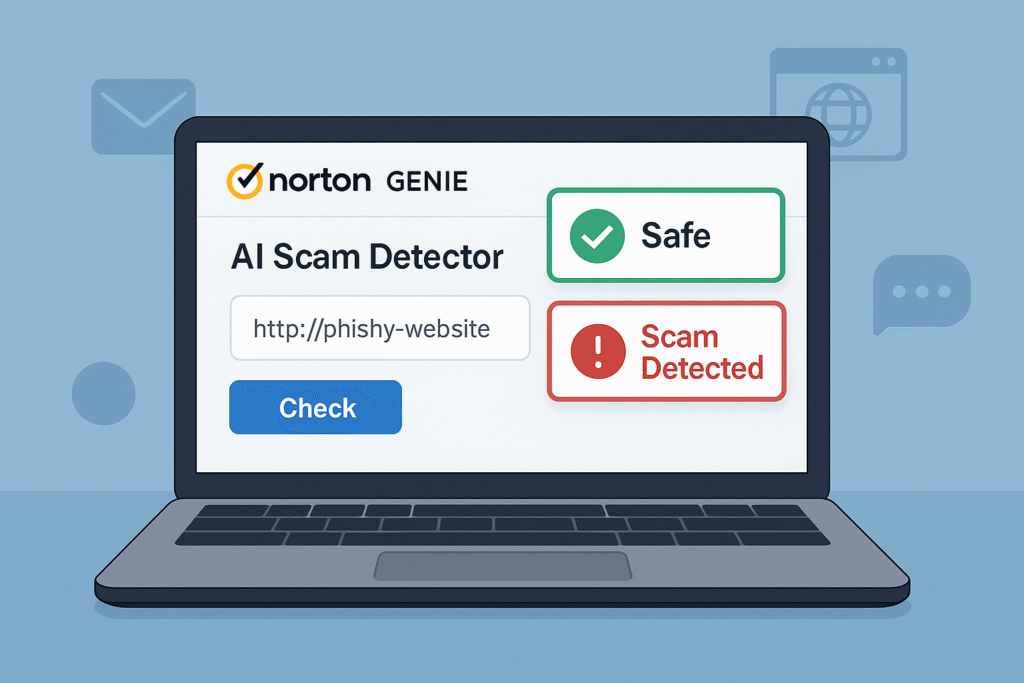
Key Features of Norton Genie
Here are the standout features that make Norton AI a valuable tool in your cybersecurity toolkit:
1. Instant Scam Analysis
Upload a screenshot, copy-paste a message, or input a link—and Genie will tell you if it’s safe or suspicious within seconds.
2. AI-Powered Intelligence
Backed by Norton’s threat intelligence and AI models, Genie continuously learns from the latest online threats, adapting to new scam tactics quickly.
3. Works Across Devices
You can access Genie on both mobile and desktop, whether you’re at home or on the go.
4. User-Friendly Interface
Even non-tech-savvy users can use it easily. Its interface is clean, intuitive, and requires no setup or installation.
5. Privacy-First
Norton focuses on your safety without compromising your privacy. It doesn’t store your personal data or sensitive information.
6. Free to Use
As of now, this AI tool is completely free. You don’t need to subscribe to Norton 360 or purchase any software.
How to Use Norton Genie
Using Genie is incredibly simple. Here’s how it works in three easy steps:
- Go to the Official Norton Genie Website:
Visit genie.norton.com on your web browser. - Upload or Paste Suspicious Content:
You can upload a screenshot, copy-paste a message or email, or enter a link you’re unsure about. - Get Instant Feedback:
Genie will analyze the content and provide clear, actionable feedback—Safe, Suspicious, or Dangerous—with explanations.
Use Cases of Norton Genie
Here are common scenarios where this AI tool can help:
- You receive a suspicious email claiming you won a prize or need to verify your bank info.
- You get a weird SMS with a link that looks like it’s from your delivery service.
- A website looks almost legit, but you’re not sure it’s the official one.
- Your friend sends a strange link via social media or messaging apps.
In all these cases, this Genie gives you peace of mind with a quick scan.
Benefits of Using Norton Genie
- Protects You from Scams: Reduces your chances of falling victim to phishing and fraud.
- Saves Time and Stress: No need to search online or ask someone else if something is legit.
- Enhances Your Digital Confidence: You can browse, shop, and communicate online more confidently.
- Great for Everyone: Whether you’re a student, professional, parent, or senior citizen—Genie helps everyone stay safe.
Who Should Use Norton Genie?
Everyone. But especially:
- Parents looking to protect their kids from dangerous links
- Elderly users who are more vulnerable to scams
- Small business owners who receive a lot of emails from unknown sources
- Remote workers who rely heavily on digital communication
- Online shoppers who frequently interact with new websites
Norton Genie vs. Traditional Antivirus
| Feature | Norton Genie | Traditional Antivirus |
|---|---|---|
| Real-Time Scam Analysis | Yes | No |
| AI-Powered Decision Making | Yes | Partially |
| Easy to Use | Yes | May require setup |
| Works Without Installation | Yes (Web-based) | No (Requires install) |
| Cost | Free | Usually Paid |
Genie isn’t meant to replace your antivirus software—it complements it by focusing on scam detection, especially phishing and fraud, which many traditional tools may miss.
Limitations of Norton Genie
While Genie is powerful, it does have a few limitations:
- Not a full antivirus: It won’t remove malware or scan your entire system.
- No browser extension (yet): As of now, it’s web-based only.
- Still evolving: The AI is constantly learning, so occasional false positives or missed scams are possible.
🧪 Real-Life Testing: How Norton Genie Performed in Our Scam Tests
To test Norton Genie’s effectiveness, I submitted a variety of suspicious links and scam messages, including:
- A fake PayPal phishing email
- A suspicious “delivery failed” SMS message
- A WhatsApp job scam link
Here’s how Genie responded:
| Scam Type | Detected by Genie? | Accuracy Notes |
|---|---|---|
| PayPal phishing email | ✅ Yes | Quickly flagged with high confidence |
| SMS “delivery failed” | ✅ Yes | Warned of potential fraud |
| WhatsApp job scam | ⚠️ Unclear | Labeled as “might be suspicious” |
Overall, Norton Genie performed well in detecting common phishing content. However, in a few borderline cases, its feedback was vague. Still, for a free AI tool, the real-time alerts and explanations were quite impressive.
📱 What Users Are Saying: Reviews from Real Users
Norton Genie has received a 4.6★ rating on the Google Play Store (7,700+ reviews), indicating a strong user base. Here’s a snapshot of common feedback:
Positive Reviews:
- “Instant scam detection. Saved me from clicking on a dangerous link!”
- “User-friendly and lightweight.”
- “The AI responses are very human and easy to understand.”
Negative Reviews:
- “Sometimes marks safe messages as suspicious.”
- “Needs more clarity in some alerts.”
- “Occasionally crashes on Android 12.”
This mix shows that Genie is trusted by most users but could use improvements in precision and stability.
🔍 Norton Genie vs Other Scam Detection Tools
Wondering how Genie compares to other popular scam detection apps? Here’s a quick comparison:
| Feature | Norton Genie | Bitdefender Scam Alert | Trend Micro Check |
|---|---|---|---|
| Real-time AI analysis | ✅ Yes | ⚠️ Limited | ✅ Yes |
| Free to use | ✅ Yes | ✅ Yes | ✅ Yes |
| Works with SMS, emails, links | ✅ Yes | ⚠️ Mostly links | ✅ Yes |
| Requires account | ❌ No | ✅ Yes | ✅ Yes |
Genie’s no-signup, free model is a huge advantage, especially for casual users. However, tools like Trend Micro Check offer better integration with browsers and messaging platforms.
✨ Expert Tip: Combine Genie with Browser Protection
While Genie is excellent at detecting scams, it’s not a full antivirus. For complete protection, consider combining it with:
- Google Safe Browsing
- Norton Safe Web Extension
- Email spam filters
- A VPN for added privacy
Final Verdict: Is Norton Genie Worth It?
Absolutely. Norton Genie is a game-changer for everyday online safety. It uses the power of AI to give you fast, reliable, and easy-to-understand feedback on suspicious content. Whether you’re tech-savvy or a beginner, Norton Genie can help you navigate the web more safely and confidently.
It’s free, easy to use, and built by a trusted cybersecurity brand. In a world full of phishing scams and digital threats, having Norton Genie by your side is like having a digital scam detective available 24/7.
Final Tips for Online Safety
Even with Genie, remember to follow these best practices:
- Don’t click on suspicious links.
- Verify email senders before responding.
- Use strong, unique passwords for each account.
- Enable 2FA (Two-Factor Authentication).
- Keep your software and antivirus updated.
❓ Frequently Asked Questions (FAQs) About Norton Genie AI
🔍 1. Is Norton Genie really free to use?
Yes, Norton Genie is completely free to use. There are no hidden charges, subscriptions, or account sign-ups required. You can download the app or use the web version without any cost.
📲 2. Does Norton Genie work on both Android and iOS?
Absolutely. Norton Genie is available for both Android and iOS platforms. You can download it from the Google Play Store or Apple App Store and start scanning suspicious messages or links instantly.
💡 3. Do I need a Norton account to use Genie?
No. One of the best features of Norton Genie is that you don’t need a Norton account or any login credentials. It works anonymously and respects your privacy while analyzing your content.
🧠 4. How does Norton Genie detect scams?
Norton Genie uses AI-powered algorithms trained on millions of scam examples. It looks for signs like phishing patterns, suspicious URLs, urgent language, and deceptive sender names. The tool then gives you a detailed explanation of why something may be a scam.
🛡️ 5. Can Norton Genie prevent scams from happening?
Not directly. Norton Genie is a reactive scam detector, meaning you need to manually submit content (texts, emails, URLs). It doesn’t block scams in real time like a full antivirus, but it’s a great companion tool to help you verify suspicious messages before clicking.
🖥️ 6. Is there a desktop or web version of Norton Genie?
Yes. In addition to the mobile app, Norton Genie has a web-based version that allows you to paste suspicious links or text directly into your browser. This makes it accessible even without downloading the app.
⚠️ 7. Is Norton Genie 100% accurate?
While Genie is highly effective, no tool is perfect. It’s very accurate in spotting common scam patterns, but like any AI tool, it can occasionally miss complex or new scam formats—or flag safe content as suspicious. Always use common sense and verify with multiple tools if you’re unsure.
📦 8. Is Norton Genie part of Norton 360 or other Norton products?
No. Norton Genie is a standalone, free product offered by Norton. It’s not bundled with Norton 360 or any paid subscriptions, although you can use both together for layered protection.
Ready to try it?
Visit genie.norton.com and test Norton Genie for yourself.
Stay safe, stay smart—and let AI help protect your digital life!
https://bartatime.com/how-to-use-flux-ai/
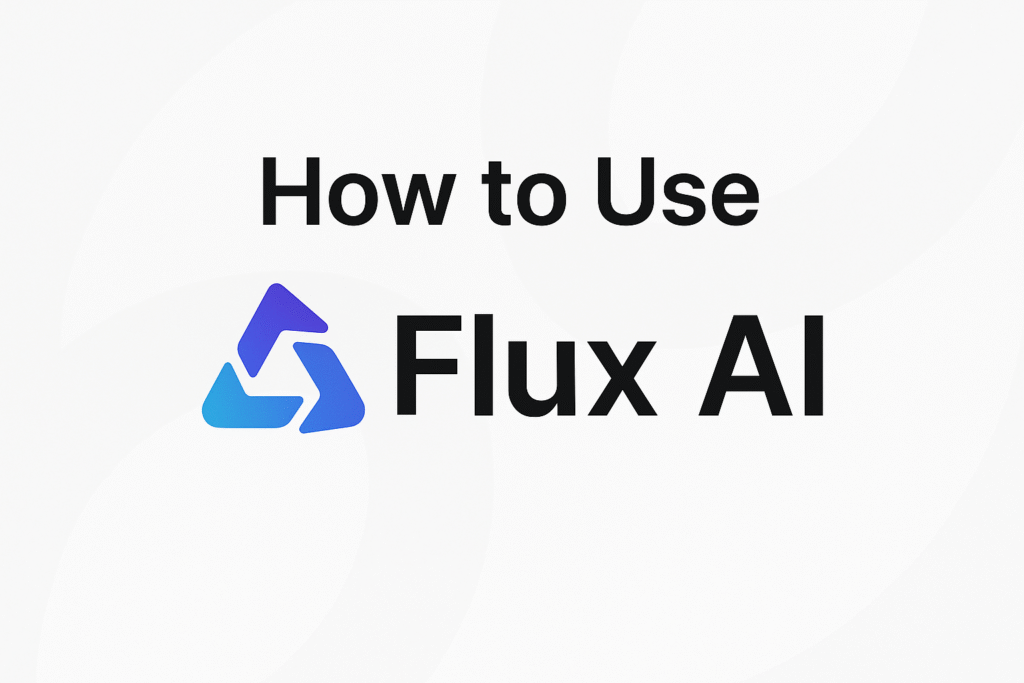


1 thought on “Norton Genie AI Tool: The Ultimate Scam Detector for Safe Online Browsing in 2025”