
🚀 Notion AI in 2025: The Ultimate Productivity Tool for Smarter Workflow
Discover how Notion AI in 2025 can supercharge your productivity. Explore its key features, real-world use cases, comparisons, and why it stands out as a top AI productivity assistant.
🌟 Introduction: What is Notion AI?
In 2025, AI tools are no longer futuristic add-ons — they’re essential daily companions. Notion AI is one such revolutionary tool that transforms the way we take notes, manage projects, and organize information. Integrated directly into the powerful Notion workspace, Notion AI helps you write faster, think clearly, and stay organized — all without leaving your workflow.
Whether you’re a student, entrepreneur, content creator, or team leader, Notion AI adapts to your needs with intelligent automation, task management, and idea generation features.
🧠 What Makes Notion AI Unique?
Unlike standalone AI tools like ChatGPT or Jasper, Notion AI lives inside your Notion workspace. This gives it a huge edge in terms of seamless functionality and real-time contextual awareness.
Here’s what sets Notion AI apart:
- ✅ Native integration in your documents, wikis, task boards
- ✅ Understands your content and workspace context
- ✅ Available on desktop, mobile, and web
- ✅ Combines AI writing + project management in one tool
✨ Key Features of Notion AI in 2025
1. 📝 Intelligent Writing Assistant
- Generate blog posts, emails, summaries, brainstorms, to-do lists, and meeting agendas.
- Automatically fix grammar, improve clarity, and rephrase text in seconds.
- Offers tone adjustments (casual, formal, professional).
2. 📄 Summarization & Auto Highlights
- Summarizes long meeting notes, documents, or project logs instantly.
- Great for executives or students who need quick overviews.
3. 💬 AI Q&A
- Ask questions about your own content.
- For example: “What were the main ideas in this marketing report?” — and get instant answers.
4. 💡 Brainstorming + Idea Generation
- Stuck for ideas? Prompt Notion AI to create blog outlines, taglines, story arcs, or product ideas.
5. ✅ Task Management Enhancements
- Create action items from notes automatically.
- Summarize team stand-ups or project plans into bullet points.
📚 Real-World Use Cases
👨💻 For Professionals & Entrepreneurs
- Draft reports, project proposals, and meeting notes automatically.
- Save hours on routine documentation and strategy writing.
🎓 For Students & Educators
- Use AI to summarize research papers, generate essay ideas, or fix grammar in reports.
- Automate classroom notes or create study guides.
✍️ For Writers & Creators
- Break writer’s block with idea generation and outlining tools.
- Rephrase clunky sentences or convert casual tone into professional-grade content.
🧑💼 For Teams & Project Managers
- Summarize team discussions, turn meeting notes into action plans, and assign tasks inside one workspace.
- Centralize all AI productivity in one dashboard.
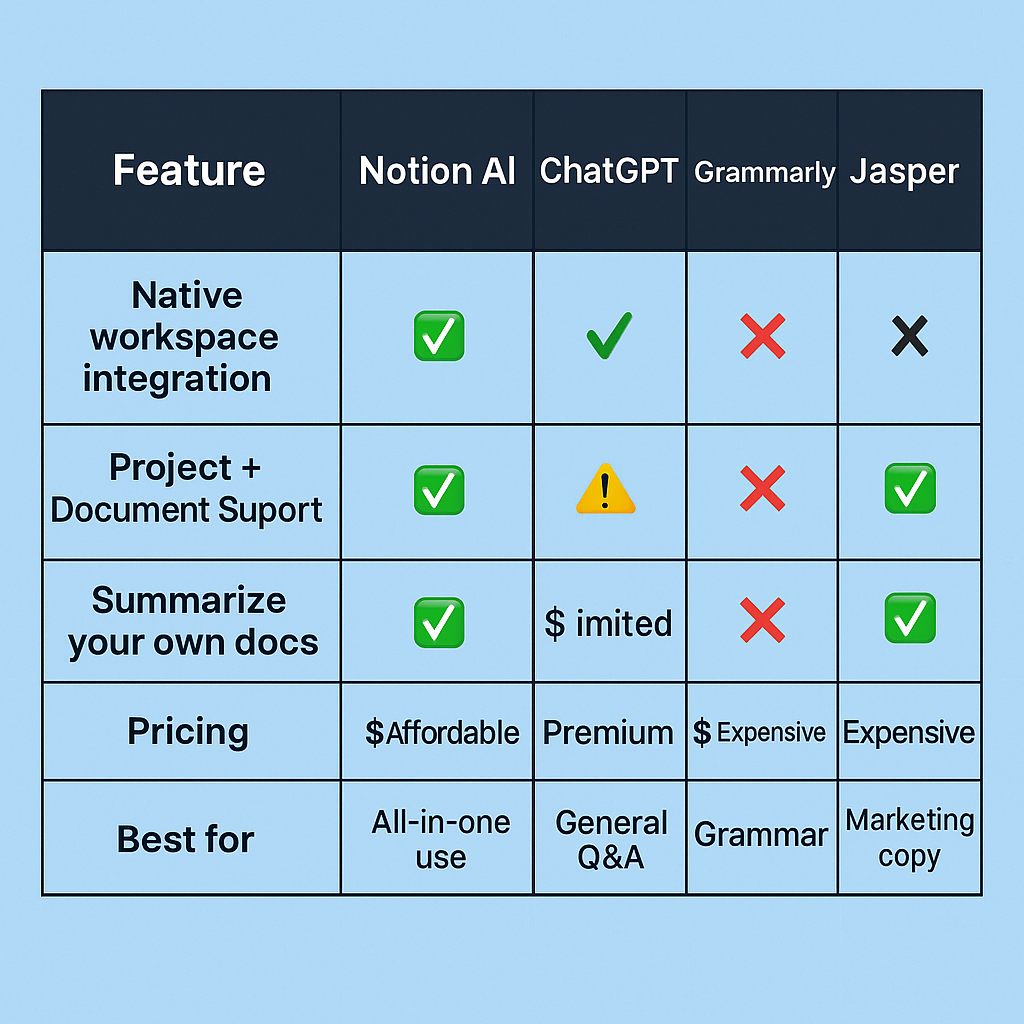
📊 Notion AI vs Other Productivity Tools
| Feature | Notion AI | ChatGPT | Grammarly | Jasper AI |
|---|---|---|---|---|
| Native workspace integration | ✅ Yes | ❌ No | ❌ No | ❌ No |
| Project + Document Support | ✅ Yes | ❌ No | ❌ No | ❌ No |
| Summarize your own docs | ✅ Yes | ⚠️ Limited | ❌ No | ✅ Yes |
| Pricing | 💲 Affordable | 💲 Freemium | 💲 Premium | 💲 Expensive |
| Best for | All-in-one use | General Q&A | Grammar | Marketing copy |
Notion AI stands out for its integration, usability, and real-time collaboration capabilities.
💰 Pricing of Notion AI in 2025
Notion AI is available as an add-on to any Notion plan, with competitive pricing:
- Monthly Plan: $10/month per user
- Annual Plan: $8/month per user (billed annually)
✅ There’s no need for separate apps or tools. You can turn it on in your existing Notion workspace and pay only for users who need it.
🔐 Is Notion AI Safe and Private?
Yes. Notion states clearly that your data is not used to train the AI model. All inputs are processed securely, and your content remains private.
Security Features:
- GDPR compliant
- Encrypted data
- Workspace-level controls
- Admin access and AI permissions for teams
📥 How to Enable Notion AI in Your Workspace
Step-by-step:
- Open your Notion workspace.
- Click on “Settings & Members” → “Plans”.
- Enable Notion AI Add-on.
- Choose your plan (monthly/annual).
- Once activated, click the “AI” icon inside any block or type “/AI”.
That’s it! Now you can write, summarize, and brainstorm directly in Notion.
🛠️ Pro Tips for Using Notion AI Efficiently
- Use “/AI Ask” to query a whole document or workspace.
- Combine AI with templates (e.g., meeting minutes, blogs, content calendars).
- Use AI to turn handwritten notes into structured task lists.
- Use tone adjustment before sending any professional email.
📌 Best Use Case Templates with Notion AI
Notion AI supports productivity templates like:
- ✅ Weekly Content Calendar
- ✅ Client Meeting Summary
- ✅ Product Launch Checklist
- ✅ Student Study Guide
- ✅ Executive Summary Board
These help save time and bring structure to your AI-enhanced tasks.
🔗 Official Notion AI Website:
https://www.notion.so/product/ai
🔗 You can read also:
- Best AI Tools for Students in 2025
- Grammarly – The AI Writing Assistant
- Jasper AI Review 2025
- ChatGPT – Your Intelligent AI Assistant
🧾 Final Thoughts: Should You Use Notion AI?
If you’re already using Notion, adding Notion AI is a no-brainer. It’s an all-in-one writing, task automation, and brainstorming assistant designed for the modern workflow. For creators, students, marketers, and remote teams, Notion AI can save hours each week while boosting output quality.
📢 Conclusion
Notion AI is more than just an AI writer — it’s your second brain inside Notion. With smart writing, automated summaries, and idea generation, it’s one of the most powerful productivity tools available in 2025.
Now that you understand its full capabilities, it’s time to supercharge your workflow.
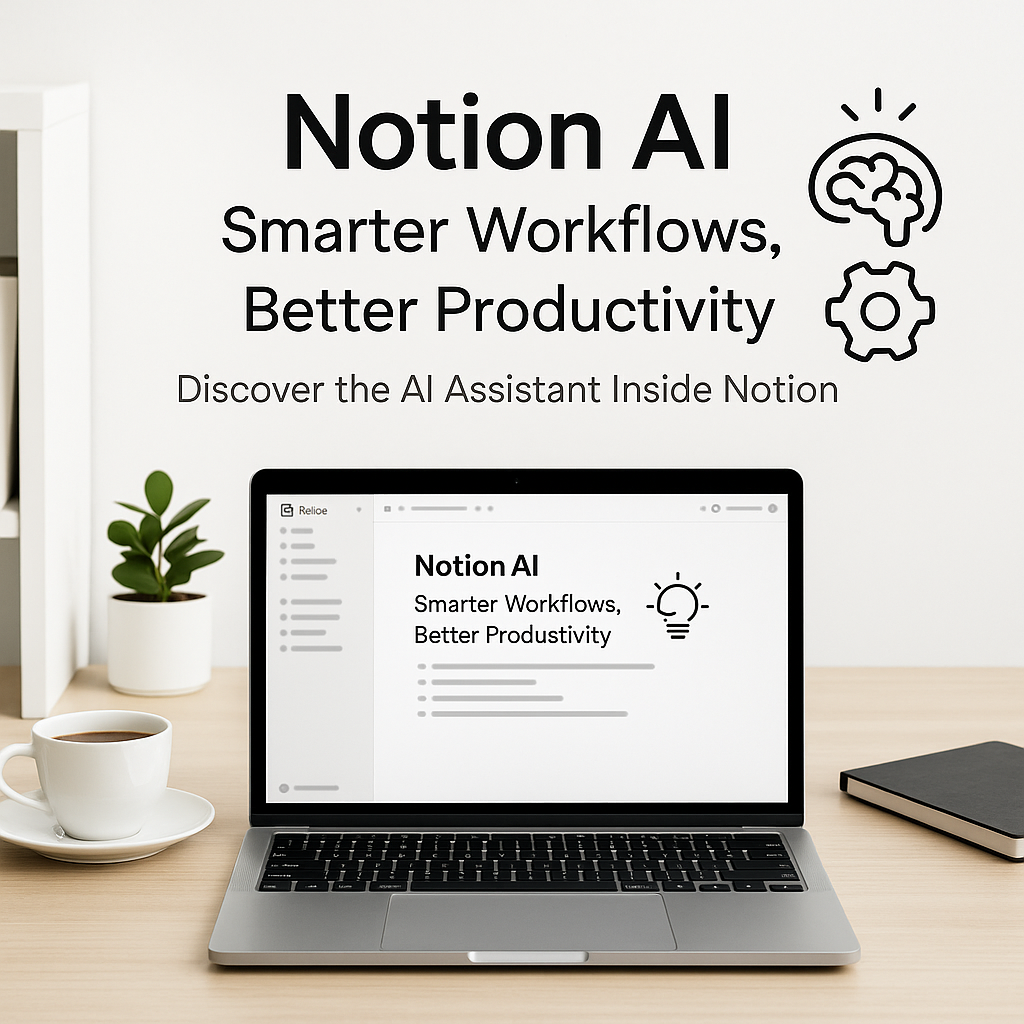


2 thoughts on “Notion AI in 2025: The Ultimate Productivity Tool for Smarter Workflows”