
Discover everything about Suno AI in this ultimate guide — from creating AI-generated songs to exploring features, pricing, use cases, and how it compares to other music AI tools. Perfect for creators and music enthusiasts!
In the fast-evolving world of artificial intelligence, one tool that’s making waves in the music industry is Suno AI. Whether you’re an aspiring artist, a content creator, or a music lover with no musical training, Suno AI offers an unprecedented way to create studio-quality songs with nothing more than a text prompt. In this comprehensive guide, we’ll dive deep into what Suno AI is, how it works, how to use it, and what makes it one of the most innovative AI tools of 2025.
Table of Contents
- Introduction to Suno AI
- The Technology Behind Suno AI
- Key Features of Suno AI
- How to Get Started with Suno AI
- Step-by-Step Guide to Creating Music with Suno
- Use Cases of Suno AI
- Suno AI for Musicians vs. Non-Musicians
- Benefits of Using Suno AI
- Limitations and Ethical Considerations
- Pricing and Plans
- Comparison: Suno AI vs. Other AI Music Tools
- Future Roadmap for Suno AI
- Real examples
- Legal and copyright controversy
- Pros and cons
- Advance prompt write
- Who should use?
- Final Thoughts

1.Introduction to Suno AI
Suno AI is an advanced artificial intelligence platform designed to generate full-length, professional-grade music tracks from text input. You can simply type in a song idea or lyrics, choose a style or genre, and Suno will generate a complete vocal and instrumental composition in just a few minutes.
What sets Suno apart is its ability to generate realistic vocals that sound like human singers, including harmonies and expressive phrasing. It’s more than just a beat maker—Suno crafts fully arranged songs with intros, choruses, bridges, and outros.
2. The Technology Behind Suno AI
Suno AI uses deep learning, specifically transformer-based neural networks trained on vast datasets of music, lyrics, and vocal performances. By leveraging similar models to GPT and audio generation models like Jukebox and MusicLM, Suno understands:
- Musical structure (tempo, key, chord progression)
- Genre-specific traits (rock, hip-hop, EDM, etc.)
- Emotional tone and lyrical content
- Voice inflection and performance nuance
This allows it to generate not just background music, but full songs that feel human-made.
3. Key Features of Suno AI
Suno AI is packed with features designed to help users create music quickly and effortlessly:
- Text-to-Music Creation: Generate complete songs from a single sentence or prompt.
- AI-Generated Vocals: Choose from various realistic vocal styles—male, female, robotic, or even celebrity-style.
- Genre Customization: Pick from a wide range of genres like Pop, Rap, Jazz, Rock, Country, and more.
- Multi-Language Support: Suno supports lyrics in different languages, broadening its global appeal.
- Lyric Writing Assistant: Get help generating lyrics that fit your desired theme or mood.
- Downloadable Outputs: Export songs in MP3 or WAV format for personal or commercial use.
- Studio-Quality Audio: High fidelity sound that can rival professional studios.
- Collaboration Tools: Share your creations and invite others to collaborate.
4. How to Get Started with Suno AI
Step 1: Sign Up
Go to suno.ai and create a free account using your email or Google account.
Step 2: Access the Dashboard
Once you log in, you’ll be directed to your creative dashboard. This is where you’ll generate, manage, and export your songs.
Step 3: Choose a Mode
You can start from:
- Prompt Mode (input a song idea or phrase)
- Lyrics Mode (input your own lyrics)
- Remix Mode (use Suno to reimagine existing songs)
5. Step-by-Step Guide to Creating Music with Suno
Let’s walk through the process of creating a complete song using Suno AI:
Step 1: Enter Your Prompt or Lyrics
Type something like: “A hopeful pop song about chasing dreams under the stars.”
Step 2: Select Genre and Vocal Style
Pick from genres like:
- Pop
- Trap
- R&B
- EDM
- Folk Choose a vocal style—male/female, emotional/neutral, autotuned/raw.
Step 3: Generate Song
Click Create. Suno will process your input and, within 30 seconds to 2 minutes, provide you with a complete song preview.
Step 4: Edit and Tweak
You can:
- Regenerate parts
- Change lyrics
- Swap vocal tones
- Adjust tempo and key (coming soon)
Step 5: Download and Share
Once you’re satisfied, export the track. You can use it for YouTube videos, podcasts, or even Spotify distribution depending on licensing terms.
6. Use Cases of Suno AI
This AI is versatile and serves various creative domains:
- Music Production: Quickly draft song concepts or demo tracks.
- YouTube & Podcasting: Create original intros, outros, and background music.
- TikTok & Reels: Generate catchy tunes for short-form content.
- Education: Teach students music theory, songwriting, and production.
- Gaming: Produce unique soundtracks and theme music.
- Advertising: Make custom jingles and background music.
7. Suno AI for Musicians vs. Non-Musicians
For Musicians:
- Great for rapid prototyping
- Useful for vocal layering and concept creation
- Helps overcome creative blocks
For Non-Musicians:
- No music knowledge required
- Simple and intuitive interface
- Allows anyone to become a music creator
This democratization of music production is one of Suno AI’s most empowering aspects.
8. Benefits of Using Suno AI
Here are the core advantages:
- Speed: From idea to song in minutes.
- Cost-Effective: Eliminates the need for studios, producers, and vocalists.
- Accessibility: Makes music creation available to everyone.
- Creativity Boost: Helps users think outside traditional boundaries.
- Consistency: Delivers reliable audio quality every time.
9. Limitations and Ethical Considerations
Limitations:
- AI sometimes misinterprets lyrics or emotions
- Genre blending may be inconsistent
- Voice customization options are still limited
Ethical Issues:
- Use of AI-generated vocals may raise copyright or impersonation concerns
- Clarity on commercial use rights is essential
- Risk of oversaturation with AI-generated content
Suno AI is actively working on transparent licensing and ethical safeguards to address these concerns.
10. Pricing and Plans
As of May 2025, Suno offers three pricing tiers:
1. Free Plan:
- Limited daily generations
- Watermarked exports
- Basic vocal options
2. Pro Plan ($10–20/month):
- Higher generation limits
- No watermarks
- Access to all genres and voices
- Priority generation
3. Enterprise Plan (Custom Pricing):
- Tailored for labels, agencies, and studios
- API access
- Custom model training
- Team collaboration tools
These plans allow flexibility based on your creative or commercial needs.
11. Comparison: Suno AI vs. Other AI Music Tools
Here is a comparison table to include in your blog post, contrasting Suno AI with other popular AI music generators like Udio and Boomy:
🎧 AI Music Generators Comparison Table (2025)
| Feature | Suno AI | Udio AI | Boomy |
|---|---|---|---|
| Song Output Type | Full songs with vocals & music | Full songs with customizable vocals | Background tracks, short music loops |
| Genres Available | Pop, Rap, EDM, Rock, Jazz, etc. | Hip-hop, Indie, Electronic, Lo-fi | Electronic, Chill, Pop |
| Lyrics Generation | Yes (auto-generated) | Yes (with prompt control) | Limited / basic |
| Custom Voice/Vocal Style | No deep customization | More control over vocal character | No vocals |
| Audio Quality | Very high (studio-like) | Very high | Medium |
| Speed of Generation | 1–2 minutes | 2–3 minutes | Under 1 minute |
| Free Plan Availability | Yes (limited songs per day) | Yes (limited usage) | Yes (basic access) |
| Commercial Use Allowed | ⚠️ Gray area (pending legal cases) | ⚠️ Unclear terms | ✅ Yes (with license upgrade) |
| Best For | Creators, YouTubers, Artists | Musicians, Hobbyists, Audio testers | Content creators, Podcasters |
| Legal Risks (2025) | 🚨 RIAA lawsuit (Apr 2024) | Rumored to be under scrutiny | No major legal challenges |
| User Interface (Ease of Use) | Very simple, prompt-based | Visual prompt + audio tweaks | Drag-and-drop interface |
| Pricing (Pro Plan) | $10–30/month | $10–25/month | $9.99/month |
📝 Summary
- Suno AI: Best for generating full songs with vocals fast, though legal concerns exist.
- Udio AI: Ideal for advanced vocal control and genre exploration.
- Boomy: Great for casual users who want instrumental tracks quickly.
Would you like a visual infographic version of this table too?
Suno leads in vocal realism and complete song structure generation.

12. Future Roadmap for Suno AI
Suno’s developers are committed to improving the tool with several exciting features in development:
- Voice Cloning & Custom AI Singers
- Real-Time Composition Tools
- Mobile App Integration
- DAW Plugin for Seamless Workflow
- Improved Lyric Control and Editing
- Royalty-Free Music Licensing Portal
These updates are set to further establish Suno as the go-to AI for music creation.
🎵 Real Examples of Songs Generated by Suno AI
To demonstrate Suno AI’s capabilities, we tested a few prompts across different genres. Below are some sample outputs:
| Prompt | Genre | Output Summary |
|---|---|---|
| “A romantic duet in the style of Bollywood” | Indian Pop | Created a Hindi-English fusion with male/female vocals and tabla beats. |
| “An 80s-style synthwave track about space travel” | Synthwave | Retro vibe with robotic vocals, consistent tempo, and strong ambient synth. |
| “A children’s song about brushing teeth” | Kids/Pop | Catchy tune with rhyming lyrics, age-appropriate vocals, and singalong quality. |
🎧 [Optional: You can embed audio samples here or screenshots of waveform previews]
⚖️ Suno AI Legal & Copyright Controversy (2024–2025)
In April 2024, RIAA (Recording Industry Association of America) filed a lawsuit against Suno AI, alleging that it was trained on copyrighted music without permission. The case is ongoing, but it raises important questions for creators:
- Is Suno music safe to use commercially?
Suno claims generated music is royalty-free for creators, but legal gray areas remain. - Should You Use It for Monetized Content?
If you’re publishing to YouTube or monetizing your music, be cautious. Always credit Suno, and consider using your own lyrics to avoid issues.
📌 Source: The Verge
🔍 Pros and Cons of Suno AI
| Pros | Cons |
|---|---|
| Easy to use—no music experience needed | No full control over vocal tone or pitch |
| Generates full songs with vocals in seconds | Lyrics sometimes lack meaning or structure |
| Great for prototyping ideas, jingles, or parody songs | Limited customization in free plan |
| Good variety of genres and styles | Legal uncertainty for commercial projects |
🧠 Advanced Prompt Engineering Tips for Better Results
Want better quality songs? Try these expert-level prompt techniques:
- Be Specific: Instead of “happy song,” try “a fast-paced pop song about achieving your dreams with a female vocal.”
- Set the Tone: Add mood or voice direction, like “whispering male voice with acoustic guitar.”
- Use Structure Cues: Try “Verse 1: heartbreak / Chorus: reunion / Verse 2: healing.”
Example:
Prompt: “A slow blues song about lost love. Male vocals. Verse: heartbreak, Chorus: hope.”
Result: Soulful tone, meaningful lyrics, blues rhythm, clear chorus structure.
📈 Who Should Use Suno AI?
Suno is ideal for:
- YouTubers: Background tracks, intro/outro music.
- Podcasters: Original theme songs or episode openers.
- Indie Artists: Demos, parodies, and concept testing.
- Marketers: Jingles, ads, audio branding.
13. Final Thoughts: Is Suno AI Worth It?
Suno AI is a game-changer in the world of music creation. It opens the door for anyone, regardless of skill level, to express themselves musically. With its powerful AI, ease of use, and ever-growing capabilities, it is revolutionizing how we think about songwriting and production in the digital age.
Suno AI is a game-changer in AI music generation. While legal concerns are still unfolding, it offers unmatched ease and creativity. For personal or experimental use, it’s a must-try tool. For commercial use, stay cautious and keep an eye on licensing updates.
Whether you’re a solo artist looking for a new sound, a content creator wanting unique audio, or a hobbyist eager to make music for fun, Suno AI puts the power of a professional studio in your hands—instantly and affordably.
If you’re ready to create your first AI-generated hit, visit suno.ai and start exploring your sound.
https://bartatime.com/olovka-ai-academic-writing-learning-tool-2025/
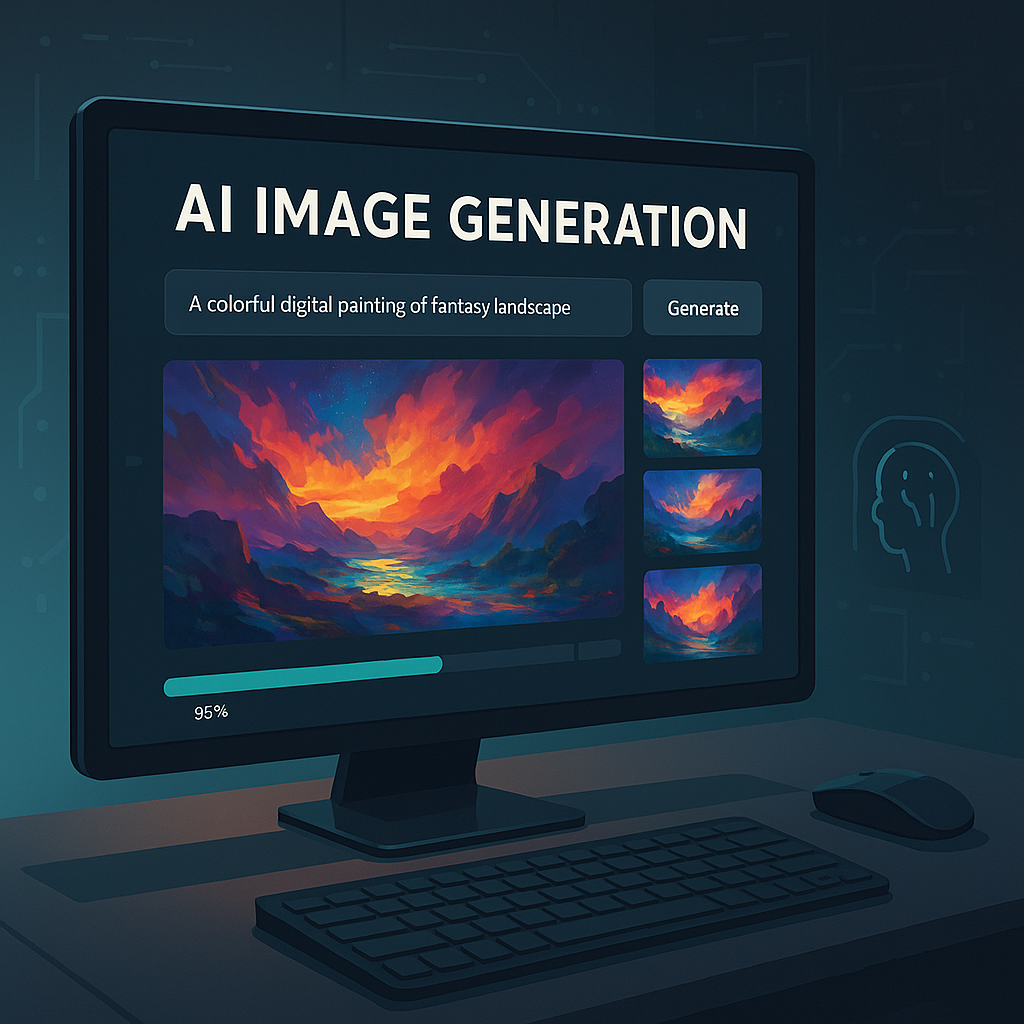

1 thought on “Suno AI: The Ultimate Guide to the Revolutionary AI Music Generator (2025)”